Backup & Restore Settings
Backup and Restore settings can be configured by accessing the master configuration console. The admin/user may route to the console and can change the download settings, delete backups or create an entire console backup and may restore the same from there by following the steps mentioned previously for creating/restoring a backup.
The configuration consists of the tabs as shown in the figure below:
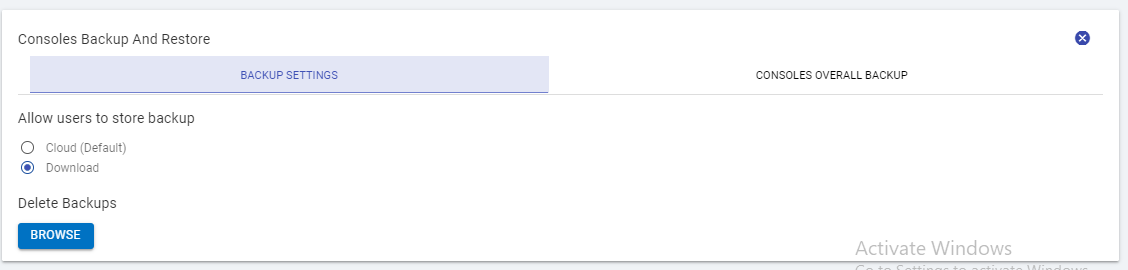
As seen in the figure, the admin may change the settings of backups that are created, which by default is set to be stored on cloud i.e., the Object Storage. The admin may change it to “Download” to allow users to download backups locally.
Along with this, the settings consist of functionality to delete the backups created. The admin may delete backups from the list fetched upon by clicking on browse button. Only a single backup can be selected and deleted at a time from the list. Upon successful deletion of backup, user may find a message as shown in figure below:
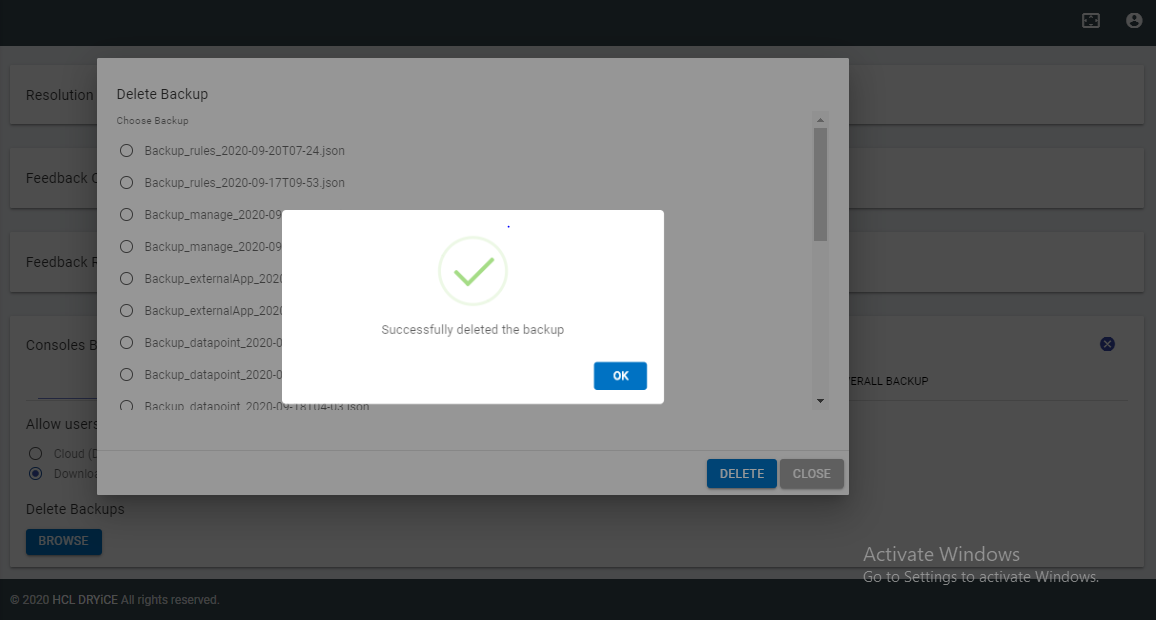
The second tab i.e., consoles overall backup provides the functionality of creating/restoring/downloading the data of all the major consoles in BigFix AEX. The backup data consist of all the essentials data of:
- Rule Engine
- UMS
- Openwhisk Actions
- Datapoint
- Workspace Details
- SOP Management
- Customer Configuration
- Bot Connect
- Consoles records on Manage Page
The user may create overall consoles backup/ restore it or download it by following the same procedure as he/she would follow for any other console mentioned previously in the document.