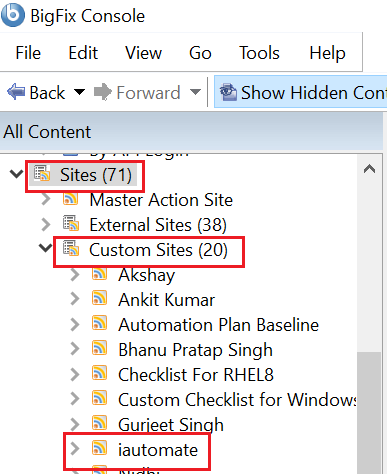Creation of Bigfix Custom Site
This section explains how to create a custom site on BigFix. It provides step-by-step instructions for creating the site and includes screenshots for reference.
This section describes the procedure to create a custom site on BigFix for BigFix Runbook AI. To hold our Runbooks as of right now, we will use a custom site. However, after the product is live, the site will be an external website. Thus, this part can be skipped once the product is live.
- Go to the option Tools and select the option Create Custom
Site.
Figure 1. Figure 14 – Create Custom Site 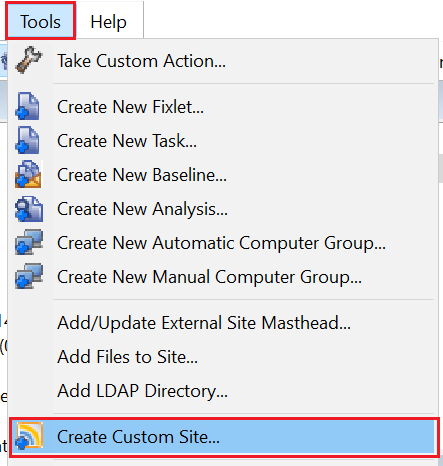
- Provide a name for the custom site, e.g., iautomate.
Figure 2. Figure 15 – Create Custom Site (cont.) 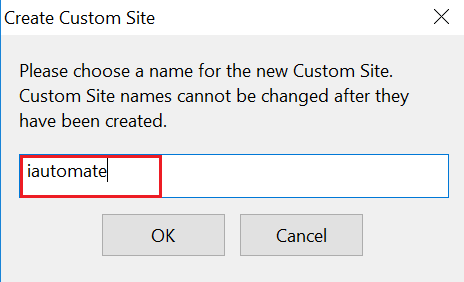
- Click OK. The custom site will be created and visible under the section as depicted below.