Login to BigFix Runbook AI
Login to BigFix Runbook AI by launching a web browser and providing the BigFix Runbook AI Web Portal URL. Enter the Login ID and password, and click Login. The BigFix Runbook AI Admin Console home page will appear, allowing users to view and access services, manage users, and perform configuration activities.
If you are logging into BigFix Runbook AI for the first time, to perform BigFix Runbook AI configuration, the user must have super administrator’s login credentials.
To login to the system, perform the following steps:
- Launch a web browser and provide BigFix Runbook AI Web Portal URL. The BigFix Runbook AI Login Page appears.
- On the BigFix Runbook AI Login Page, type the Login ID.
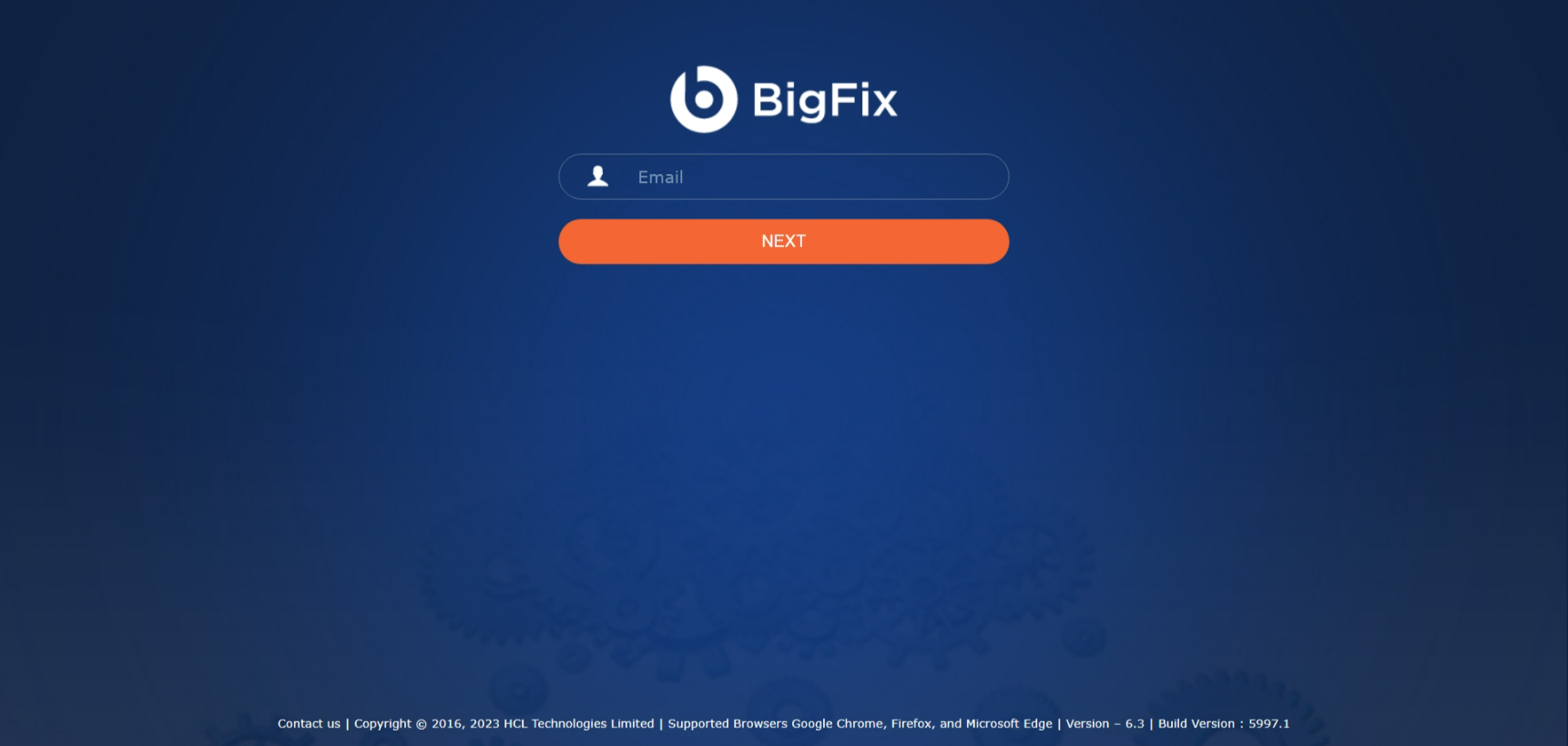
- Click Next.
- Next step is to enter the valid License Key.
- If you are logging into BigFix Runbook AI console for the first time, you will have to provide a valid License Key.
-
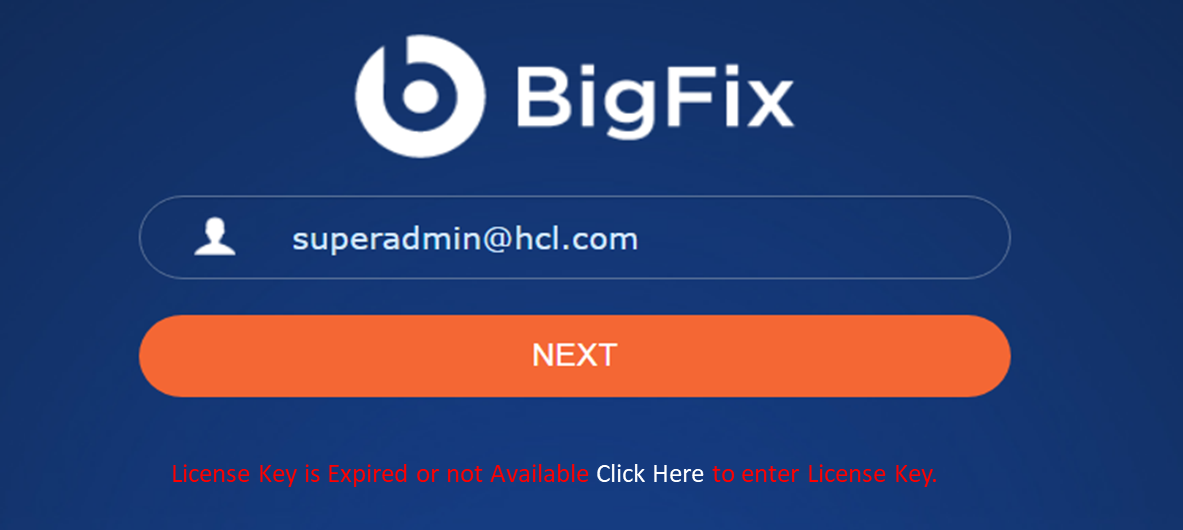
Figure – Enter a Valid License Key on First Login
- If your License Key has expired, you will get a notification to enter a new License Key, as mentioned in the image below.
Figure 2. Figure – Enter a Valid License Key on Expiry .png)
- Click on Click Here to enter the new License Key. You will be redirected to a new screen.
Figure 3. Figure – Enter a Valid License Key 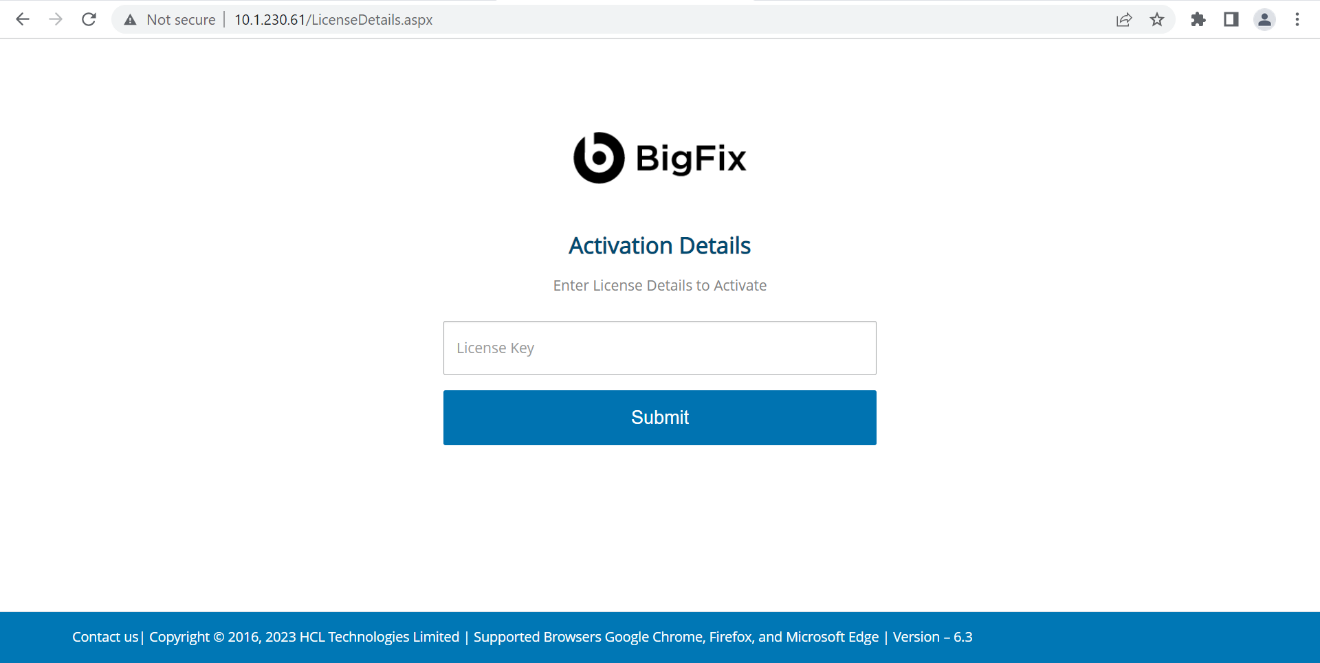
- Enter the License Key and click Submit.
Figure 4. Figure – Enter a Valid License Key 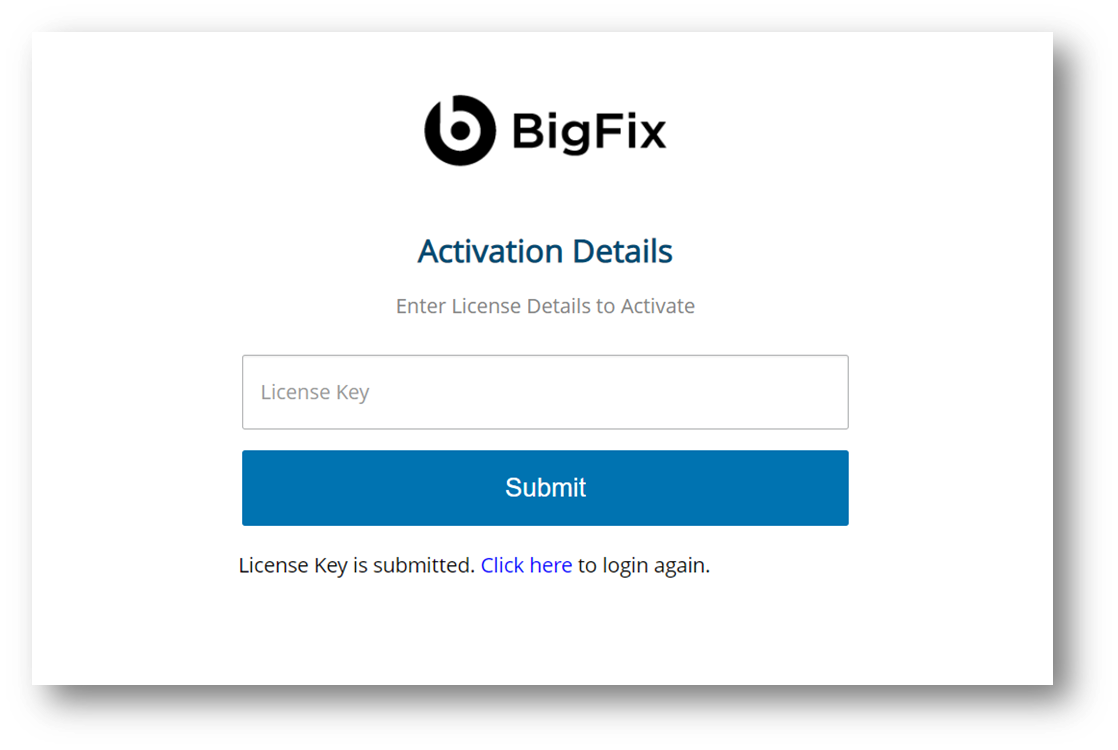
- Click on Click Here to redirect to the Login page.
Figure 5. Figure – Login Screen .png)
- Enter the Login ID and click Next.
- Type password in the Password field.
Figure 6. Figure - BigFix Runbook AI Login Page 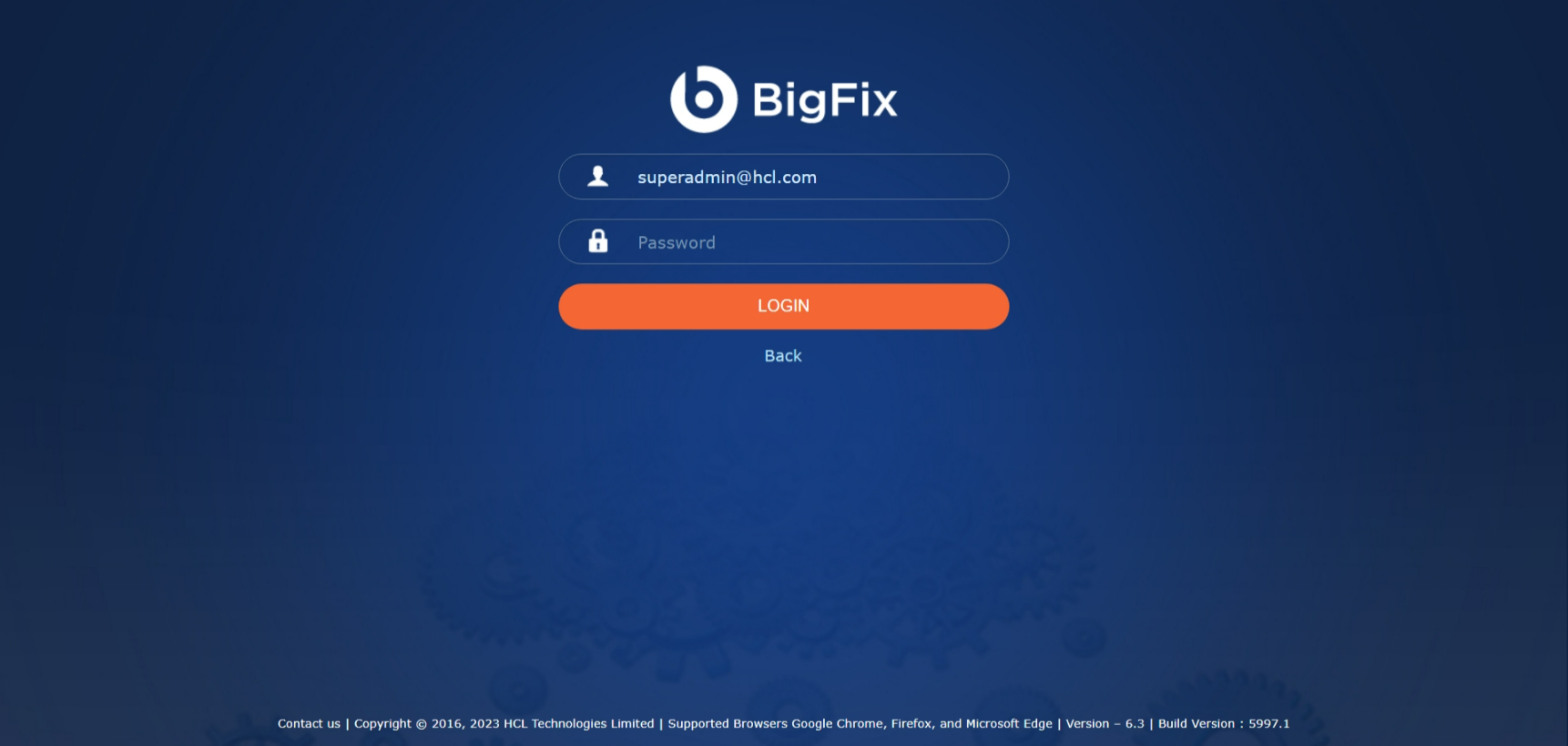
If you do not have login credentials, contact your product team administrator.
Change your password frequently, at least once a month, for security purposes.
-
- Click Login.
- The BigFix Runbook AI Admin Console home page appears.
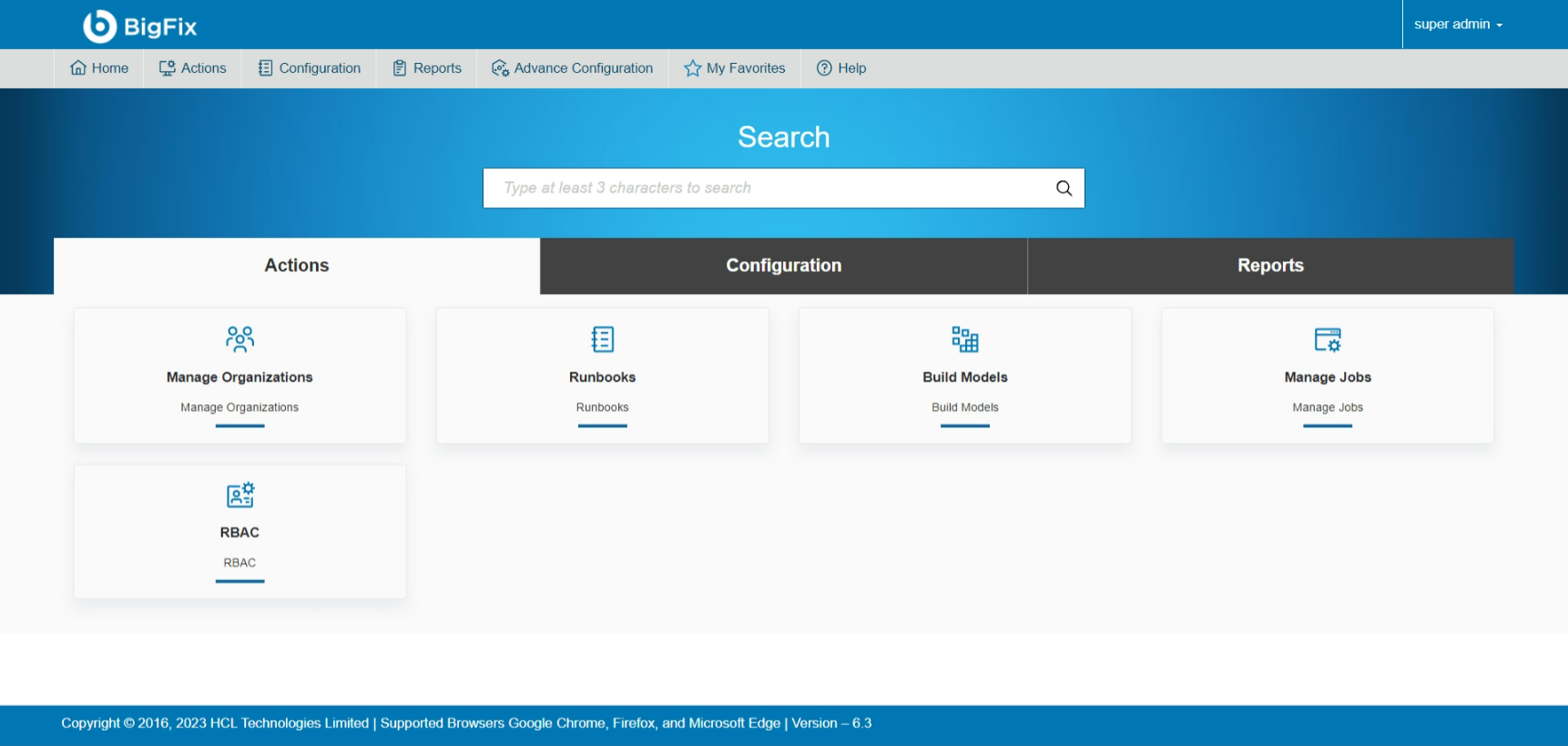
The BigFix Runbook AI Admin Console allows the user to view and access BigFix Runbook AI services, create and manage additional users, manage the organization and environment, and other configuration related activities.