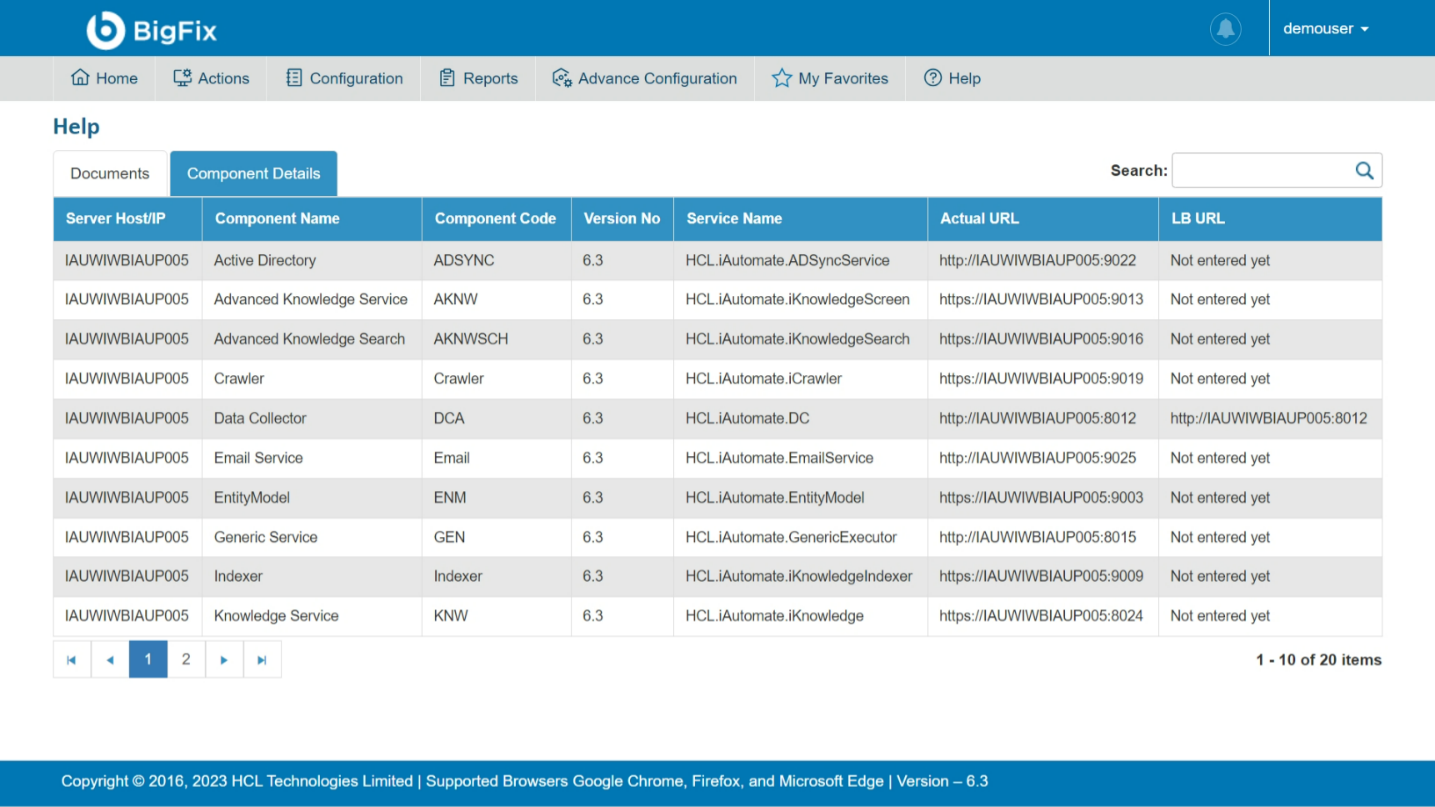Help
This section provides users with access to necessary documentation for understanding the BigFix Runbook AI tool and its components.
This page helps the user to locate the necessary documents for better understanding of the tool as well as get the details of the components being running in BigFix Runbook AI.
- On main menu bar, click on Help. The below page appears:
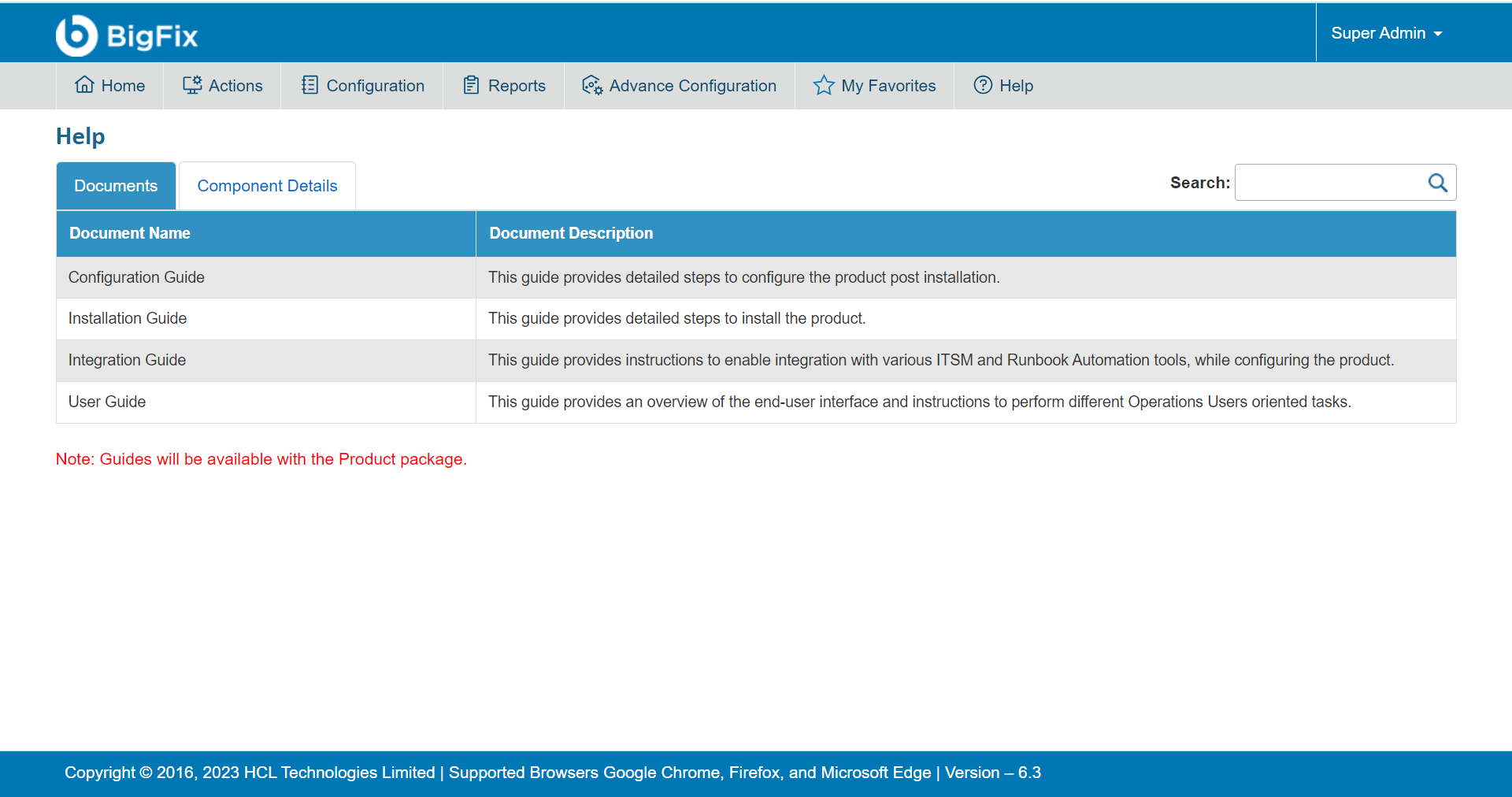
It has two tabs:
-
Documents: On this tab, it shows all the
required documents needed for better understanding of BigFix
Runbook AI:
- Configuration Guide
- Installation Guide
- Integration Guide
- User Guide
- Component Details: On this, it displays all the components running on BigFix Runbook AI along with the server Host/IP on which component is running, the name of the component, component code, the version of BigFix Runbook AI currently running, the service name with which component is installed, the actual URL along with port on which component is running and the LB URL, if exists, for the component.