Elements of BigFix Resolve
- Fixlets (approximately 60 scripts):
- Self-healing
- One-click solutions
Self-Healing Fixlets are pre-built remediation tasks that can be customized to meet the specific needs of an organization. These fixlets are designed to automatically remediate known issues on endpoints, such as patching software or updating drivers. Self-Healing Fixlets can run automatically, and they can be scheduled to run at specific times or triggered by specific events.
One-Click Solutions, on the other hand, are designed to provide a quick and easy way to remediate issues on endpoints. These fixlets are typically used for common tasks such as installing software, changing configurations, or restarting services. One-Click Solutions can be run with a single click by end-users or IT staff, and they are designed to be simple and easy to use.Self-healing fixlets can be configured as policy actions and one-click fixlets can be configured as offer actions.
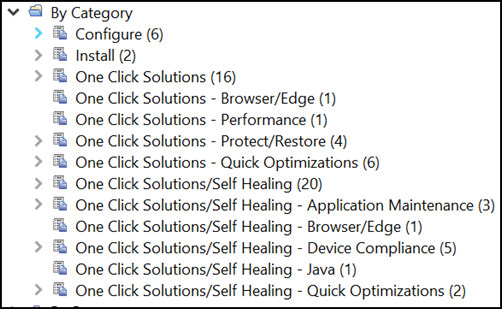
Fixlets in the One-Click Solutions/Self-Healing category can be configured as a Policy (Self-Healing) or One-Click (Offer) action, whereas fixlets that do not contain the Self-Healing category can only be configured as a One-Click (Offer) action.
- Components
- BigFix Resolve WebApp
- BigFix Resolve Client Dashboard
This dashboard consists of two Self Service tabs:- Assistant
- Ticket