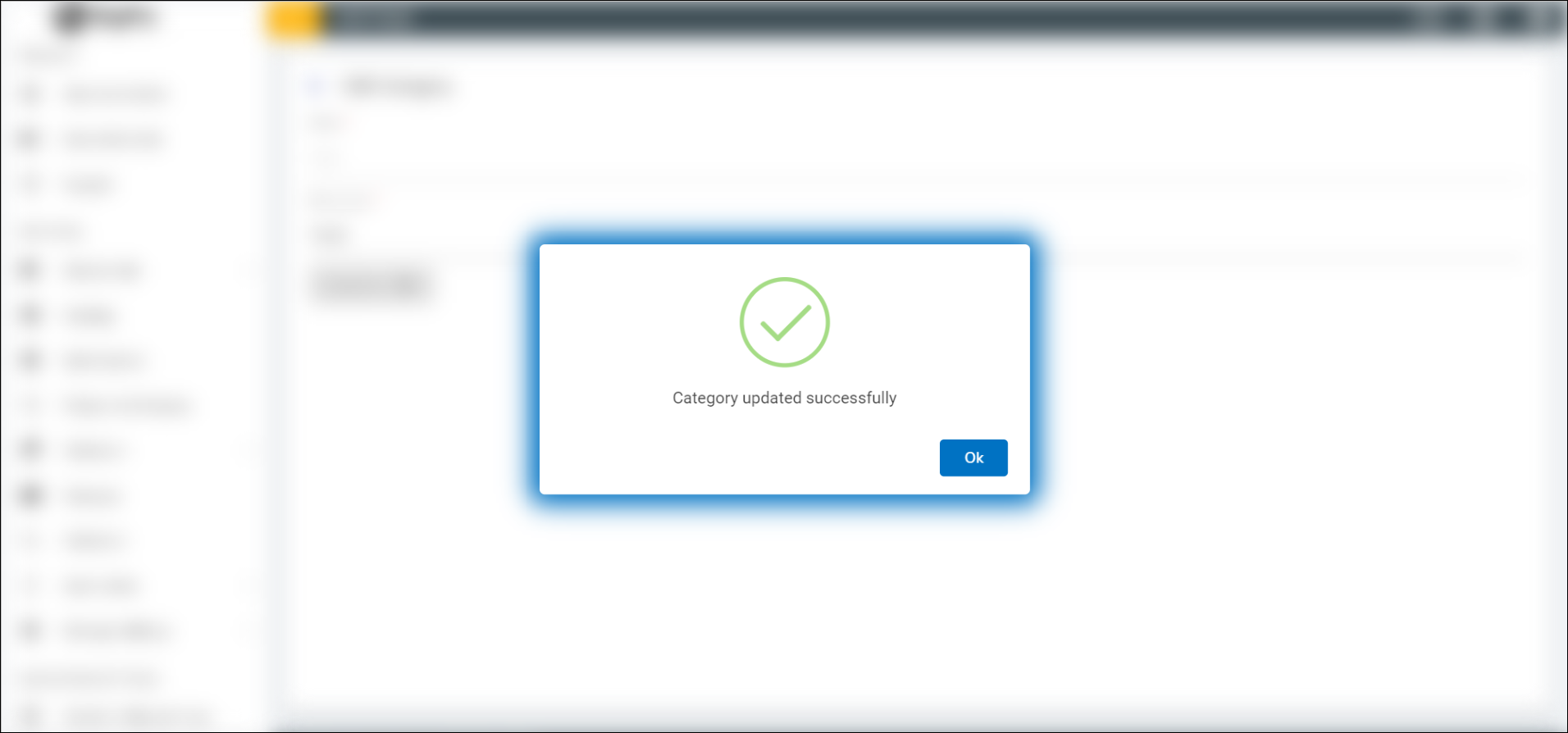Edit Category
- To edit the details of an existing category, click the edit
icon
 corresponding to the category
that you wish to modify.
corresponding to the category
that you wish to modify.
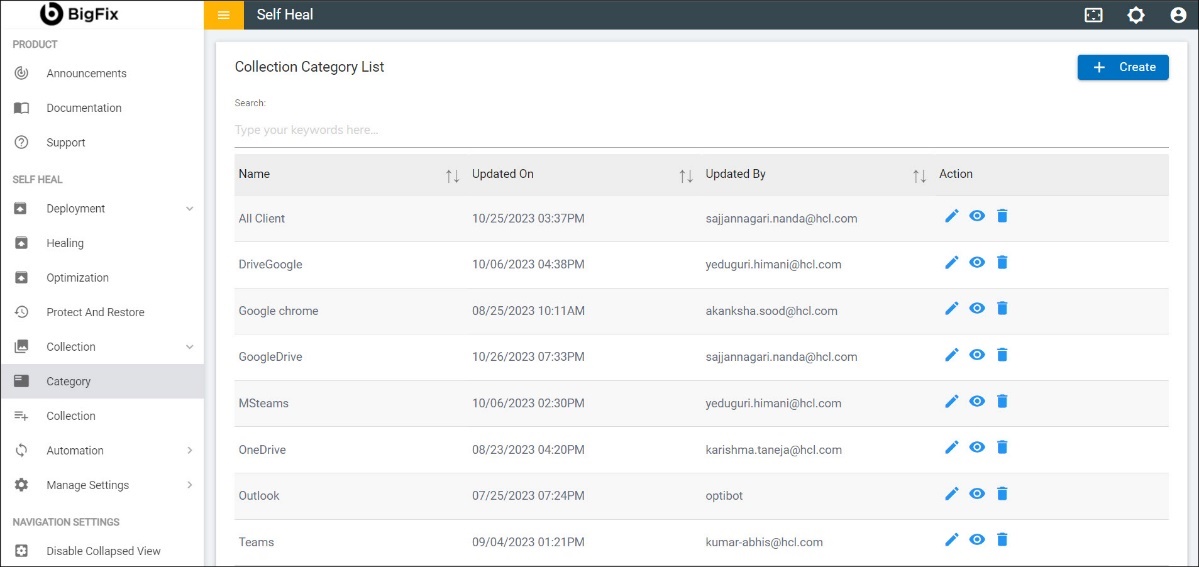
- This redirects to the Edit Category page.
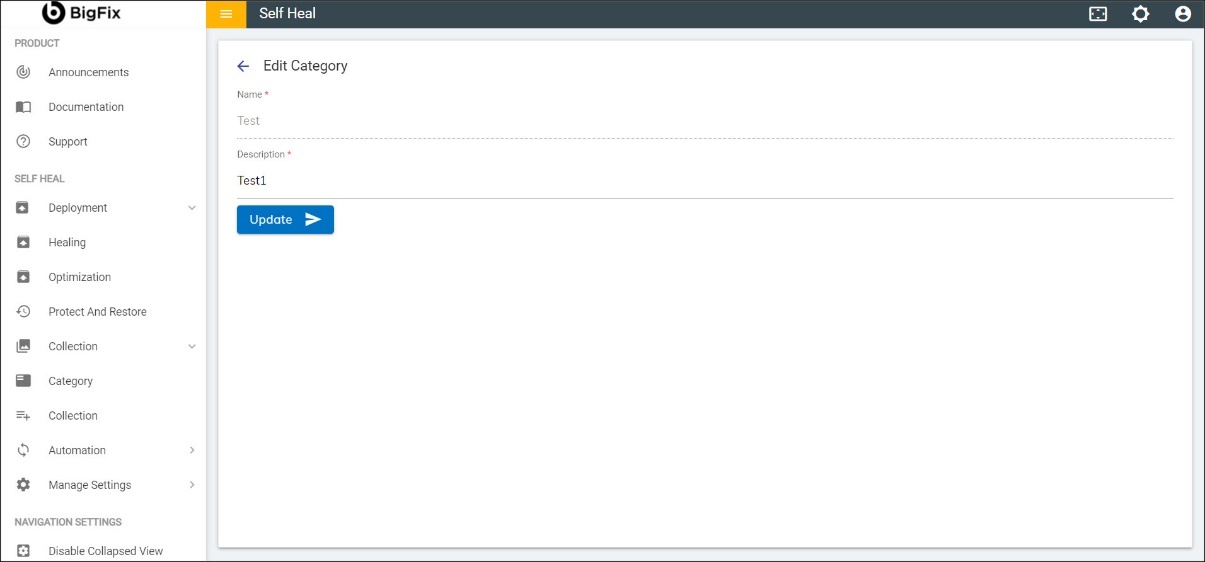
- Modify the details as required and click Update. The following success message appears: