Viewing the Data
The first thing you might do is simply to view the data that Web Reports has aggregated from your BigFix databases.
To do this, follow these steps:
- Click Explore Data from the top tab bar.

- The default is the Computers report, and it is already displayed for you.
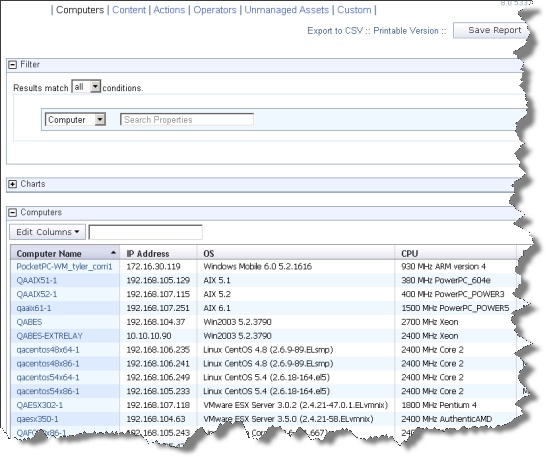
This important report is only one click away. Notice at the top that you can explore other data sets, including Fixlet Content, Actions, Operators, and more.
Also notice the Filter section above the report. The next topic describes how to use the filter to narrow your focus.