Adding a Datasource
You can add other BigFix datasources to your reports.
This allows you to create aggregate reports covering hundreds of offices, each with thousands of computers. Note that, it is not possible to aggregate datasources whose Web Report servers have a different FXF encoding.
Ensure that the schema versions of the aggregated datasources are the same. You can see the
schema version of every
BFENT database, by running the following query:
select version from dbo.DBINFOTo add a datasource, credentials of a Master Operator must be provided. These credentials are required only once per datasource, and are not saved.
To add a new datasource, follow these steps:
- Log in as an administrator.
- Select Administration > Datasource Settings > Add New
Datasource.
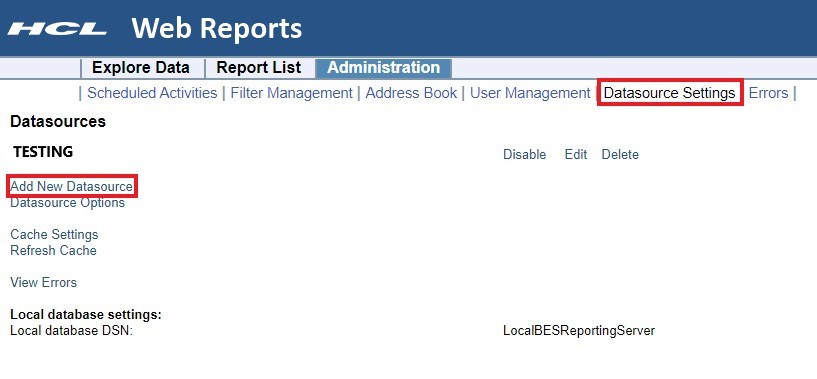
- The Add Datasource page is displayed.
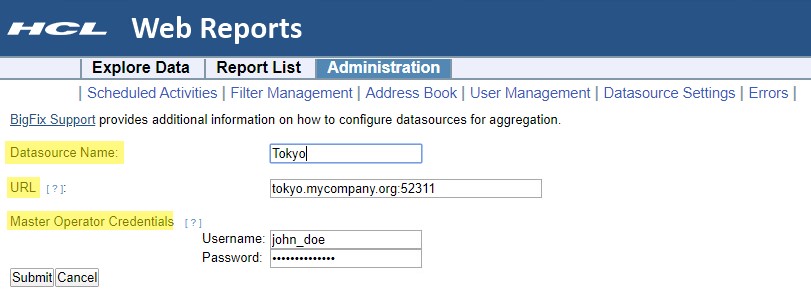
Enter a descriptive Name for your datasource. - Enter the URL of the root server you wish to connect to. The URL must also include the appropriate port number.
- Enter Master Operator Credentials. These credentials are used only once, and are not saved.