Viewing Reports
How to view reports.
- Click Report List from the top tab bar.

- The list of reports is displayed.
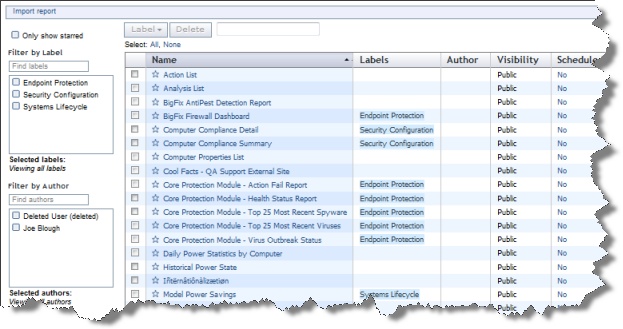
Simply click one of the links to see the associated report.
These reports are available by default:- Action List
- Analysis List
- Computer Properties List
- Open Vulnerabilities List
- Operating System Distribution
- Operator List
- Overview
- Progress of 10 Fixlets from Recent Actions
- Progress of 10 Fixlets Recently Relevant
- Vulnerability Trends Over Time
- Note the boxes at the left of the window that allow you to filter the reports by label and author to help you keep your report list short and uncluttered. Simply click the check box in front of the filter. Multiple filters are ORed together.
There are several useful features in this section. For more information, see the Report List main page.