Who can use BigFix Query
BigFix Query requests can be run by Master Operators and Non-Master Operators. Specific permissions must be set to allow operators to use this feature.
- To access the WebUI Query application from the WebUI toolbar:
- The user must have, at operator or role level, the effective permission
on the query WebUI Application set to Allowed, for
example:
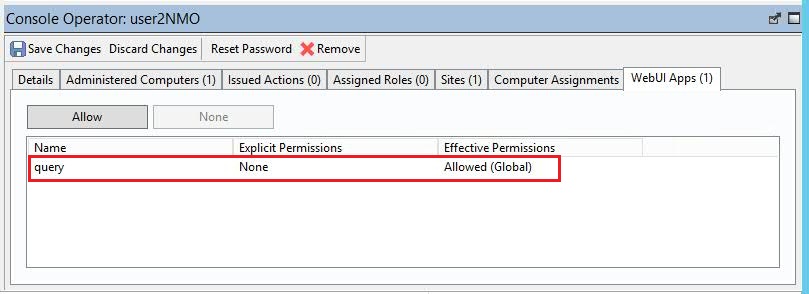
As an alternative, you can see which permissions are assigned to the users on the WebUI Applications in the working area of the WebUi Apps Domain. The WebUi Apps Domain is available under All Contents after you enable the WebUI.
For more information about how to access the WebUI Query Application, see How to run BigFix Query from the WebUI. - To run BigFix Query requests and see their results:
- Master Operators can run queries by default. A Non-Master Operator
must have, at operator or role level, the Can Submit Queries permission
set to Yes in the Details tab:
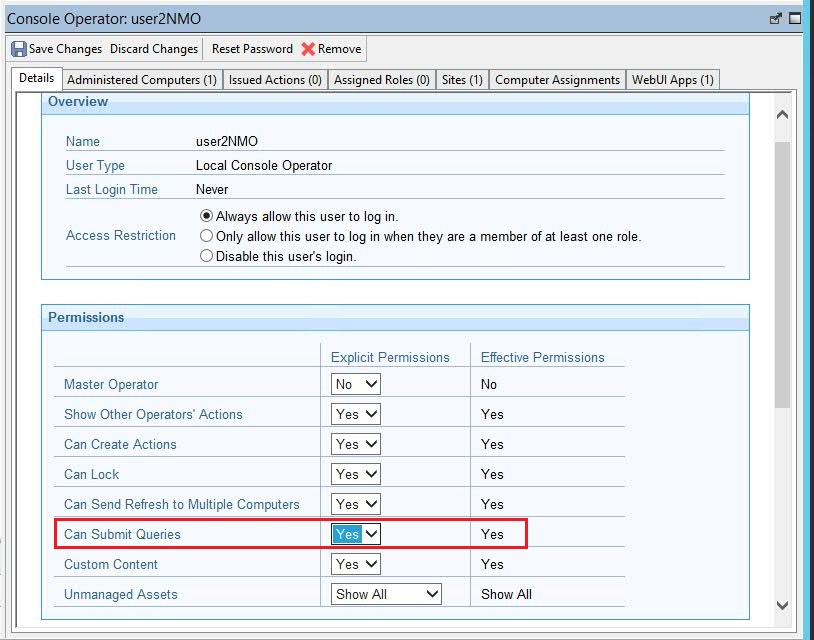
The default value of the Can Submit Queries permission for Non-Master Operators is No.
For more information about operator permissions and roles, see Adding Local Operators.