On Windows Systems
You can set the enhanced security option by performing the following steps:
- Run the Administration Tool by clicking Start > All Programs > BigFix > BigFix Administration Tool. .
- Browse to the location of your site license (
license.pvk) and click OK. - Select the Security tab. The following window is displayed:
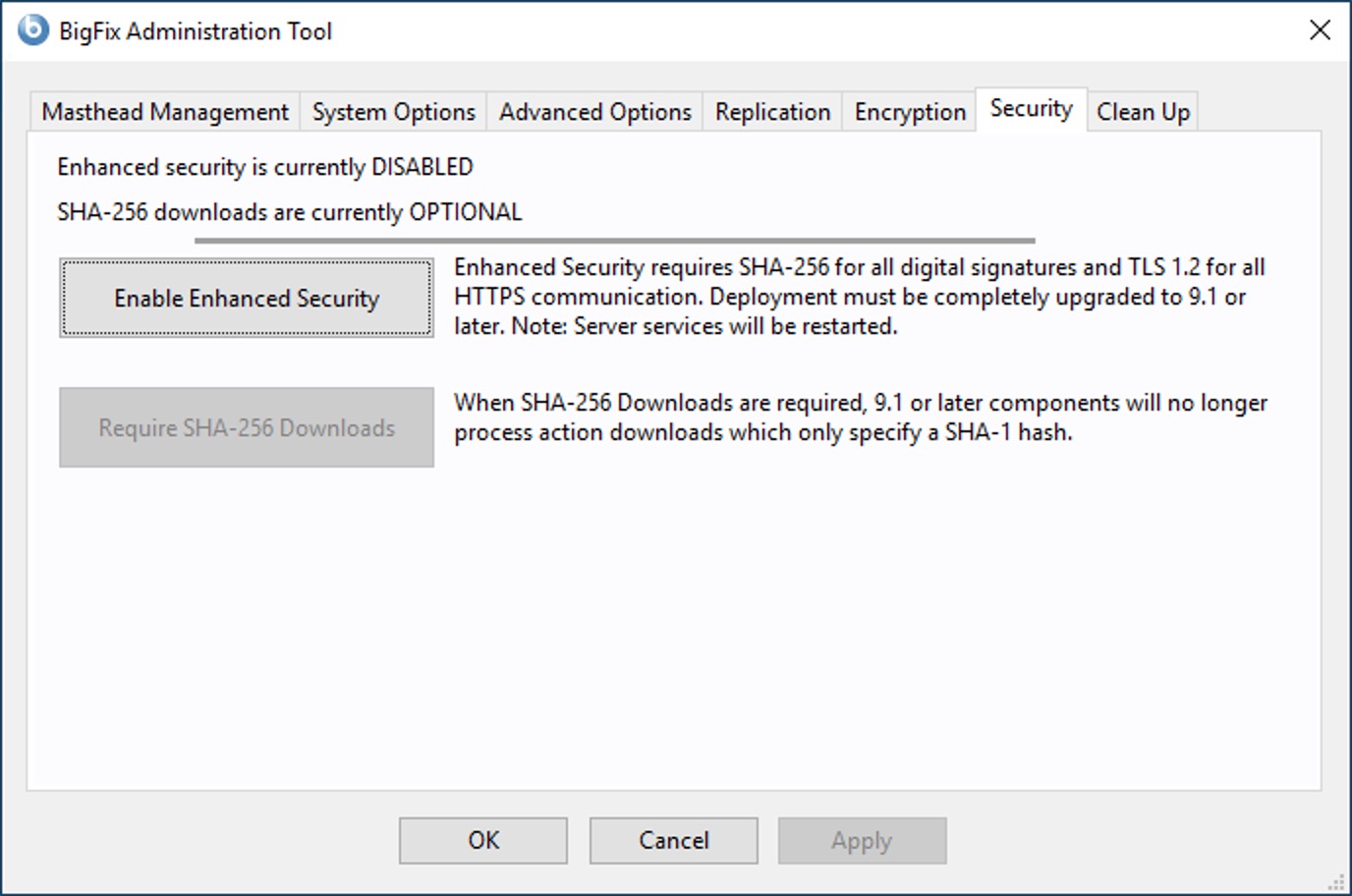
You can now enable the enhanced security options.
If you upgraded BigFix from an earlier version and the sites to which you were subscribed, supported the enhanced security option, the Unsubscribe from sites which do not support Enhanced Security is not selected.
The checkbox Run BESAdmin on the following replication servers is not checked until the product verifies that all the BigFix servers involved in a Disaster Server Architecture (DSA) are version 10 and have the updated license.
- Click Gather license now if you want to use the security enhancements provided with
BigFix version 10. If you do not
click you will use the security behavior provided by BigFix version 9.0. When you click Gather license now your updated license is gathered from the HCL site and is distributed to the BigFix clients. This step ensures that you use the updated license authorizations if you specified an existing licence file during the installation steps.
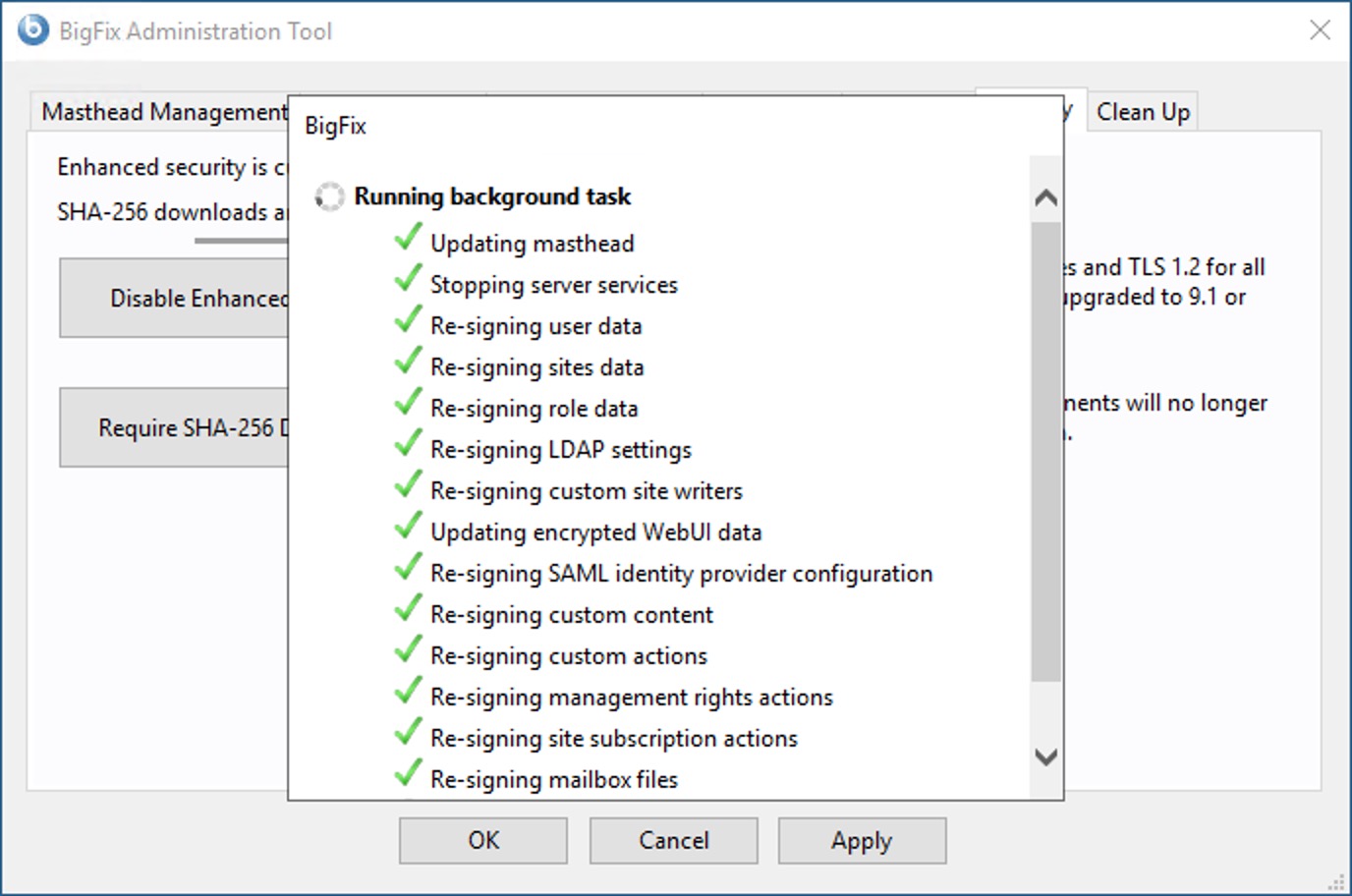
- When the three check marks are green, you can set the enhanced security by clicking Enable Enhanced Security.
- To ensure that data has not changed after you download it using
the SHA-256 algorithm click Require SHA-256 Downloads. If you
do not select this option, the integrity check of the downloaded files
is run using the SHA-1 algorithm. Note: You can enable the Require SHA-256 Downloads option only after you enable the Enable Enhanced Security option.