Filtering the content of subscribed sites
To reduce the load on the Plugin Portal, starting from BigFix 10.0.4, the Plugin Portal adds a new functionality to avoid managing unnecessary content on the devices it discovers.
Reducing the content is the first thing to do to improve performance, speed up operations and reduce costs. It is highly recommended that you follow the instructions below to filter out Fixlets and analyses not needed to devices discovered by the Plugin Portal for all your External Sites that cannot be entirely excluded. This may be achieved by setting an appropriate subscription relevance or your Custom Sites passing the filter described in Custom Site management.
The content filtering functionality described below is simpler and more efficient than changing the relevance of each not needed Fixlet, action or analysis, since the Plugin Portal is not forced to evaluate unnecessary relevance.
After a site is downloaded, at gathering time, the Plugin Portal can exclude some Fixlets or analyses from the evaluation process. It is sufficient to specify the excluded content in a json file, named PluginPortalSubscriptionOptions.json, and include it to the site itself.
- ExcludedFiles: array of strings defining the list of FXF names to be ignored.
- ExcludedFixletIDs: array of integers defining the list of Fixlet/task IDs to be ignored.
- ExcludedAnalysisIDs: array of integers defining the list of analysis IDs to be ignored.
{
"ExcludedFiles": [
"My Windows analyses.fxf",
"Department 121.fxf"
],
"ExcludedFixletIDs": [
209, 31, 405
],
"ExcludedAnalysisIDs": [
211, 33
]
}
Providing a file name, all the content of that file is ignored by the Portal Plugin during the evaluation phase. If it is not possible to specify a file name, such as for Custom Sites or for FXF defining content that must be consumed by proxied devices too, you can provide a list of Fixlet, Task or Analysis IDs to be ignored.
Below is an example using a Custom Site.
To get the IDs of content to exclude, open the Fixlets and Tasks BigFix Console panel for the Custom Site and look at the ID column. If the column is not visible, right click the column names and check the ID entry to display the corresponding column.
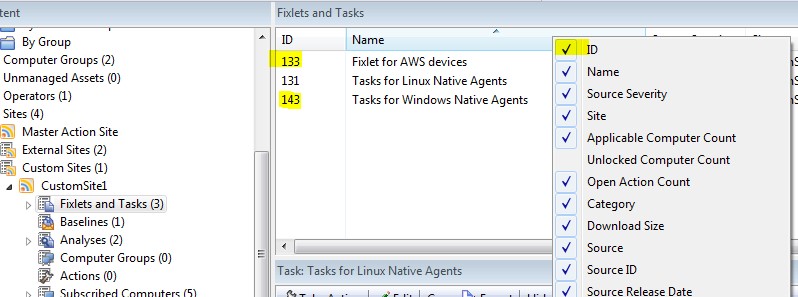
Do the same in the Analyses panel.
{
"ExcludedFixletIDs": [
133, 143
],
"ExcludedAnalysisIDs": [
211, 33
]
}
Then, you can add the json file to the Custom Site. Ensure that you check the Send to clients option.
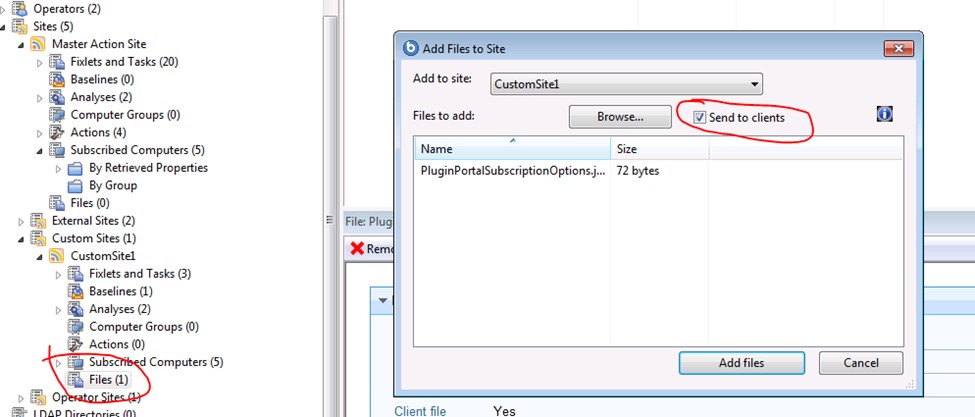
By clicking Add files the new version of the Custom Site will be distributed to all subscribed computers, including the ones discovered by the Plugin Portal.