Setting up viewing permissions
Users of the Manage Application Management Groups dashboard who are master operators must set their permissions to view issued actions of other operators.
Procedure
- Select a master operator from the Operator list.
- Click the Details tab.
- Select Yes from the Show
Other Operator's Actions drop-down menu.
Figure 1. Viewing permissions 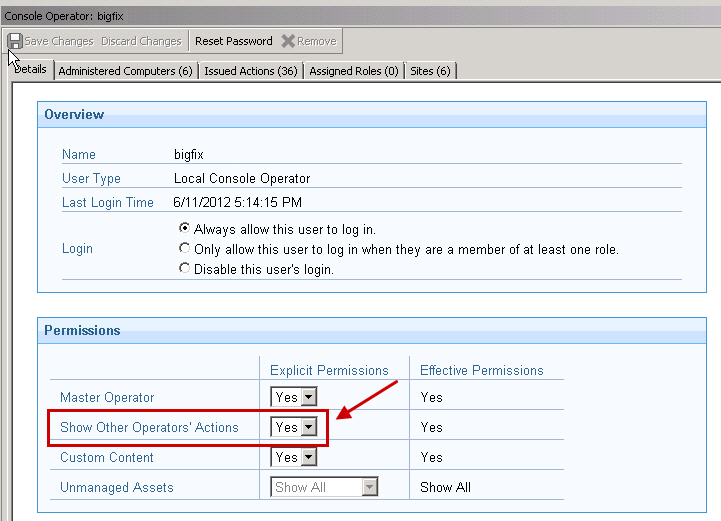
- Click Save Changes.