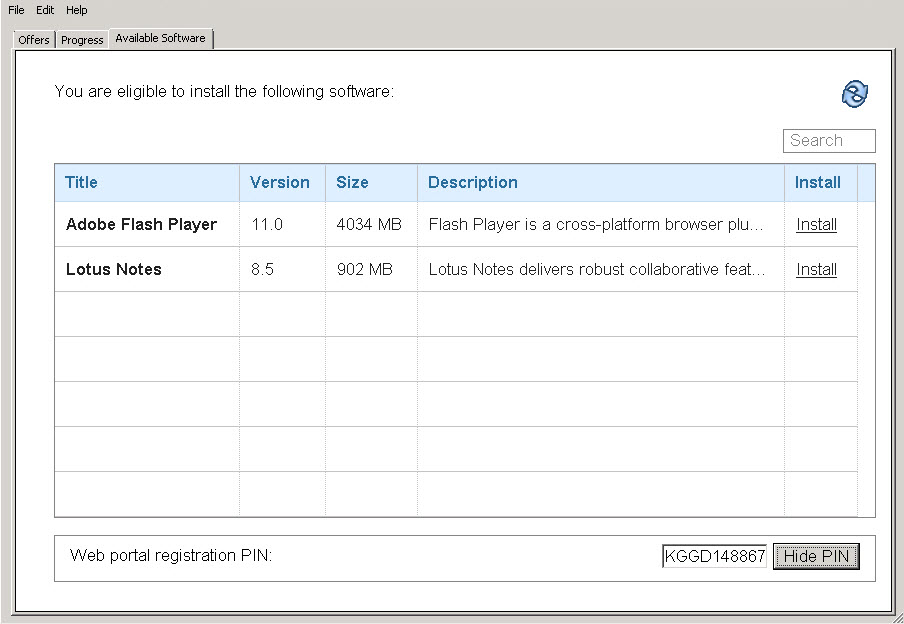Client Dashboard for Software Offers (deprecated)
The Client Dashboard for Software Offers is where endpoint users can select and accept software offers that were made available to them.
The software offers work in a similar way to regular actions except that the deployment does not occur until the endpoint user chooses to install the software.
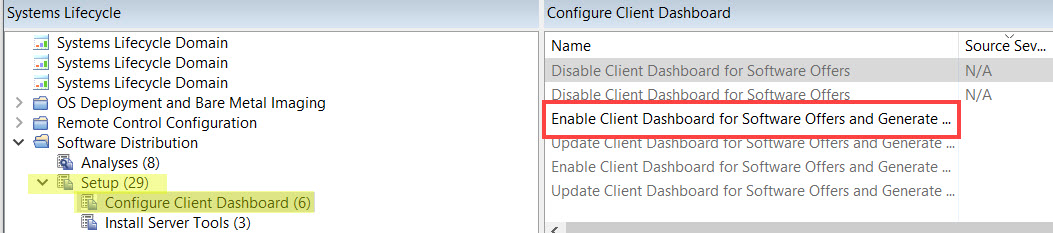
The Enable Client Dashboard for Software Offers task displays in the List panel only if this task is not currently installed.
Dashboard location
Endpoint users can access the dashboard from their system tray on Windows.
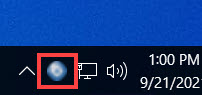
The software offers are displayed in the Available Software tab. Endpoint users can select and install the software packages that you send them. You can customize the title, version, size, and description from the Manage Software Distribution Package and Manage Application Management Groups dashboards.