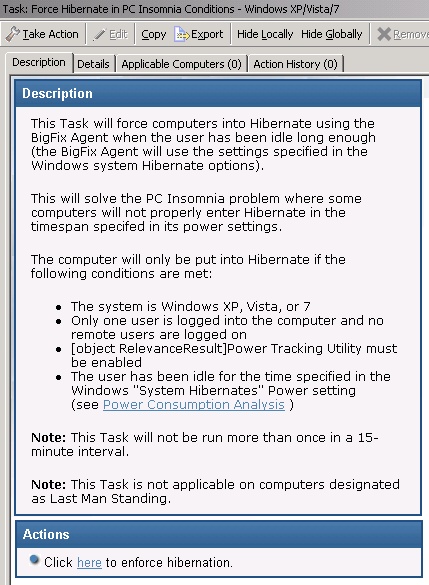Manage PC Insomnia
Some Windows computers fail to enter hibernate or standby mode after the appropriate amount of user idle time, due to PC Insomnia. The Manage PC Insomnia Fixlets force a computer to enter standby or hibernate once the amount of user idle time specified in the power profile has elapsed. Forcing a computer into Standby will allow for faster wake times. Forcing a computer into hibernation causes longer wake-up times, but allows for slightly greater power savings.
Note: The Force Hibernate in PC Insomnia Conditions task is
not run more than once in a 15-minute interval.
Note: The Force Hibernate in PC Insomnia Conditions task is
not applicable on computers designated as Last Man Standing.