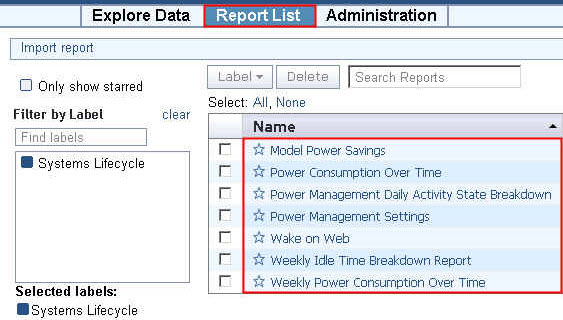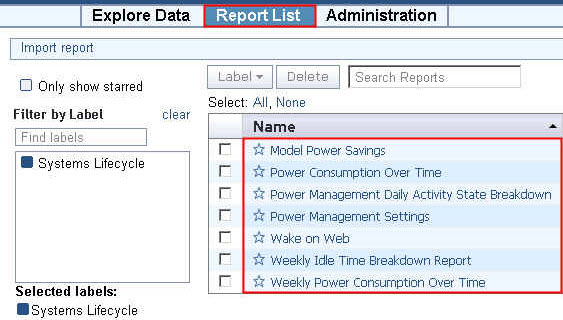Web Reports
Power Management Web Reports provides high-level summary data for management and decision makers to view and assess power usage in a deployment.
To access Web Reports, click .
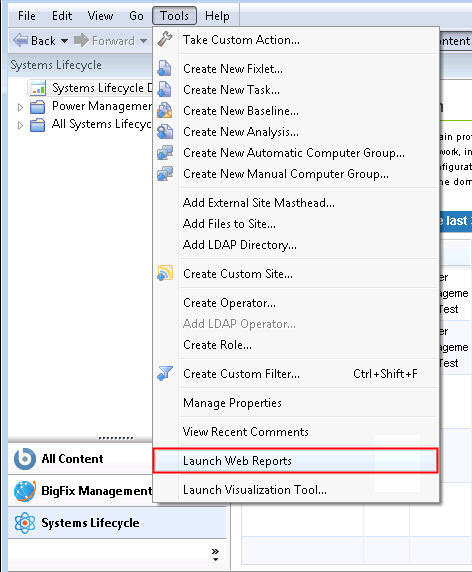
Enter your Web Reports username and password. Click Login.
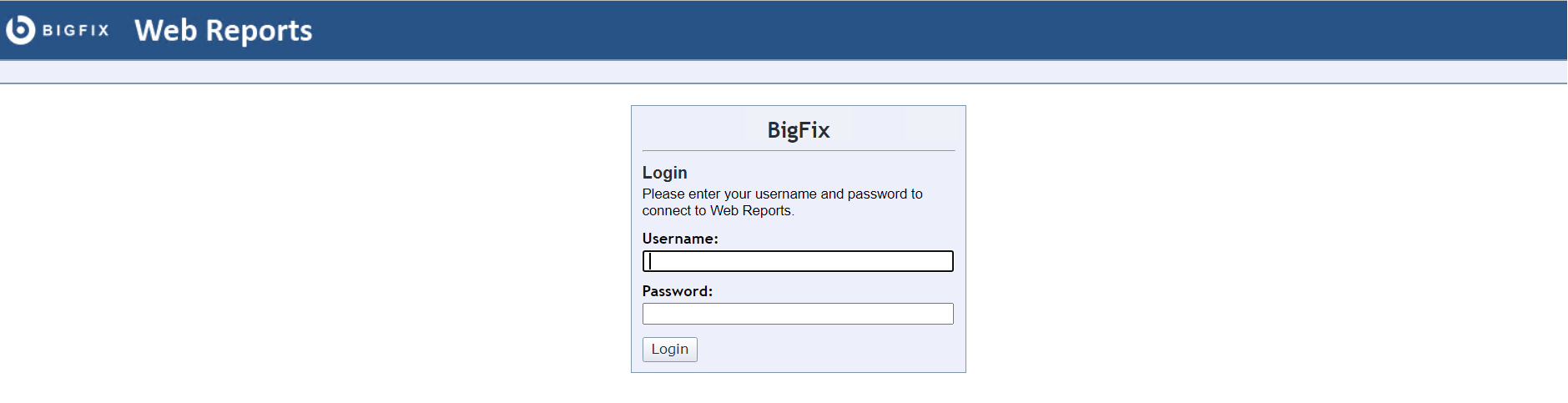
The main Web Reports page opens in a new browser. To see a list of Power Management reports, select Systems Lifecycle.
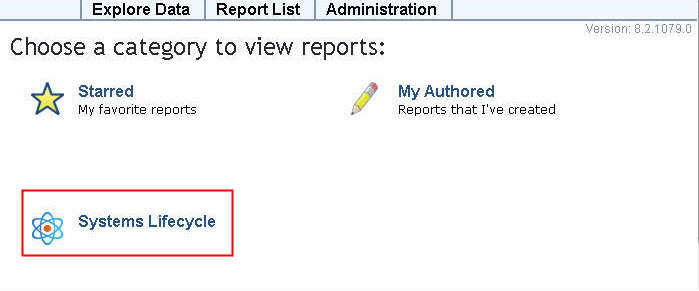
You see a list of Power Management reports displayed under the Report
List menu: