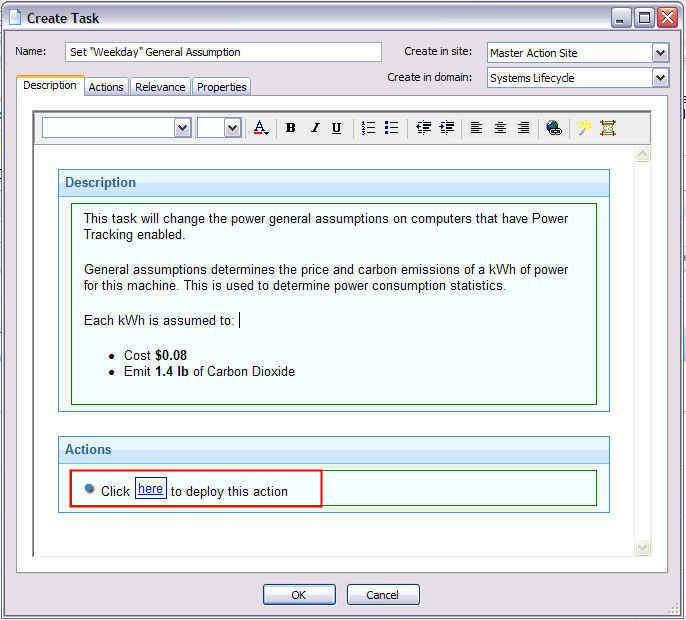General Assumptions
Define the cost and carbon emissions per kWh that are consumed by your endpoints on the General Assumptions tab in Manage Custom Assumptions Wizard.
Click the tab in the wizard to display the following information:
- Name
- Cost per kWh
- Carbon Emissions per kWh
- Computers
If you do not have General Assumptions set, then you are using default values. To override the default values and use values specific to your deployment, click New Assumption.
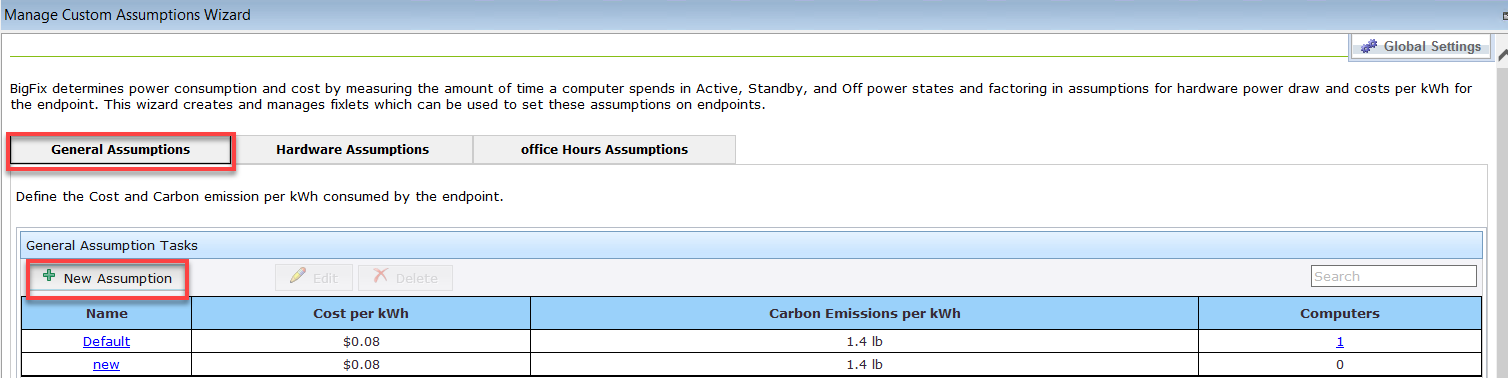
Your electricity provider can provide your cost per kWh of electricity and the amount of carbon released to create each kWh. If you have multiple providers, you can choose to average the values and assign them to all computers. Alternatively, you can create multiple assumptions and assign each assumption to the appropriate computers based on location. The latter approach is more accurate, but it is more time consuming and difficult to maintain over time.
Enter a name for the assumption, cost per kWh, and carbon emissions per kWh. Click Create Task.
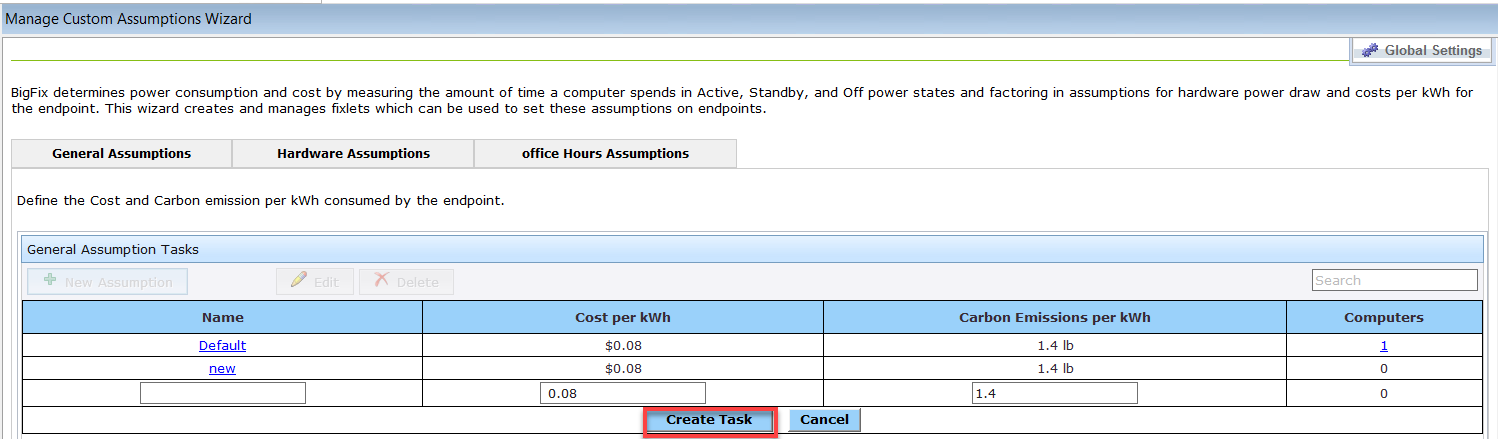
On the work panel, click OK and enter your Private Key Password. When the task has gathered the required information, the task window opens as shown in the following image. Click in the Actions box to deploy the action.