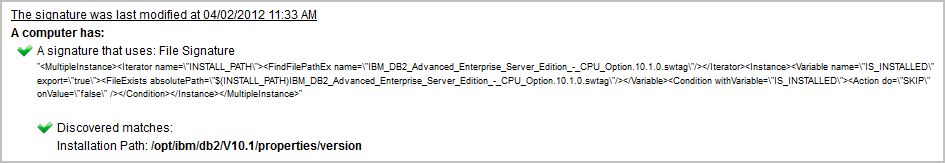Software that you do not have is discovered due to false-positive discovery
It might happen that an older version of the software is discovered after the upgrade or the software signature is not removed from the computer during the uninstallation. False-positive discovery can also be caused by backups of software directories or installation media that are stored on the endpoints and are reported as separate software instances.
Procedure
- Update the software catalog to the latest version.
-
Check what signature caused software detection.
What to do next
Otherwise, open a PMR and
file it against the product that was discovered and provide the following information:
- Exact name of the product that was installed, including its release
- Signature or software ID tag that caused the discovery