Inline reports
Inline reports provide the status of selected custom or external checklist in the form of chart and graphs which assess the available checks in the selected checklist.
Various status of a check
- Deployed
- Taking a deployment action on a device. - Deployment on a device.
- Success
- Deployment on a device and the action is successfully completed (Fixed).
- Failed
- Deployment on a device and the action is unsuccessful (Failed).
- Undeployed
- Devices on which the deployment has not yet been performed. This does not include the failed checks.
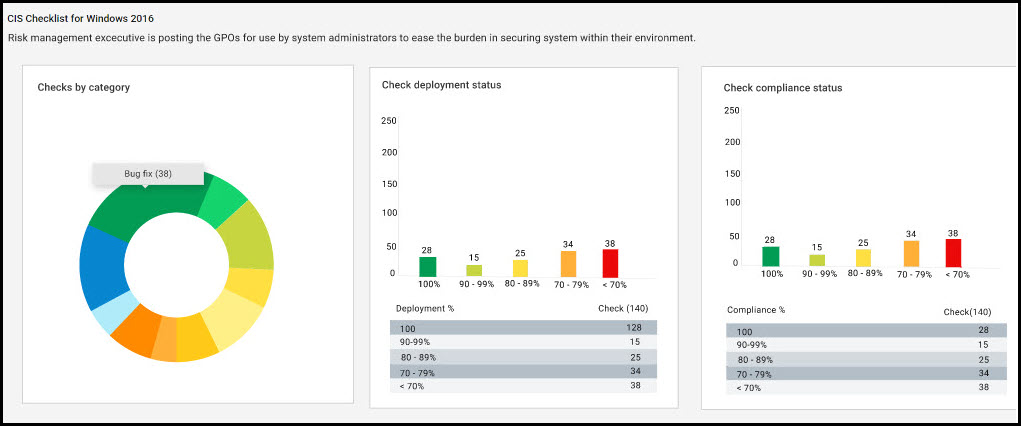
| Subscribed devices | 12 |
| Applicable devices | 10(1) |
| Deployed devices | 8(2) |
| Undeployed devices | 2(3) |
| Success (Compliant) | 5 |
| Failed (Non-compliant) | 3 |
- The two devices out of 12 subscribed devices are not applicable as they did not pass the relevance check.
- The deployment to the device must be explicitly done.
- The check is not deployed on these two devices.
- Deployment percentage
- The percentage of devices on which the check was deployed (Success or
Failed) out of the total number of subscribed devices (12).
Deployment percentage = Number of devices on which check was success or failed divided by the total Number of Subscribed devices for that check
Number of devices on which check was successful or failed is obtained from grouped data, such as Actions, Action Results, Computers, and Computer sites.
Deployment percentage = 8/12
- Undeployed Devices
- The number of devices on which the deployment has not yet been
performed. This data is obtained from the Computer Fixlets table for the
check with
isRelevant=1and excluding the failed ones from result. - Compliance Percentage
- The percentage of devices on which the check is compliant (success) or
non-relevant out of the total number of subscribed devices (12).
When applicable devices is equal to zero and subscribed count is greater than zero, then the compliance percentage is 100% or else compliance percentage is equal to number of complaint devices (success) divided by the number of subscribed devices.
where,
Number of complaint devices = Subscribed devices - applicable computer count
Compliance percentage = 7/12 - Non-compliant Devices
- Number of non-compliant devices is equal to the value of applicable computer - count of that check.