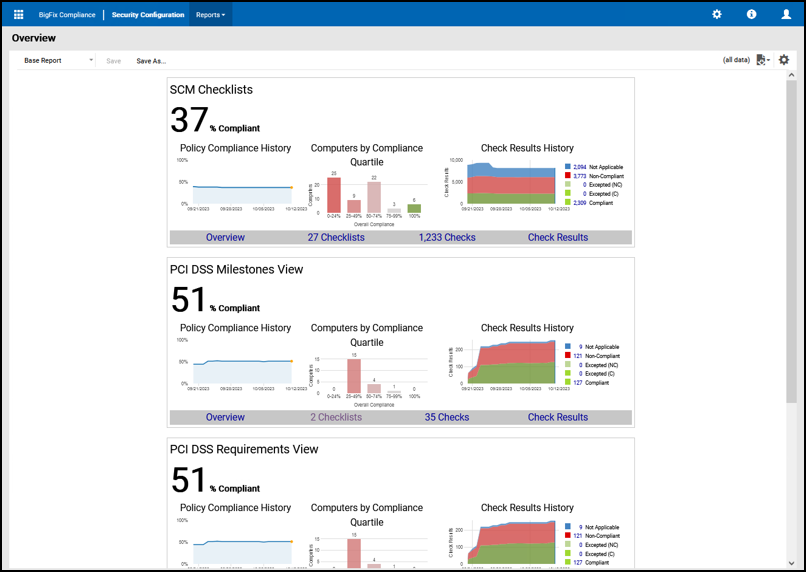Starting BigFix Compliance Analytics
Use any of the supported web browsers to open the web-based application.
Before you begin
Before you can use Security and Compliance Analytics (SCA), which is now known as BigFix Compliance Analytics, you must complete the necessary installation and configuration steps. For more information, see the BigFix Compliance Analytics Setup Guide.
Procedure
- Open Mozilla Firefox or Internet Explorer.
- In the URL field, enter http://localhost:<port>/scm,
where port is the server HTTP port that was specified
during the BigFix Compliance Analytics installation.
Figure 1. BigFix Compliance Analytics 1.9 - Overview page