Windows Defender Update Wizard
The Windows Defender Update wizard allows you to create and update the spyware signature update from Microsoft application.
To access the Windows Defender Update Wizard, click the Manage Definition Updates Wizard subnode in the navigation tree.
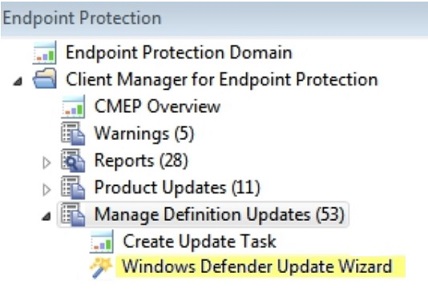
The Windows Defender Update Wizard opens in the Work Panel.
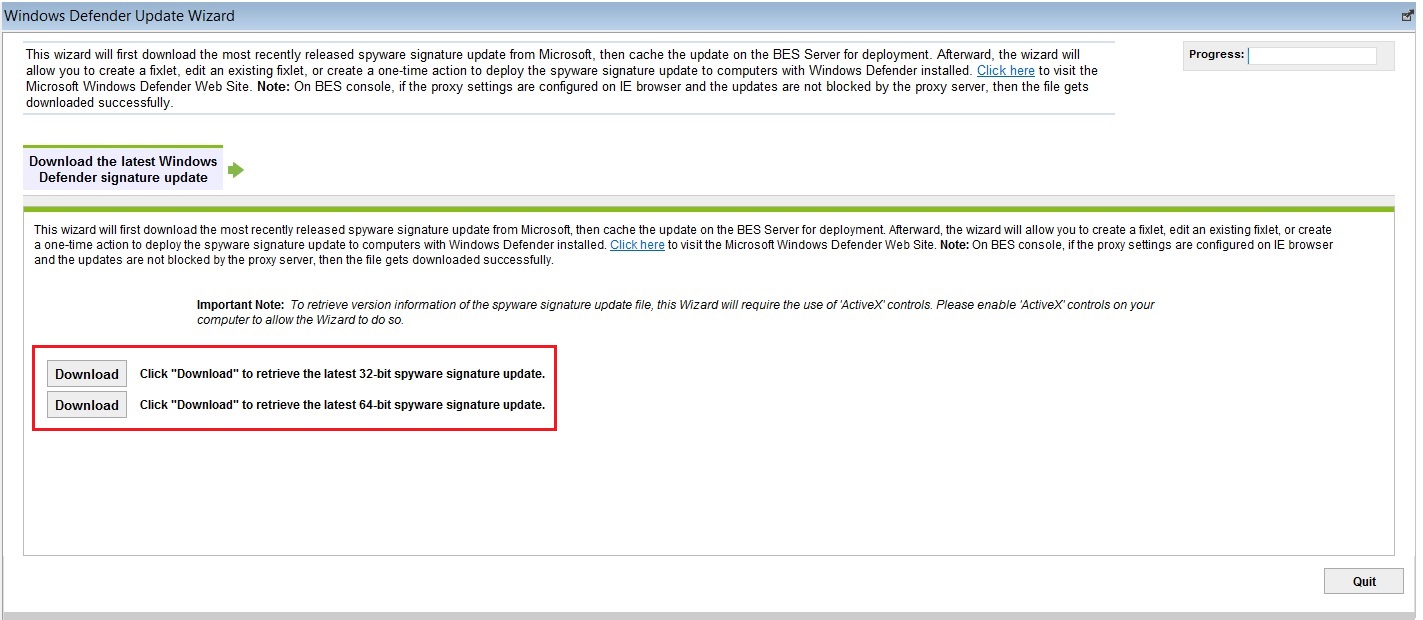
Click Download to see a progress window while the wizard retrieves spyware updates.
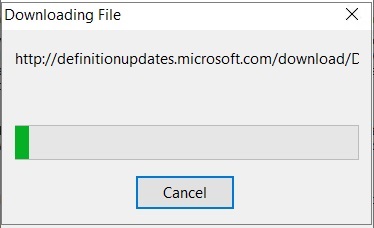
After spyware signatures have been downloaded, you see a window displaying the version number of the latest update. Click Next to take additional actions.
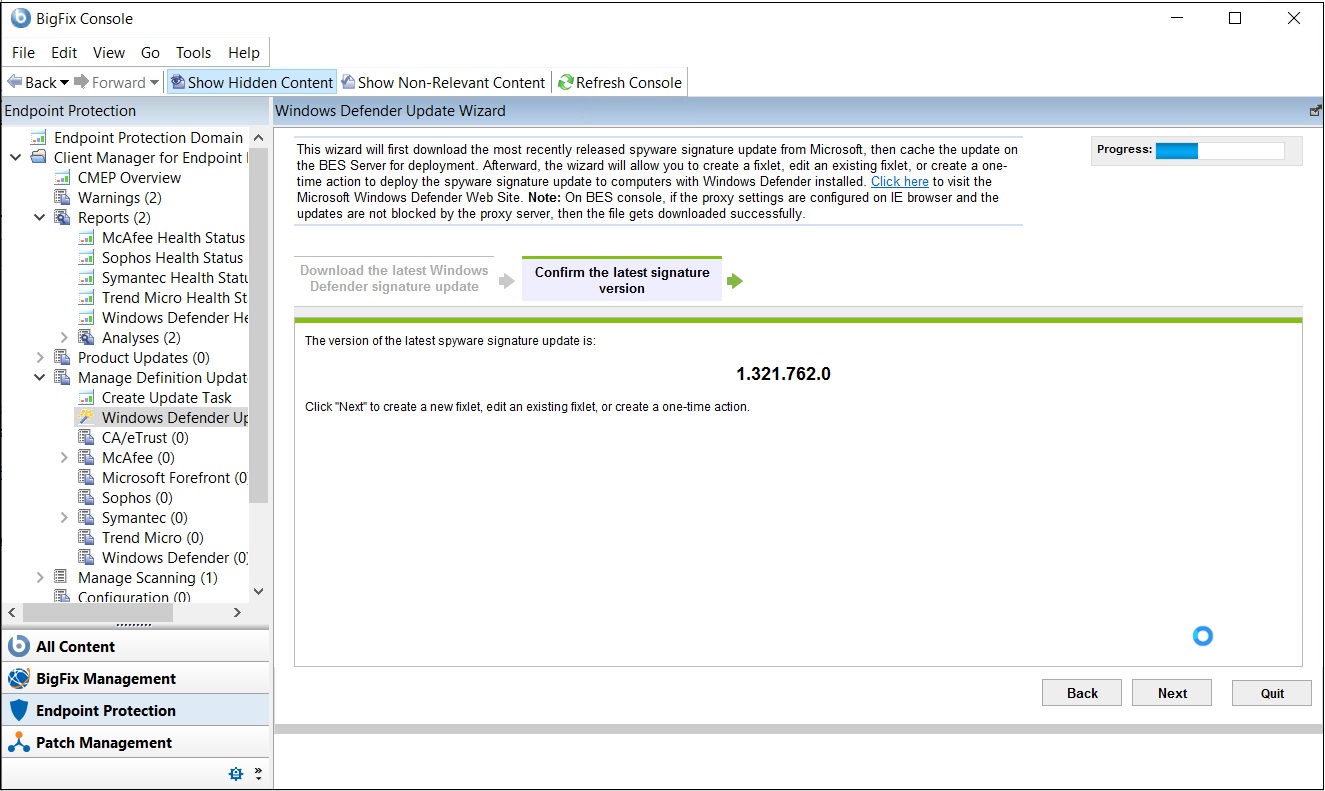
From this window, you can choose to edit or create a Fixlet, or create a one-time action.
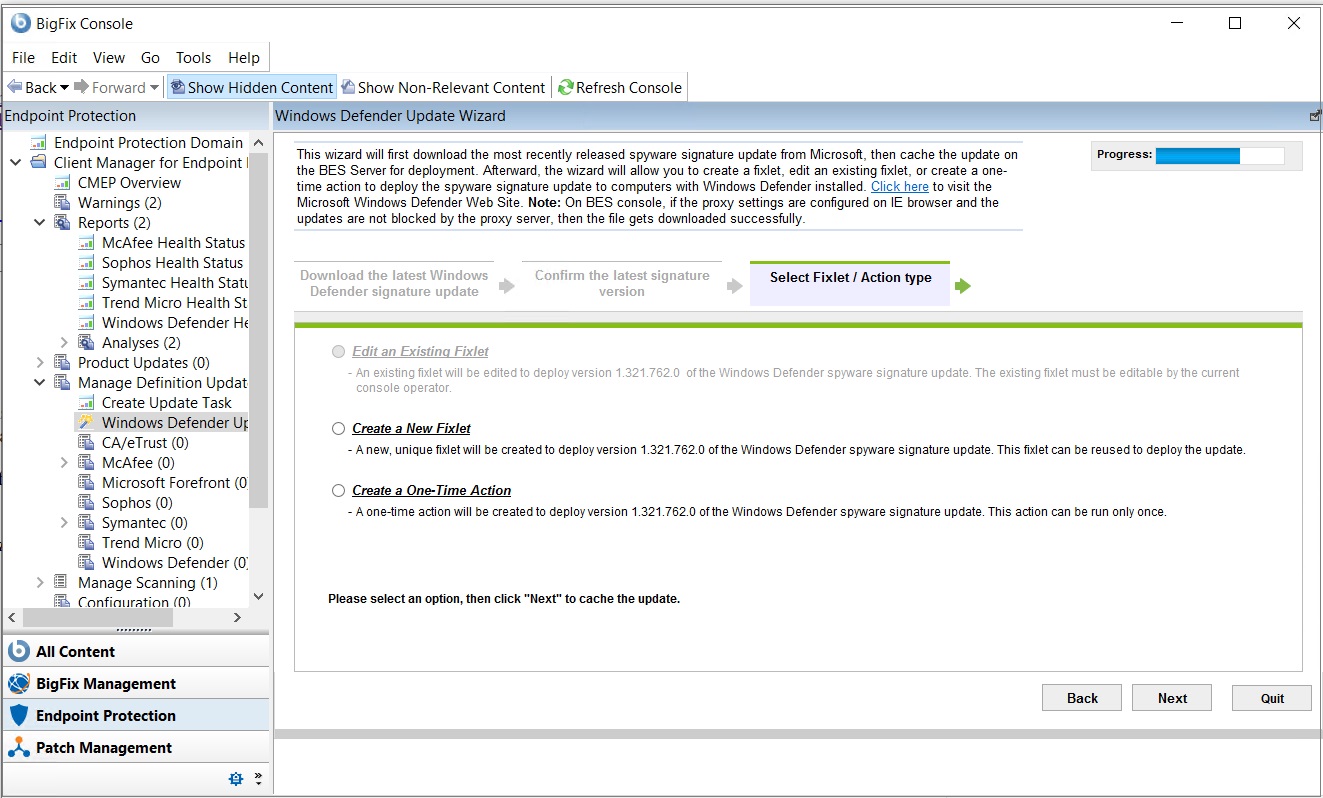
Click Next to proceed through the Wizard.