Device control
Device Control manages and controls various devices in your deployment, including USB storage devices and CD-ROM drives.
To view applicable tasks related to Device Control, click the Device Control site located under the Client Manager for Endpoint Protection site within the Endpoint Protection domain.
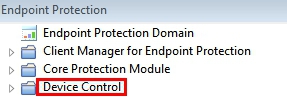
Click Device Control to display a list of tasks, analyses, or Fixlets related to Device Control.
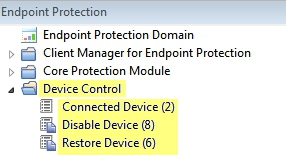
Click each category to display the related tasks, or use the top-right panel in the console to deploy these actions from a single list. Any tasks beginning with Removable Media are related to the Device Control component of CMEP.
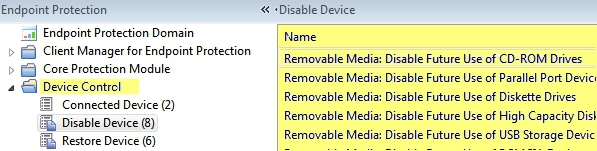
The tasks listed in the Device Control node allow you to control removable media devices by either disabling or restoring future use of the devices. These devices include:
- USB Storage
- CD-ROMs
- Floppy Disk drives
- High Capacity Floppy Disk Drives
- Parallel Port Devices
- PCMCIA Devices
Click each name in the list to display the related Fixlet in the following window:
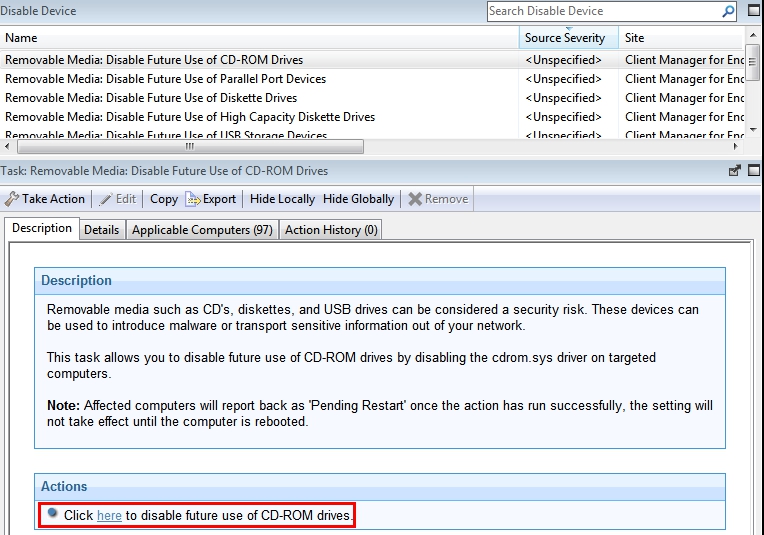
After reviewing the information displayed in the Description box, click in the Actions box to deploy the task and enter your Private Key Password.
This link displays the Take Action dialog, where you can set specific parameters of the task. For more information about using the Take Action dialog, see the BigFix Console Operator's Guide.
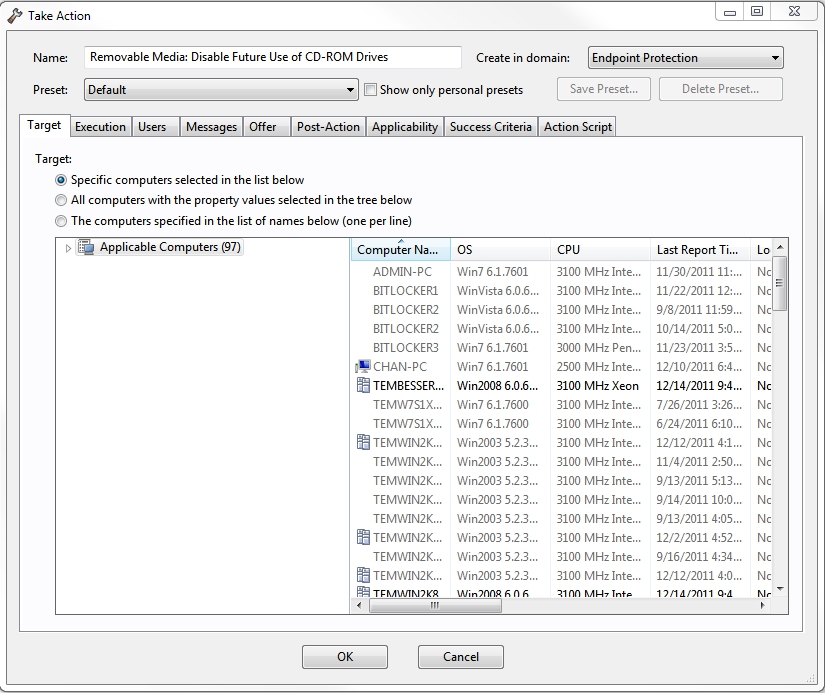
Use this same method to work with all existing content in Device Control, including analyses, Fixlets, and tasks.