Creating the CSV file
The Extract Product Information report is used to create a CSV file that contains basic data such as Vendor Name and Product Name that have been identified by IBM IZSAM V8.2.
Procedure
- In the CSV generated file, fill in the blank columns with license information. Refer to the Input file layout.
- Date columns must be in the format YYYY-MM-DD.
- You can make any changes except for the Vendor and Product names, as data for these two columns are used to verify license information.
-
The generated CSV file, once completed, has to be ported to the host as a
sequential file. This sequential file is used as input to the License Import
batch job, ZLVLICI.
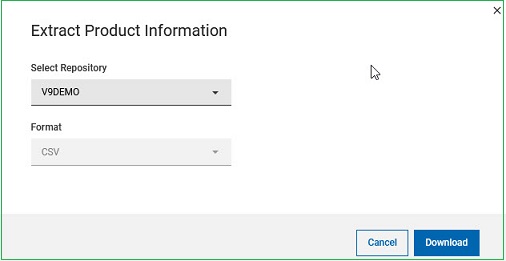
The above screen is displayed when you select the Extract Product Information report. When you press the blue Download button,
 , the report will run with the output saved to the browser download
location.
, the report will run with the output saved to the browser download
location. Use an editor to make any changes to the generated CSV file. See Input file layout.
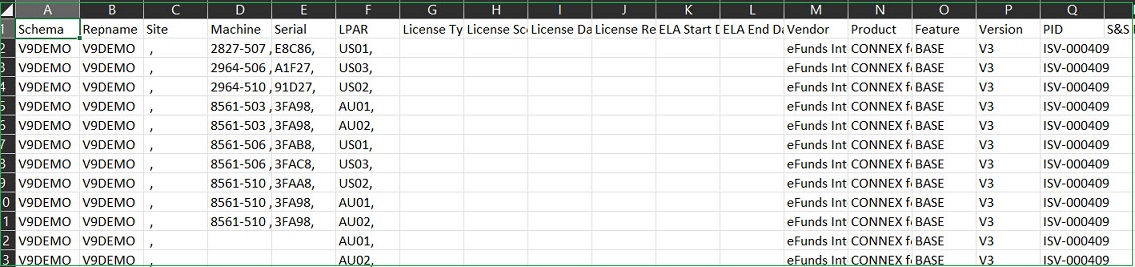
You can input your license data into this file (sample shown above). There is one requirement when it comes to entering dates. The format of the dates must be yyyy-mm-dd. Once completed and saved, make sure the dates are in the correct format as xls can change the dates. Always save as “CSV (Comma Delimited)”.