Products with a License
Report showing all Licenses that are licensed as Enterprise, LPAR, or Machine.
Products with a License Enterprise
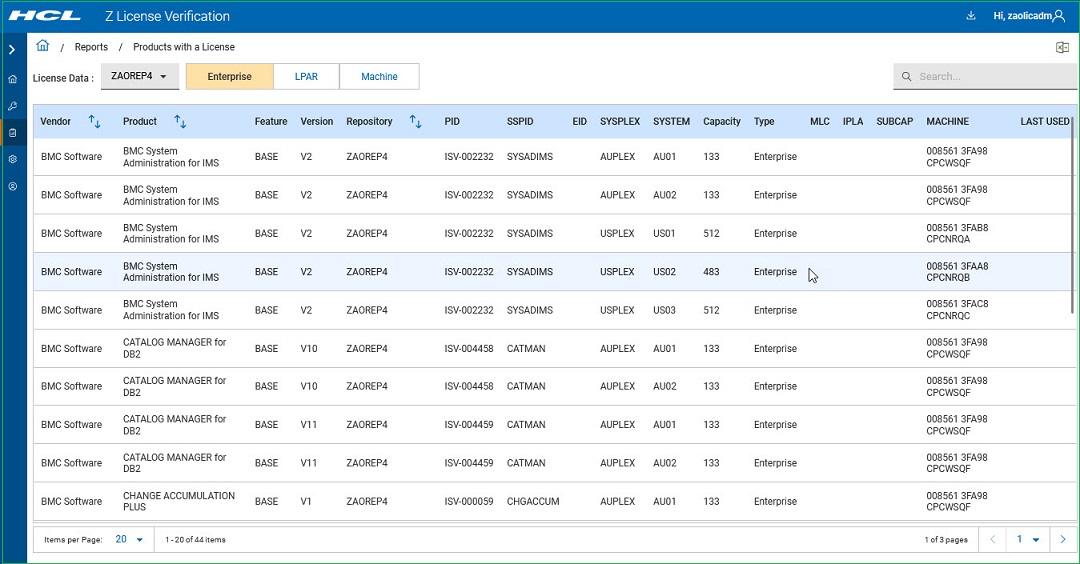
The report shows all the licenses that are licensed as Enterprise. You can Search for vendors or products using the Search facility. This is case sensitive. The report also allows you to choose which License data Repository you wish to view. To change the Repository, click on the selection box next to License Data: and any Repository data that has been imported is displayed. Select the Repository you wish to view.
| Column Name | Description |
|---|---|
| Vendor | Name of the Vendor. |
| Product | The Asset name of the product. |
| Feature | The feature name of the product. |
| Version | The version of the product. |
| Repository | The name of the Repository being viewed. |
| PID | The PID of the product. |
| SSPID | The IBM S&S PID for the product. |
| EID | The IBM Entitlement ID for the product. |
| SYSPLEX | The name of the SYSPLEX that the product was discovered on. |
| SYSTEM | The name of the System/LPAR that the product was discovered on. |
| Capacity | The Capacity of the License. |
| Type | The type of License being shown. For example, Enterprise, LPAR, or Machine. |
| MLC | For IBM products, if the product is a Monthly License Charge, then a Y is displayed, if not, then a N is displayed. |
| IPLA | For IBM products if the product is IPLA or more commonly known as One Time Charge, then a Y will appear if it is or an N if not. |
| SUBCAP | In this field you will see:
|
| Machine | The model and CPU that the product is installed on. |
| Last Used | The date the product was last used. |
Products with a License LPAR
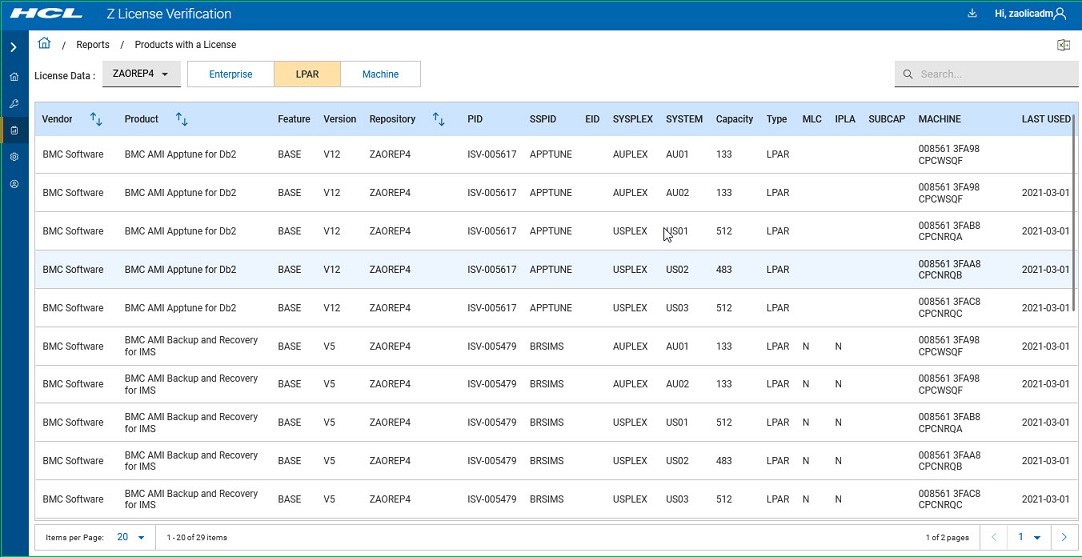 The report shows products that are LPAR licensed, and which
machines the LPARs are on. You can Search for Vendors or Products using the
Search facility. This is case sensitive. The report also allows you to
choose which License data Repository you wish to view. To change the Repository next to
the License Data, click on the selection box and the Repository data that has been
imported is displayed. Select the Repository you wish to view.
The report shows products that are LPAR licensed, and which
machines the LPARs are on. You can Search for Vendors or Products using the
Search facility. This is case sensitive. The report also allows you to
choose which License data Repository you wish to view. To change the Repository next to
the License Data, click on the selection box and the Repository data that has been
imported is displayed. Select the Repository you wish to view.| Column Name | Description |
|---|---|
| Vendor | Name of the Vendor. |
| Product | The Asset name of the product. |
| Feature | The feature name of the product. |
| Version | The version of the product. |
| Repository | The name of the Repository being viewed. |
| PID | The PID of the product. |
| S&S PID | The IBM S&S PID for the product. |
| EID | The IBM Entitlement ID for the product. |
| Sysplex Name | The name of the SYSPLEX that the product was discovered on. |
| System Name | The name of the System/LPAR that the product was discovered on. |
| Capacity | The Capacity of the License. |
| Type | The type of License being shown. For example, Enterprise, LPAR, or Machine. |
| MLC | For IBM products, if the product is a Monthly License Charge, then a Y is displayed, if not, then a N is displayed. |
| IPLA | In this field you will see:
|
| Machine | The model and CPU that the product is installed on. |
| Last Used | The date the product was last used. |
Products with a License Machine
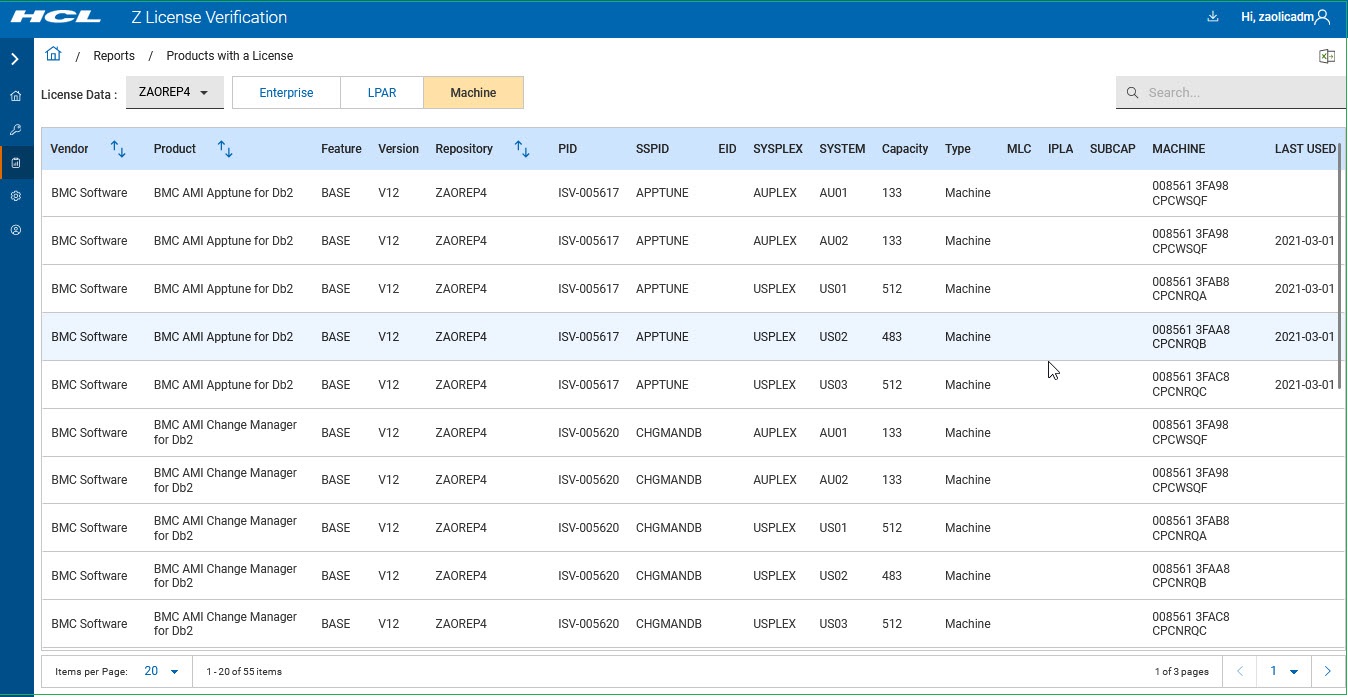 The report shows products that are machine licensed. You
can Search for Vendors or Products using the Search facility. This is
case sensitive. The report also allows you to choose which License data
Repository you wish to view. To change the Repository next to the License Data, click on
the selection box and the Repository data that has been imported is displayed. Select
the Repository you wish to view.
The report shows products that are machine licensed. You
can Search for Vendors or Products using the Search facility. This is
case sensitive. The report also allows you to choose which License data
Repository you wish to view. To change the Repository next to the License Data, click on
the selection box and the Repository data that has been imported is displayed. Select
the Repository you wish to view.| Column Name | Description |
|---|---|
| Vendor | Name of the Vendor. |
| Product | The Asset name of the product. |
| Feature | The feature name of the product. |
| Version | The version of the product. |
| Repository | The name of the Repository being viewed. |
| PID | The PID of the product. |
| S&S PID | The IBM S&S PID for the product. |
| EID | The IBM Entitlement ID for the product. |
| Sysplex Name | The name of the SYSPLEX that the product was discovered on. |
| System Name | The name of the System/LPAR that the product was discovered on. |
| Capacity | The Capacity of the License. |
| Type | The type of License being shown. For example, Enterprise, LPAR, or Machine. |
| MLC | For IBM products, if the product is a Monthly License Charge, then a Y is displayed, if not, then a N is displayed. |
| IPLA | For IBM products if the product is IPLA, or more commonly known as One Time Charge, then a Y will appear, if not, then a N is displayed. |
| SUBCAP | In this field you will see:
|
| Machine | The model and CPU that the product is installed on. |
| Last Used | The date the product was last used. |