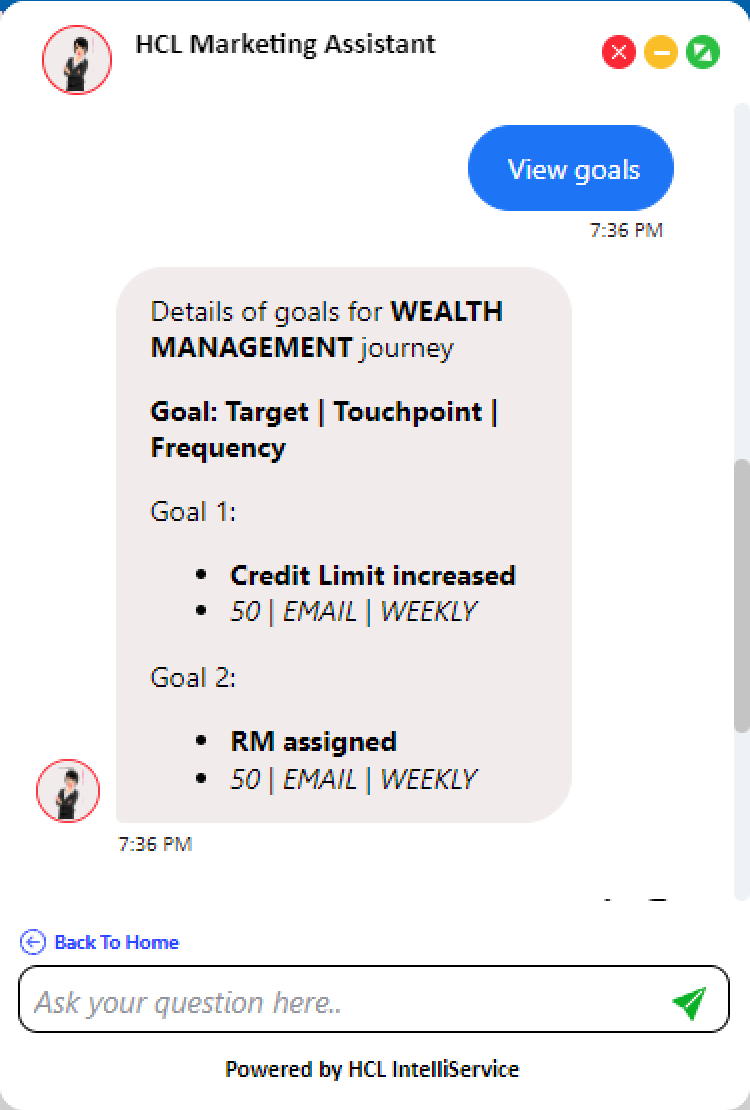View Pre-Published Goals
This use case of Marketing assistant helps you in listing all the pre-published goals for a specific journey.
- To start with, in the chat window, enter "what are the pre-published journeys?".
-
As a result, the list of all the pre-published journeys will be displayed with the option to view the respective goals and milestones.
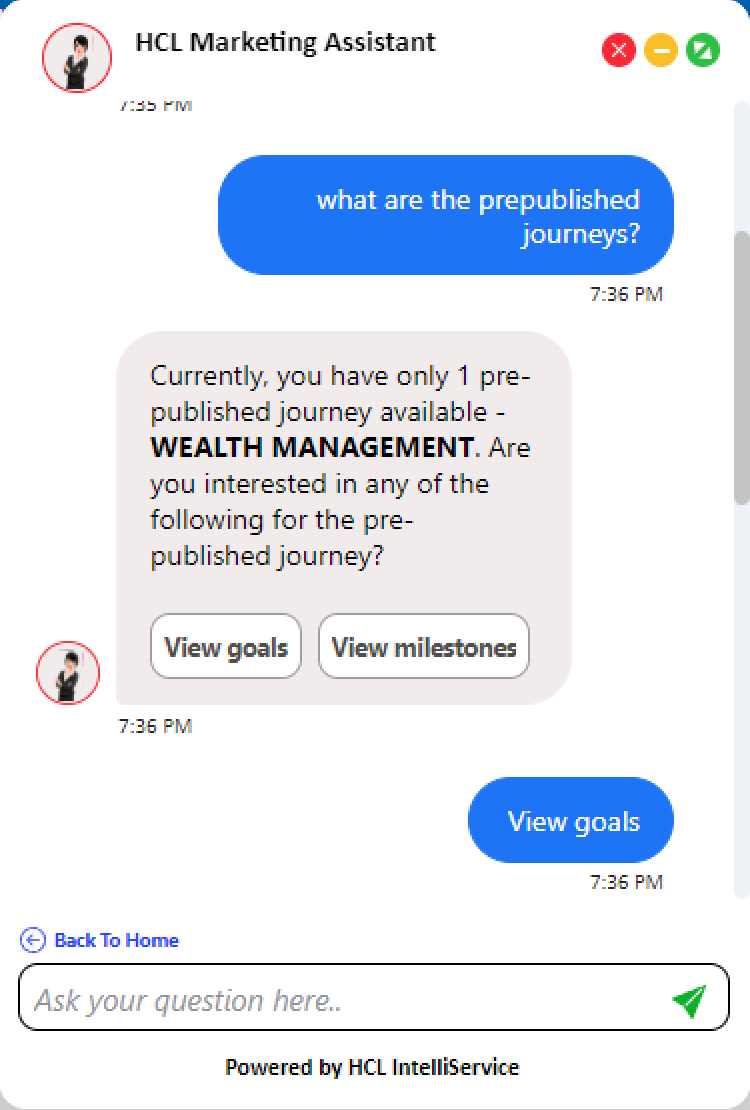
-
For this scenario, select the View Goals. As a result, the list of pre-published goals will be displayed as shown below. You can verify the goals and their targets set, and make necessary changes in the application if required.