Uninstalling Using Deployment Wizard Using GUI Mode
Find the following procedure to Uninstall using Deployment Wizard:
- Open Control Panel.
- In Program, go to Uninstall a Program.
- Select the appropriate file to Uninstall
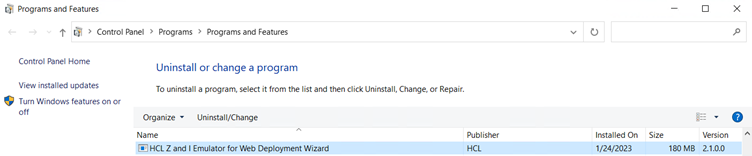
- Right click on the installed program, the following screen displays
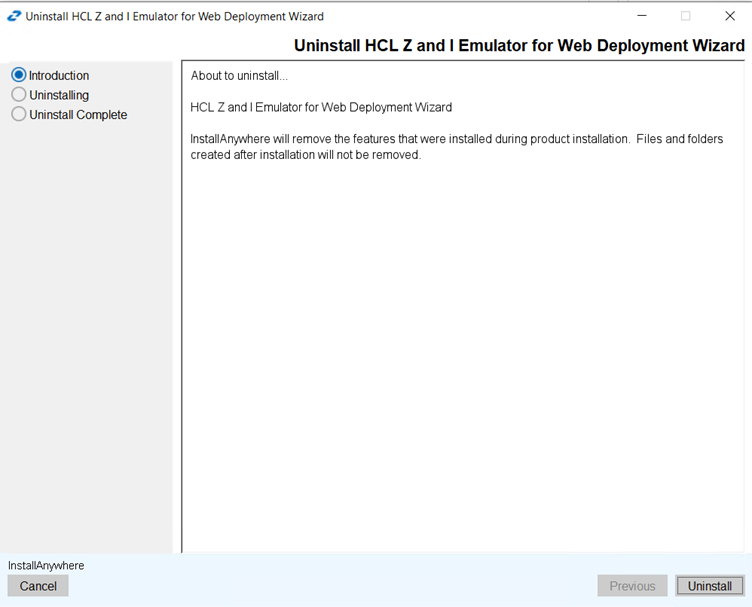
- Select the radio button and click Uninstall. The following Uninstall in
progress screen get displays.
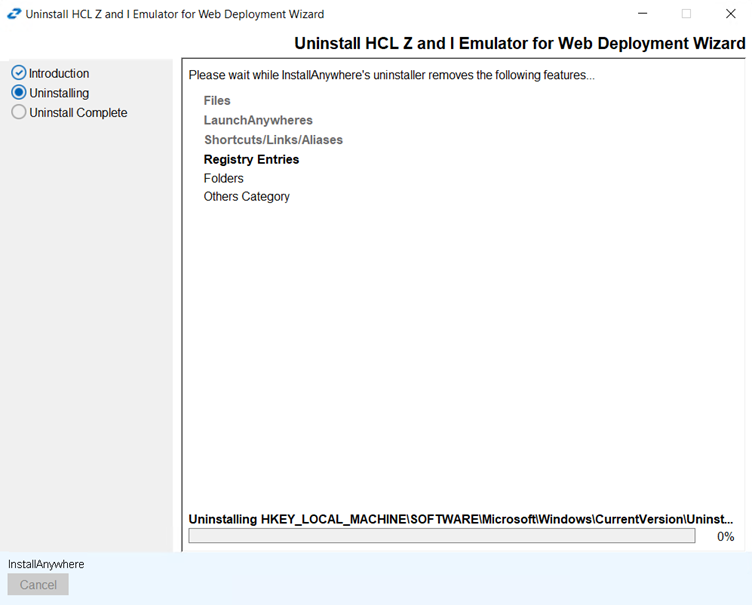
- Once the Uninstall is complete, the following screen get displays.
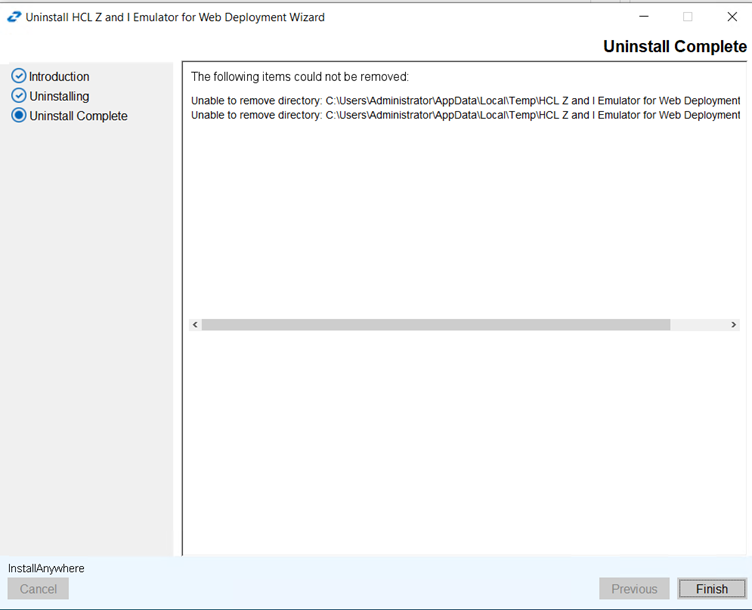
- Click Finish.