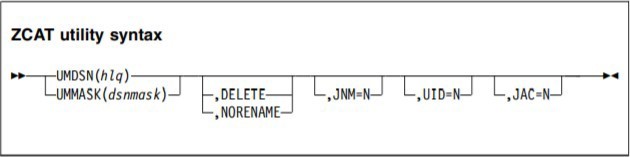Condensing usage data with the ZCAT utility
The ZCAT utility concatenates and condenses Usage Monitor data sets and generates a file that is then processed by the Usage Import program. When you condense the data produced by the Usage Monitor program, you can save storage space and improve the performance of the Usage Import program.
The output file generated from the job should be transferred to the Linux for Z ZAO UI web-based interface menu selection "Import -> Perform Import Processing" for uploading and import processing. The transfer format must be in binary.
The Usage Monitor started task produces at least one usage data set per day. You can design a workflow that runs the ZCAT utility on the data sets on a weekly, fortnightly, or monthly basis before the Usage Import program processes them.
Running the ZCAT utility on a weekly basis is useful, but depends on the amount of data that is produced and processed at your site. The Usage Monitor program collects detail about which job, account ID, and user ID are using each module of a particular library on a specified date. This information is output into multiple files that are produced on a daily basis. The ZCAT utility condenses the files in the following manner:
- Usage data across multiple files is condensed to a monthly granularity,as are the records stored in the Repository database.
- Redundant records in files and records that are not stored in the database, areomitted.
- Optionally, condensation can apply to user IDs, job names, or accountID details.
- The compressed ZCAT output file is then ready for 'binary' download to a local workstation/desktop which can then be uploaded to the ZAO UI docker container web-based interface (Import->Perform Import Processing) for Usage Importprocessing.
The following diagram shows the syntax of program parameters to run the ZCAT utility.