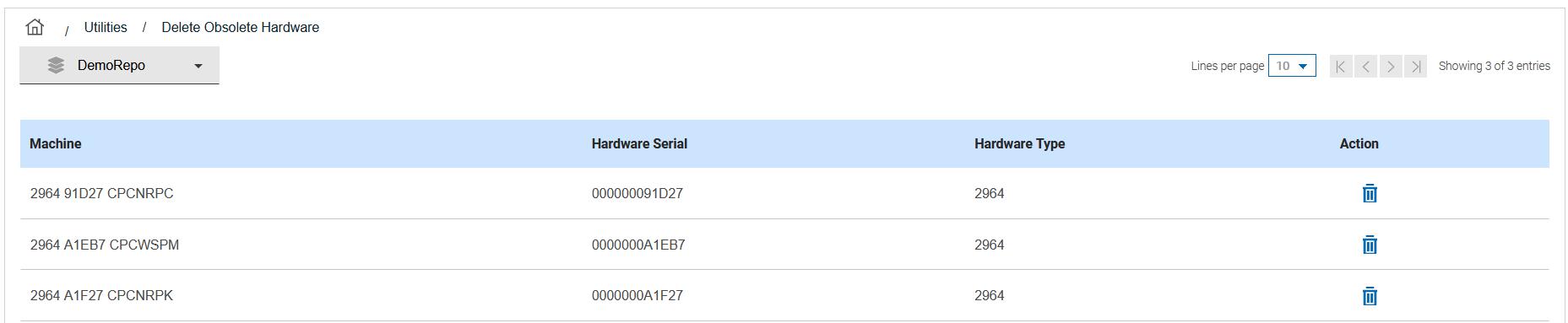Delete Obsolete Hardware
Before you begin
To delete obsolete hardware, follow these steps:
Procedure
- On the Home page, move the cursor to the Utilitiesmenu.
- The options System Deletion, Delete Obsolete Hardware , Usage Deletion , and Define Alternate Product Names will appear.
- Click on Delete Obsolete Hardware.
- Select the repository.
- This page displays a list of machines associated with the currently selected repository.
- You can delete a machine from the repositoryselected.
-
To delete a machine, click on the
 icon.
icon.
Figure 1. Delete Obsolete Hardware 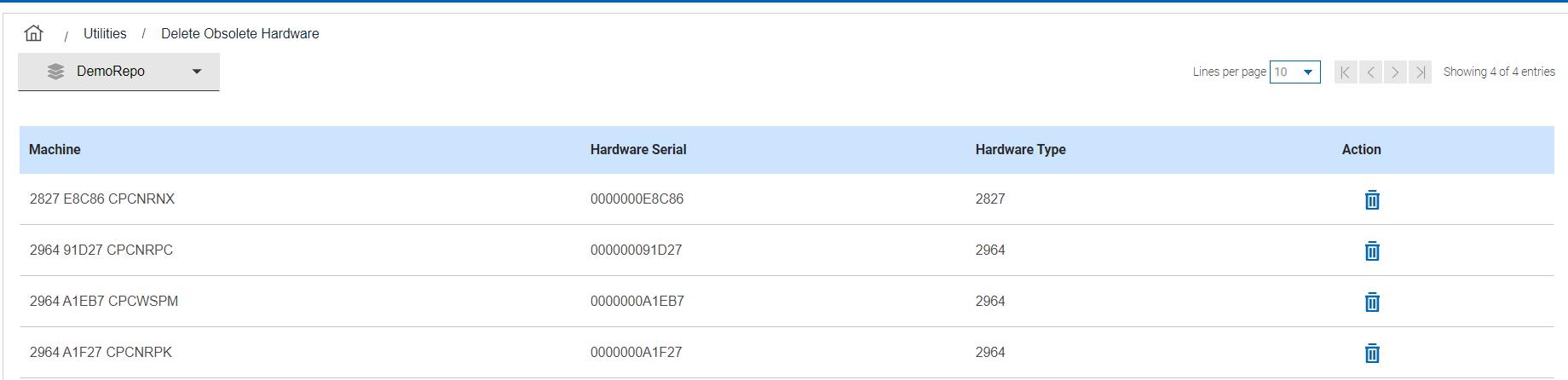
-
A confirmation message appears, Click Delete to proceed or Cancel
to exit.
Figure 2. Delete Obsolete Hardware confirmation 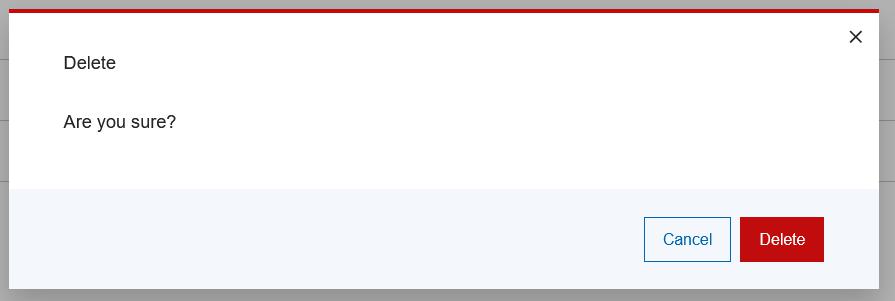
Note: Performing this action is permanent and irreversible.After clicking the Delete button, the deleted machine will no longer appear in the list.Figure 3. Delete Obsolete Hardware selection list