Specifying the input arrival time
When you specify a run cycle for an application (or within a run cycle group), you specify an input arrival time for each occurrence of the application; that is, a time of day to be associated with each run of the application. The input arrival time forms part of the key that uniquely identifies each occurrence of the application in the LTP and current plan; it is not the time that HCL Workload Automation for Z attempts to start the occurrence, unless you specify the first operation as time-dependent (for details, see Creating time-dependent operations). HCL Workload Automation for Z also uses the input arrival time to resolve external dependencies. For details, see External dependencies between multiple occurrences.
The input arrival time of the occurrence is the default input arrival time for operations making up that occurrence. The input arrival time is also used by the daily planning process to calculate the planned start time of an operation. A planned start time cannot be earlier than the input arrival time.
When the daily planning process is selecting occurrences from the long-term plan, it selects only those occurrences whose input arrival times fall within the planning period.
Particular attention is required with the generation of the run days (GENDAYS) when the work day end time specified in the definition of the calendar used is after the midnight. If the work day end time and the input arrival time are specified at a later time than 24.00, the resulting run days may not be the expected ones.
- The work day end time in the calendar is 05.59
- The input arrival time for the run cycle is 04.00
- The rule is EVERY TUESDAY OF THE YEAR
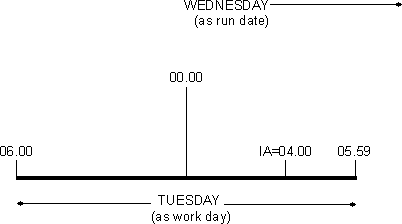
This can be further complicated by your free-day rule selection, so make sure to use GENDAYS to test your selections.