HCL Workload Automation 10.1 Fix Pack 5 Readme File
- Date
- July, 2024
- Fix Pack Name
- 10.1.0-HWA-FP0005
- Product
- HCL Workload Automation version 10.1.0.05
- General Description
- HCL Workload Automation Fix Pack 5 for version 10.1.0
- Product versions and components to which the Fix Pack applies
- This Fix Pack can be applied only on top of HCL Workload Automation V10.1.0, and subsequent Fix Packs.
This readme file provides important information about Fix Pack 5 for HCL Workload Automation version 10.1.0
The most up-to-date version of this readme can be accessed at the following URL: Fix Pack readmes.
HCL Workload Automation version 10.1.0 Fix Pack 5 supports all product versions indicated in the Release Notes for HCL Workload Automation.
It is divided into the following sections:
Features introduced with Fix Pack 5
Changed features and feature capabilities
APARs and defects fixed in Fix Pack 5
Resolved Common Vulnerabilities and Exposures (CVE)
Known limitations and workarounds
Contacting HCL Software Support
Features introduced with Fix Pack 5
For more information about new features introduced with Fix Pack 5, see Summary of enhancements.
Changed features and feature capabilities
Supported WebSphere Application Server Liberty Base versions
HCL Workload Automation 10.1 Fix Pack 5 was formally tested by using WebSphere Application Server Liberty Base 24.0.0.6.
Updated OpenSSL libraries
HCL Workload Automation 10.1 Fix Pack 5 has been updated with OpenSSL libraries version to 1.1.1.24 (means 1.1.1x).
OpenJDK Runtime Environment
HCL Workload Automation 10.1 Fix Pack 5 has been updated with OpenJDK "11.0.22" 2024-01-16
OpenJ9
HCL Workload Automation 10.1 Fix Pack 5 has been updated with OpenJ9 0.43.0
Updated JDBC drivers
- Derby: 10.15
DB2
HCL Workload Automation 10.1 Fix Pack 5 has been tested with DB2 Standard Edition 11.5.9.
MSSQL
HCL Workload Automation 10.1 Fix Pack 5 has been tested with MSSQL 2022.
Oracle
HCL Workload Automation 10.1 Fix Pack 5 has been tested with Oracle Database 23ai.
PeopleSoft PeopleTools
HCL Workload Automation 10.1 Fix Pack 5 has been tested with PeopleSoft PeopleTools 8.61.
SAP Remote Function Call
HCL Workload Automation 10.1 Fix Pack 5 has been tested with SAP RFC 7.50 Patch Level 13.
IBM Semeru Runtimes
HCL Workload Automation 10.1 Fix Pack 5 has been tested with IBM Semeru Runtime Open Edition 11.0.22.0
APARs and defects fixed in Fix Pack 5
This section lists APARs resolved in Fix Pack 5.
| APAR | ABSTRACT |
|---|---|
| IJ04749 | TWSINST SCRIPT FAILS WITH THE "-HOSTNAME" OPTION - 10.1 FP5 |
| IJ38153 | DYANMIC WORKLOAD CONSOLE 9.5 FIX PACK 5 DOES NOT UPDATE PLUG-INS ON ZCONN FOLDERS. |
| IJ41345 | RECOVERY OPTION RERUN NOT WORKING AS EXPECTED. |
| IJ44156 | BROKER JOBS ABEND WITH EXIT=0. |
| IJ45669 | EVERY CONDITION PLUS OVERLAP DONOTSTART DOES NOT ADD A DEPENDENCY DEPENDING ON PLAN EXTENSION. |
| IJ46180 | CENTRALIZED UPDATE DOWNLOAD FAILS FROM 9.5 FIX PACK 6 WHEN ENEVENTPROCESSORHTTPSPROTOCOL IS SET TO NO. |
| IJ46647 | TWS TIMEZONE UPDATE ON 10.1 FIX PACK 5. |
| IJ47037 | JOB DEPENDENCY MISSING POST DST CHANGE. |
| IJ47151 | CONMAN ADS COMMNAD DOES ACCEPT WRONG VALUES FOR AT DEPENDENCIES. |
| IJ47236 | NESTED RUN CYCLE GROUPS (RCG) INSIDE RUN CYCLE DEFINITION ARE NOT WORKING. |
| IJ47607 | FILE TRANSFER PLUG-IN UI - BUTTON SEARCH DESTINATION WORKSTATION DOES NOT WORK. |
| IJ47670 | JOBS COMPLETED WITH THE SAME ELAPSE TIME AS A RESULT OF ALL MATCHING THE SAME REMOTE JOB |
| IJ47731 | CHECKSYNC JOB FAILED IN IWS 10.1 FP02 - AWSJCL075E ERRORS. |
| IJ47851 | RESTFUL PLUG-IN DOES NEED TO BE MODIFIED TO SUPPORT THE MTLS AUTHENTICATION. |
| IJ47970 | THE AGENT UPGRADE CAUSING MULTIPLE WORKSTATIONS GOING UNLINKED DURING UPGRADE FROM 9.4 TO 10.1. |
| IJ49118 | DWCINST.VBS AND SERVERINST.VBS ASSUMES SQLSERVER AUTHENTICATIONMODE. |
| IJ49182 | WHEN CREATING A DYANMIC WORKLOAD CONSOLE DATABASE ON MSSQL SERVER, THE DBUSER IS IGNORED. |
| IJ49359 | UPPERCASE COMMAND IN PLUG-IN SNOWFLAKE DOES NOT WORK. |
| IJ49416 | COMPOSER HANG ISSUE - QUERYING FOR MORE THAN 1000 DATABASE OBJECTS. |
| IJ49417 | WILDCARD OPENS DEPENDENCY FAILS WHEN GOING THROUGH UNIXLOCL METHOD. |
| IJ49483 | TECEVENTFORWARDER VERSION 1.0.2 AND 1.0.3 DOES NOT WORK WITH TWS 9.5 AND 10.1. |
| IJ49538 | UNABLE TO INSTALL THE MASTER DOMAIN MANAGER WHEN TWS USER IS AN LDAP/AD USER ON LINUX. |
| IJ49545 | TRANSLATION OF "EXCLUSIVE" WAS CHANGED IN JAPANESE VERSION. |
| IJ49563 | DELAY IN CONNECTION OF BROKER TO MASTER, WHICH IMPACTS DYNAMIC AGENT COMMUNICATION. |
| IJ49622 | HEARTBEATS ARE NOT BEING UPDATED WHILE GENERATING NEW PLAN DUE TO THE DATABASE BEING LOCKED BY PLANNER PROCESS. |
| IJ49651 | DWC ENGINE CONNECTIONS DISAPPEARED AFTER APPLYING FIX PACK 4 |
| IJ49695 | MULTIPLE JOIN WITH DEPENDENCIES LOADED INCORRECTLY DURING FINAL EXECUTION. |
| IJ49718 | AZURE DATA FACTORY PLUGIN JOBS ARE GETTING TIMEOUT ERROR. |
| IJ49748 | AWS S3 DOWNLOAD JOBS GET STUCK IN EXEC STATE. |
| IJ49807 | THE DOCUMENTATION IS AMBIGUOUS ABOUT THE ADMINISTRATOR ROLE REQUIRED BY THE HWA INSTANCE OWNER USER, TWSUSER. |
| IJ49866 | VULNERABILITY IN KUBECTL (PRISMA-2022-0227). |
| IJ49993 | USER CREATED HOLIDAYS CALENDAR OVERRIDES DEFAULT ONE REGARDLESS IF LOCATED UNDER ROOT FOLDER OR ANY OTHER FOLDERS. |
| IJ49994 | BKM INITIATING EVENT PROCESSOR MANAGER EVEN WHILE IN UNLINKED STATUS. |
| IJ50197 | AFTER UPGRADING TO 10.1 LOGMAN PART OF UPDATESTATS JOBS "0 JOBS LOGGED". |
| IJ50366 | BATCHMAN ON BACKUP MASTER DOMAIN MANAGER NOT STOPPING DURING SOME SWITCHMGR OPERATIONS. |
| IJ50461 | DWCINST FAILS IN RUNNING SECURWRAP ON WINDOWS (ERROR 99). |
| IJ50476 | 10.1 FIX PACK 4: CENTRALIZED UPDATE JAVA.LANG.NULLPOINTEREXCEPTION. |
| IJ50521 | "MULTIPLE ERRNO=4 MESSAGES IN NETMAN TRACES". |
| IJ50574 | USE MPMETRICS FEATURE TO DEAL WITH MEMORY LEAK ISSUES. |
| IJ50626 | SELF-SERVICE CATALOG JOB STREAMS COMING OUT ON THE PLAN IN ADD INTERNAL STATUS. |
| IJ50637 | SHADOW JOB STATUS IS NOT UPDATED CORRECTLY. |
| IJ50655 | LIBERTY BECOMING UNRESPONSIVE ON BACKUP MASTER. |
| IJ50805 | R3BATCH: ERROR CREATING SEMAPHORE ON WINDOWS. |
| IJ50846 | THOUGH REMOTE JOB SUCC, LOCAL JOB WITH CROSS DEPENDENCY GET STUCK INTO WAIT STATE, |
| IJ50848 | CONNECTION TO AZURE CLOUD. |
| IJ50967 | CENTRALIZED UPDATE ON FTA 10.1 FP4 OR 10.2 FAILURE. |
| IJ51012 | EVENTRULE: NOT RECEIVING AN EMAIL ALERT IF THE JOB STREAM STATUS CHANGES TO "RUNNING" STATUS. |
| IJ51026 | UNABLE TO SEE CORRECT DATA IN GENERATED EXCEL FILES IN RESTFUL API JOB. |
| IJ51038 | WRONG LIMIT OF 25 DEPENDENCIES IN A SINGLE JOIN APPLIED TO THE JOBSTREAM ADDED VIA PLANNER TO THE PLAN. |
| IJ51095 | ONLY THE FIRST KEY LABEL SPECIFIED IN DECRYPT LABEL LIST IN LOCALOPTS IS USED. |
| IJ51158 | EVENTS ARE NO LONGER PROCESSED IF EVENT RULES ARE REFRESHED AND REDEPLOYED AT THE SAME TIME. |
| IJ51204 | AZURE DATA FACTORY PLUGIN FOR PROXY ENHANCEMENT. |
| IJ51266 | IN CASE CUSTOMER DO NOT HAVE FOLDER DEFINED, THE SEARCH DONE BY CONMAN CAN BE OPTIMIZED. |
| IJ51233 | TWSMERGE.LOG QUERY. |
| IJ51299 | PROBLEM WITH THE PASSWORD RECOVERY FOR USER DEFINED ON POOL. |
| IJ51373 | SWITCHPLAN JOB TAKING MORE TIME (25-30 MINS) AFTER UPGRADING FROM 9.4 FIX PACK 7 TO 10.1 FIX PACK 4. |
| IJ51397 | DATASTAGE PLUG-IN IS REMOVED WHEN PERFORMING AGENT UPGRADE. |
| IJ51400 | CANNOT DECRYPT THE VARIABLE DUE TO THE LIMIT TO THE LENGTH OF THE STRING READ FROM THE JM_VARIABLES FILE. |
| KB0108896 | ISSUES USING AZURE BLOB AND DATA LAKE STAGE PLUG-IN. |
| Defects | ABSTRACT |
|---|---|
| WA-121580 | 10.1 Fix Pack 4: Dynamic Workload Console Monitor Operator Messages remains empty for fault-tolerant agent Centralized Update process. |
| WA-128091 | 10.1 Fix Pack 5: Centralized update curl 35 error upgrade 10.1 Fix Pack 4 to 10.2.2. |
| WA-128325 | If the JWT is enabled, no certificates are downloaded from the dynamic agent. |
| WA-129242 | From server 10.2.2, Centralized update does not work from 10.1 Fix Pack 4 fault-tolerant agent only. |
| WA-129963 | 10.2.2 Manage API Key: Service Key does not work fine. |
| WA-130616 | BOTH 10.1 Fix Pack 5 on AIX 7.1 installation does not work. |
| WA-131674 | com.hcl.wa.install.Messages Message_CmdFailed during dwcinst.vbs on Windows. |
| WA-131746 | secure.exe fails with negative rc during twsinst.vbs. |
| WA-131909 | waPostConfigure fails during master domain manager installation on LINUX and AIX for "The specified cpu id could not be found". |
| WA-131938 | waPostConfigure fails during master domain manager installation on Windows for "An internal error occurred while parsing the string in input. It is not a valid XML string". |
| WA-132276 | Wappman import does not work fine - AWSJCL312E The line "</eventRule></eventRuleSet>", in the created XML file, contains the following error: cvc-complex-type.2.3. |
| WA-132445 | Creating SAP R3 job on dynamic agent raises an error in saving on both Dynamic Workload Console and composer. |
| WA-133232 | Update dynamic agent 10.1 Fix Pack 4 to fault-tolerant agent 10.1 Fix Pack 5 on Windows fails |
Resolved Common Vulnerabilities and Exposures (CVE)
- CVE-2012-5783
- CVE-2022-48564
- CVE-2023-25193
- CVE-2023-43804
- CVE-2023-45286
- CVE-2023-45288
- CVE-2023-45803
- CVE-2023-48795
- CVE-2024-0450
- CVE-2024-24786
- CVE-2024-24788
- CVE-2024-24789
- CVE-2024-24790
- CVE-2024-29025
- CVE-2024-30171
- CVE-2024-31573
- CVE-2024-34447
- CVE-2024-35195
- CVE-2024-3651
- CVE-2024-37891
Known limitations and workarounds
- Mixed-version environment with a master domain manager at a version earlier than 9.5 FP4
- Before you install a component at version 10.1 Fix Pack 5 in an environment with a master domain manager at a version earlier than 9.5 FP4, install the fix for IJ47731 on the back-level master domain manager. To obtain the fix for your product version, contact Software Support.
- Impossibility to configure an on-premises and cloud mixed environment on V10.1 Fix Pack 5
- When configuring an on-premises and Kubernetes mixed environment on version 10.1 Fix Pack 5, an issue occurs during the installation of the HCL Workload Automation on-premises agent. The installation fails when the on-premises agent tries to download Kubernetes certificates.
- APAR IJ49049 - Limiting the number of objects retrieved by queries
- monitorMaxObjectsPM property only limits the number of results for archived plans queries. The property does not affect current plan queries. For more information, see Limit the number of objects retrieved by queries.
- APAR IJ50461 - Dynamic Workload Console installation on Windows fails if the master domain manager is already installed in the same installation path.
- The installation of the Dynamic Workload Console on a Windows operating system might fail if the path selected for the installation already contains an IBM Workload Scheduler instance.
- The installation of the agent for z/OS on HP-UX operative system fails.
- If you specify zconn_hostname and zconn_portnumber parameters while installing the dynamic agent and the z-centric agent on HP-UX operative system, such parameters are not recognized and the installation process fails.
- Issue when moving from certificate authentication to JWT authentication if the agent was installed using custom certificates.
- If you installed the agent using custom certificates, and therefore a
custom password, the
AgentCertificateDownloaderscript fails because the script has an hardcoded password value that isdefault. - Issue during the installation of a dynamic agent on IBM i.
- When installing a dynamic agent V10.1 Fix Pack 1 and V10.1 Fix Pack 3 on IBM i, if the
JWTparameter is set totrue, the installation completes, but the agent is not registered.
- Issue when scheduling jobs on Oracle PeopleSoft Enterprise PeopleTools version 8.61.
- An issue may occur when scheduling jobs on PeopleSoft, causing jobs to go in ABEND status. Moreover, the following error message appears in the job logs:
- Doubled triggered events.
- When creating an event rule using Job Stream Status
Changed with filter on status
RUNNING, instead of triggering only one event, two events may be triggered for the same job stream instance.
Fix Pack structure
This section describes the structure of the images contained in this Fix Pack.
- Fix Pack files available for HCL Workload Automation by using HCL License Portal
-
Following is the structure of the Fix Pack on Flexnet:
Table 3. Readme file and WebSphere Liberty package Name Description HWA_10.1.0.05_ReadmeFirst Readme file with download instructions WEBSPHERE_LIBERTY_BASE 23.0.0.10 WebSphere Liberty application server Table 4. AIX components Name Description HWA_10.1.0.05_AIX_AGENT HCL Workload Automation Agent 10.1.0.05 for AIX Table 5. IBM i components Name Description HWA_10.1.0.05_IBM_I_AGENT HCL Workload Automation Agent 10.1.0.05 for IBM i Table 6. Linux components Name Description HWA_10.1.0.05_MDM_LINUX_X86_64 HCL Workload Automation 10.1.0.05 for Linux X86-64 HWA_10.1.0.05_OCLI_LINUX_X86_64 HCL Workload Automation Orchestration CLI (OCLI) 10.1.0.05 for Linux X86-64 HWA_10.1.0.05_LNX_PPC64LE_AGENT HCL Workload Automation Agent 10.1.0.05 for Linux PPC HWA_10.1.0.05_LINUX_X86_64_BatchReportCli HCL Workload Automation Batch Report Command Lines 10.1.0.05 for Linux X86-64 HWA_10.1.0.05_LNX_S390_AGENT HCL Workload Automation Agent 10.1.0.05 for Linux on IBM Z HWA_10.1.0.05_LNX_X86_64_AGENT HCL Workload Automation Agent 10.1.0.05 for Linux X86-64 HWA_10.2.2_FILE_PROXY_LINUX_X86_64 HCL Workload Automation File Proxy 10.1.0.05 for Linux X86-64 HWA_10.2.2_FILE_PROXY_LINUX_S390 HCL Workload Automation File Proxy 10.1.0.05 for Linux on IBM Z Table 7. Linux components on Docker Name Description HWA_10.1.0.05_DOCKER_MDM_LINUX_X86_64 HCL Workload Automation 10.1.0.05 for Linux X86-64 (Docker image) HWA_10.1.0.05_DOCKER_Agent_LINUX_X86_64 HCL Workload Automation Agent 10.1.0.05 for Linux X86-64 (Docker image) HWA_10.1.0.05_DOCKER_Agent_LINUX_S390 HCL Workload Automation Agent 10.1.0.05 for Linux on IBM Z (Docker image) HWA_10.2.2_DOCKER_FILE_PROXY_LINUX_S390 HCL Workload Automation File Proxy 10.2.2 for Linux on IBM Z (Docker image) HWA_10.2.2_DOCKER_FILE_PROXY_LINUX_X86_64 HCL Workload Automation File Proxy 10.2.2 for Linux X86-64 (Docker image) HWA_10.2.2_DOCKER_AI_Data_Advisor_LINUX_S390 HCL Workload Automation AI Data Advisor 10.2.2 for Linux on IBM Z (Docker image) HWA_10.2.2_DOCKER_AI_Data_Advisor_LINUX_X86_64 HCL Workload Automation AI Data Advisor 10.2.2 for Linux X86-64 (Docker image) Table 8. Windows™ components Name Description HWA_10.1.0.05_MDM_WINDOWS_X86_64 HCL Workload Automation 10.1.0.05 for Windows X86-64 HWA_10.1.0.05_WINDOWS_X86_64_BatchReportCli HCL Workload Automation Batch Report Command Lines 10.1.0.05 for Windows X86-64 HWA_10.1.0.05_WIN_X86_64_AGENT HCL Workload Automation Agent 10.1.0.05 for Windows X86-64 HWA_10.1.0.05_OCLI_WINDOWS_X86_64 HCL Workload Automation Orchestration CLI (OCLI) 10.1.0.05 for Windows X86-64 HWA_10.2.2_FILE_PROXY_WINDOWS_X86_64 HCL Workload Automation File Proxy 10.2.2 for Windows X86-64 Table 9. z/OS™ components Name Description HWA_10.1.0.05_ZSYSTEM_BatchReportCli HCL Workload Automation Batch Report Command Lines 10.1.0.05 for Z System Table 10. Mac components Name Description HWA_10.1.0.05_OCLI_MAC_X86_64 HCL Workload Automation Orchestration CLI (OCLI) 10.1.0.05 for MAC X86-64 HWA_10.1.0.05_OCLI_MAC_ARM_64 HCL Workload Automation Orchestration CLI (OCLI) 10.1.0.05 for MAC ARM X64 Table 11. DB2 components Name Description IBM_DB2_StandardEd_11.5.8_LNX IBM® DB2® Standard Edition - Restricted Use for Linux® 11.5 on AMD64 and Intel® EM64T systems (x64) IBM_DB2_Activation_11.5.8 IBM® DB2® Standard Edition 11.5 - Restricted Use - Activation IBM_DB2_StandardEd_11.5.8_WIN IBM® DB2® Standard Edition - Restricted Use 11.5 for Windows® on AMD64 and Intel® EM64T systems (x64)
Installing the Fix Pack
This section describes how to apply Fix Pack 5 to HCL Workload Automation.
- Installation notes
-
- Before installing the Fix Pack, ensure you have installed the required prerequisite software. To obtain the latest information about software requirements for HCL Workload Automation, see Product Requirements.
- The minimum required WebSphere® Application Server Liberty version to successfully install the Fix Pack is 24.0.0.3 or later.
- On UNIX™ operating systems,
before installing the HCL Workload
Automation Fix Pack, ensure that your umask
is set to 022. To verify that umask is set to the
correct value, from a command prompt, run the umask
command. If the value is different from 022, modify it by
running the command:
umask 022 - On UNIX™ operating systems, the database administrator must have read and run privileges for the HCL Workload Automation installation path; otherwise the installation fails.
- When installing on Solaris or AIX operating
systems, message logs as
/usr/sbin/nslookupare returned. These message logs are normal and do not impact the installation.
After the Fix Pack installation completes, verify the following information:- This Fix Pack installs a new version of the file tws_env.sh (tws_env.cmd) and also creates a backup file named, tws_env.sh.bk (tws_env.cmd.bk), which are both saved to the TWA_HOME/TWS directory, where TWA_HOME is the HCL Workload Automation installation directory. After installing the Fix Pack, if you have modified the original version, merge the content of the new version with the content of the original version to carry your customized content into the new version.
- Only on Windows™
operating systems, to correctly display double-byte character
set (DBCS) characters, you must perform the following actions:
- Set the
LANGenvironment variable to the DBCS language code you want to use, for example,set LANG=zh_CN. - Set the
TWS_TISDIRenvironment variable to the HCL Workload Automation home directory, for example,set TWS_TISDIR=C:\FTA\TWS. - Open the Control Panel window and click Clock, Language, and Region.
- Click Region and Language.
- In the Format tab, choose from the Format drop-down list the language you want to use.
- In the Keyboards and Languages tab, under Display Language, click install and follow the steps to install the DBCS language pack you want to use.
- In the Administrative tab, click Change system locale and, from the drop-down list, choose the language (system locale) you want to use.
- Set the
- When installing a dynamic agent or a fault-tolerant agent, ensure that the agent name does not start with a number. If the name of the dynamic agent starts with a number, use the -displayname parameter at installation time to specify a different name. If the name of the fault-tolerant agent starts with a number, use the --thiscpu parameter at installation time to specify a different name.
- Interoperability notes
- HCL Workload Automation version 10.1.0 Fix Pack 5 supports all product versions indicated in the version 10.1.0 Fix Pack 5 Release Notes which can be accessed at the following link: Release Notes for HCL Workload Automation.
- Installation methods
-
You can install the Fix Pack using one of the following methods:
- For master domain manager or its backup:
- see Updating the master domain manager and its backup
- For dynamic domain manager or its backup:
- see Updating the dynamic domain manager
- For fault-tolerant agent, dynamic agent or domain manager:
- see Updating agents
- Disk space requirements
-
For the most up-to-date information about disk space and memory requirements, see the Supported Hardware document in Product Requirements.
Before starting the Fix Pack installation, ensure that you have the necessary disk space available on the file system. Consider that the disk space check calculated by the installation considers the entire space occupied by the TWA_HOME directory. The space required by the backup is the sum of the following directories:TWA_HOME/TWS + TWA_HOME/TDWB + TWA_HOME/wastools + TWA_HOME/propertiesIf the installation fails because of lack of free disk space, you must stop the installation, free space on your disk, and start the installation again.
In addition to the disk space in the following table, the installation requires an additional 600 MB on the file system where the IMShared directory is located.
Table 12. Disk space requirements for installing a master domain manager or a backup master Fix Pack Operating System Installation directory Temporary directory AIX® 2,5 GB 1,5 GB Microsoft® Windows® 2 GB 1 GB Linux® 1,5 GB 800 MB Table 13. Disk space requirements for installing the Fix Pack for HCL Workload Automation fault-tolerant agents Operating System Installation directory Temporary directory AIX® 900 MB 400 MB Microsoft® Windows® 700 MB 350 MB Linux® 720 MB 350 MB Table 14. Disk space requirements for installing the Fix Pack for HCL Workload Automation dynamic agents and z/OS agents Operating System Installation directory Temporary directory AIX® 600 MB 250 MB Microsoft® Windows® 800 MB 400 MB Linux® 600 MB 250 MB
Documentation updates
Any additions or changes to the documentation as a result of this Fix Pack have been integrated into the online product documentation available in HCL Workload Automation documentation.
Contacting HCL Software Support
Refer to the HCL Workload Automation Support page: Software Support
Notices
This information was developed for products and services offered in the US. This material might be available from HCL in other languages. However, you may be required to own a copy of the product or product version in that language in order to access it.
HCL may not offer the products, services, or features discussed in this document in other countries. Consult your local HCL representative for information on the products and services currently available in your area. Any reference to an HCL product, program, or service is not intended to state or imply that only that HCL product, program, or service may be used. Any functionally equivalent product, program, or service that does not infringe any HCL intellectual property right may be used instead. However, it is the user's responsibility to evaluate and verify the operation of any non-HCL product, program, or service.
HCL may have patents or pending patent applications covering subject matter described in this document. The furnishing of this document does not grant you any license to these patents. You can send license inquiries, in writing, to:
HCL
330 Potrero Ave.
Sunnyvale, CA 94085
USA
Attention: Office of the General Counsel
For license inquiries regarding double-byte character set (DBCS) information, contact the HCL Intellectual Property Department in your country or send inquiries, in writing, to:
HCL
330 Potrero Ave.
Sunnyvale, CA 94085
USA
Attention: Office of the General Counsel
HCL TECHNOLOGIES LTD. PROVIDES THIS PUBLICATION "AS IS" WITHOUT WARRANTY OF ANY KIND, EITHER EXPRESS OR IMPLIED, INCLUDING, BUT NOT LIMITED TO, THE IMPLIED WARRANTIES OF NON-INFRINGEMENT, MERCHANTABILITY OR FITNESS FOR A PARTICULAR PURPOSE. Some jurisdictions do not allow disclaimer of express or implied warranties in certain transactions, therefore, this statement may not apply to you.
This information could include technical inaccuracies or typographical errors. Changes are periodically made to the information herein; these changes will be incorporated in new editions of the publication. HCL may make improvements and/or changes in the product(s) and/or the program(s) described in this publication at any time without notice.
Any references in this information to non-HCL websites are provided for convenience only and do not in any manner serve as an endorsement of those websites. The materials at those websites are not part of the materials for this HCL product and use of those websites is at your own risk.
HCL may use or distribute any of the information you provide in any way it believes appropriate without incurring any obligation to you.
Licensees of this program who wish to have information about it for the purpose of enabling: (i) the exchange of information between independently created programs and other programs (including this one) and (ii) the mutual use of the information which has been exchanged, should contact:
HCL
330 Potrero Ave.
Sunnyvale, CA 94085
USA
Attention: Office of the General Counsel
Such information may be available, subject to appropriate terms and conditions, including in some cases, payment of a fee.
The licensed program described in this document and all licensed material available for it are provided by HCL under terms of the HCL Customer Agreement, HCL International Program License Agreement or any equivalent agreement between us.
The performance data discussed herein is presented as derived under specific operating conditions. Actual results may vary.
Information concerning non-HCL products was obtained from the suppliers of those products, their published announcements or other publicly available sources. HCL has not tested those products and cannot confirm the accuracy of performance, compatibility or any other claims related to non-HCL products. Questions on the capabilities of non-HCL products should be addressed to the suppliers of those products.
This information is for planning purposes only. The information herein is subject to change before the products described become available.
This information contains examples of data and reports used in daily business operations. To illustrate them as completely as possible, the examples include the names of individuals, companies, brands, and products. All of these names are fictitious and any similarity to actual people or business enterprises is entirely coincidental.
COPYRIGHT LICENSE:
This information contains sample application programs in source language, which illustrate programming techniques on various operating platforms. You may copy, modify, and distribute these sample programs in any form without payment to HCL, for the purposes of developing, using, marketing or distributing application programs conforming to the application programming interface for the operating platform for which the sample programs are written. These examples have not been thoroughly tested under all conditions. HCL, therefore, cannot guarantee or imply reliability, serviceability, or function of these programs. The sample programs are provided "AS IS", without warranty of any kind. HCL shall not be liable for any damages arising out of your use of the sample programs.
© (HCL) (2024).
Portions of this code are derived from HCL Sample Programs.
© Copyright HCL Ltd. _2024_.
- Trademarks
-
HCL, and other HCL graphics, logos, and service names including "hcltech.com" are trademarks of HCL. Except as specifically permitted herein, these Trademarks may not be used without the prior written permission from HCL. All other trademarks not owned by HCL that appear on this website are the property of their respective owners, who may or may not be affiliated with, connected to, or sponsored by HCL.
Adobe™, the Adobe™ logo, PostScript™, and the PostScript™ logo are either registered trademarks or trademarks of Adobe™ Systems Incorporated in the United States, and/or other countries.
IT Infrastructure Library™ is a Registered Trade Mark of AXELOS Limited.
Linear Tape-Open™, LTO™, the LTO™ Logo, Ultrium™, and the Ultrium™ logo are trademarks of HP, IBM® Corp. and Quantum in the U.S. and other countries.
Intel™, Intel™ logo, Intel Inside™, Intel Inside™ logo, Intel Centrino™, Intel Centrino™ logo, Celeron™, Intel Xeon™, Intel SpeedStep™, Itanium™, and Pentium™ are trademarks or registered trademarks of Intel™ Corporation or its subsidiaries in the United States and other countries.
Linux™ is a registered trademark of Linus Torvalds in the United States, other countries, or both.
Microsoft™, Windows™, Windows NT™, and the Windows™ logo are trademarks of Microsoft™ Corporation in the United States, other countries, or both.
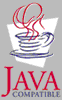
Java™ and all Java-based trademarks and logos are trademarks or registered trademarks of Oracle and/or its affiliates. Cell Broadband Engine™ is a trademark of Sony Computer Entertainment, Inc. in the United States, other countries, or both and is used under license therefrom.
ITIL™ is a Registered Trade Mark of AXELOS Limited.
UNIX™ is a registered trademark of The Open Group in the United States and other countries.
- Terms and conditions for product documentation
- Permissions for the use of these publications are granted subject to the
following terms and conditions.
- Applicability
- These terms and conditions are in addition to any terms of use for the HCL website.
- Personal use
- You may reproduce these publications for your personal, noncommercial use provided that all proprietary notices are preserved. You may not distribute, display or make derivative work of these publications, or any portion thereof, without the express consent of HCL.
- Commercial use
- You may reproduce, distribute and display these publications solely within your enterprise provided that all proprietary notices are preserved. You may not make derivative works of these publications, or reproduce, distribute or display these publications or any portion thereof outside your enterprise, without the express consent of HCL.
- Rights
-
Except as expressly granted in this permission, no other permissions, licenses or rights are granted, either express or implied, to the publications or any information, data, software or other intellectual property contained therein.
HCL reserves the right to withdraw the permissions granted herein whenever, in its discretion, the use of the publications is detrimental to its interest or, as determined by HCL, the above instructions are not being properly followed.
You may not download, export or re-export this information except in full compliance with all applicable laws and regulations, including all United States export laws and regulations.
HCL MAKES NO GUARANTEE ABOUT THE CONTENT OF THESE PUBLICATIONS. THE PUBLICATIONS ARE PROVIDED "AS-IS" AND WITHOUT WARRANTY OF ANY KIND, EITHER EXPRESSED OR IMPLIED, INCLUDING BUT NOT LIMITED TO IMPLIED WARRANTIES OF MERCHANTABILITY, NON-INFRINGEMENT, AND FITNESS FOR A PARTICULAR PURPOSE.