Installing dynamic domain components
Procedure to install the dynamic domain manager and backup dynamic domain manager
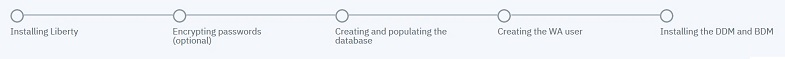
A dynamic domain manager is the management hub in a domain running both static and dynamic workload. All communications to and from the dynamic agents in the domain are routed through the dynamic domain manager.
The following topics describe the required steps: