Starting the VersionVault Windows Explorer
The quickest way to start the HCL
VersionVault Windows
Explorer is by clicking its desktop icon 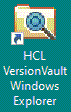 .
.
Alternatively, click .
Try it!
Start the VersionVault Windows Explorer using one of the preceding methods.