Completing the Name and Major Parameters page.
The Name and Parameters page of the wizard prompts you for a
VOB name and whether components should be stored in the VOB. It also provides an option for creating
a UCM project VOB.
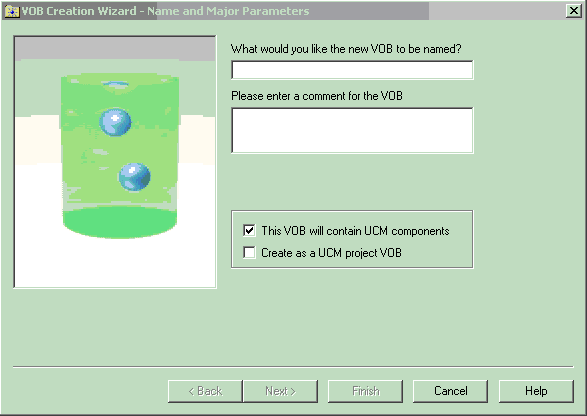
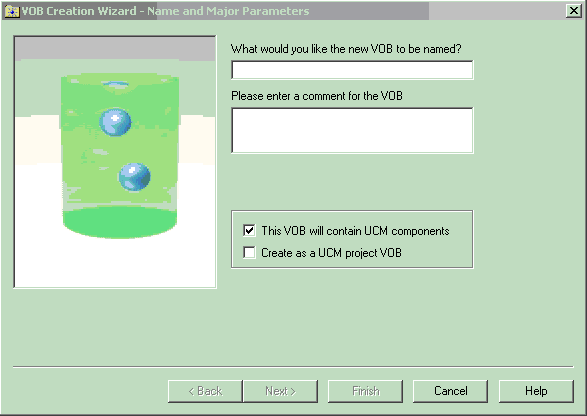
You complete the first page of the wizard as follows:
- Specify a name for the VOB. To facilitate identifying VOB ownership of private VOBs, it is good practice to precede the VOB name with your username. For example, jsmith_vob.
- Enter a comment to describe the purpose of the VOB.
- You can store multiple components in a VOB, or you can create
a VOB that stores one component. If your project uses a small number of components,
you may want to use one VOB for each component. But if your project uses many
components, you may want to store multiple components in several VOBs.
UCM only. When your team adopts UCM, and you select the option This VOB will contain UCM components, there will be one component stored for each VOB. When you clear this option, you are creating a VOB that can store multiple components.
Base VersionVault. When you do not use UCM but base VersionVault, you need to clear this option.
- Unless you are creating a UCM Project VOB, you should leave the option Create as a UCM project VOB cleared.
Try it!
Complete the Name and Major Parameters page as follows:
- VOB name. Type: your-username_versionvault_tutorial. For example, jsmith_versionvault_tutorial.
- Comment. Type: tutorial exercise VOB
- Clear the option This VOB will contain UCM components.