Workflow for updating the view for disconnected use
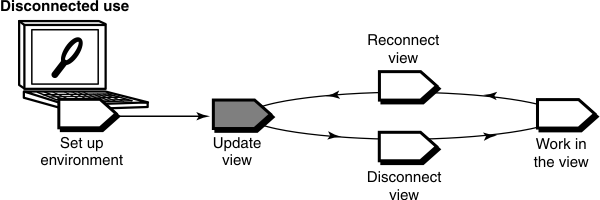
There are considerations before you disconnect from and after you reconnect to the network.
Before disconnecting
Before you disconnect the view from the network, complete these tasks:
- Update the view to establish a checkpoint.
- Check out the files you expect to modify. After you are disconnected from the network, you cannot check out files, although there are workarounds.
When you are no longer connected to the network, you cannot use most HCL VersionVault commands. At this point, the disconnected computer does not distinguish a snapshot view directory from any other directory in the file system.
After reconnecting
After you reconnect to the network, update the view to resolve hijacked files.
Consider checking in all the files that you modified to establish another checkpoint.