State transitions
When users work with marketing object instances, they can change the status of an individual instance while they edit it. They can also change the status of multiple selected instances on the list page for that object type. Users choose from a list of possible transitions: the values that are available depend on the status of the instance and on the state transitions defined for the marketing object type.
By default, the following transitions are defined.
| Transition | From Status | To Status |
|---|---|---|
| Start | Not Started | In Progress |
| Cancel | Not Started | Cancelled |
| Continue | On Hold | In Progress |
| Cancel | In Progress | Cancelled |
| Pause | In Progress | On Hold |
| Finish | Not Started or In Progress | Completed |
| Restart | Cancelled | Not Started or In Progress |
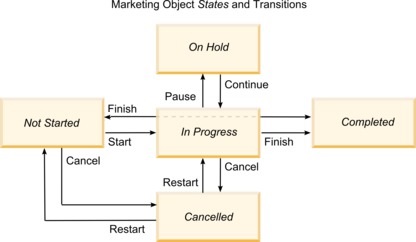
For example, if a marketing object instance is In Progress, a user can make these choices.
- Pause it: change its status to On Hold
- Finish it: change its status to Completed
- Cancel it: change its status to Cancelled
You add or remove transitions when you create a marketing object type.