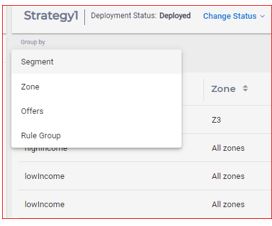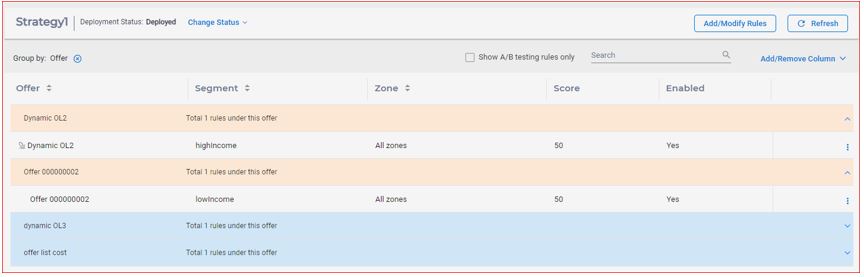Segment, zone, or offer centric views
Marketers have their own preferred ways to design and view treatment rules. The rules can be designed using segment centric views, for example, starting from segments, expanding to zones, and then assigning offers. It can also be designed using offer centric views, starting from offers, expanding to segments, and then to zones.
You can view rules in different perspective by Group by feature in View mode. You can change “Group by” in two ways:
- Select the options to group by in Group by dropdown menu. The
rules can be grouped by Segment, Zone, Offer or Rule group.
- In Rules table, select the column you want to group by, for example
Offer. Drag it to the first column position. This displays Offer in the
first columns and rules are grouped by Offer. The same action applies to
the column "Segment" and "Zone".
“Group by” Offer view groups all offers and offer lists by their names with no distinction in the types.
In the “Group by” view, you can collapse or independently expand the groups and see rules in the groups.