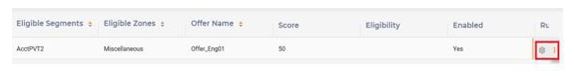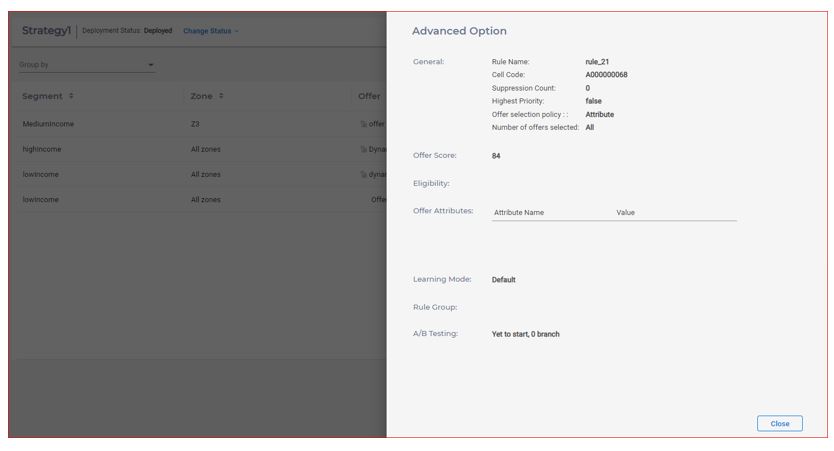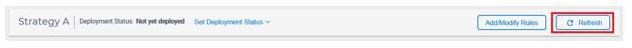View treatment rules in View mode
A strategy can contain a large number of treatment rules. The view mode of Strategy tab provides several different ways to view the rules easily and meaningfully.
By default, the right pane of Strategy tab displays rules of a strategy in a Rules table. There is a pagination bar at the bottom, which allows the users to browse through different pages.
The default column displayed in Rules table are Segment, Zone, Offer, Score and Enabled, where Offer column display either an offer or an offer list assigned to a rule, with an offer list icon which is
applicable.
which is
applicable.All other properties of a rule on Advanced options can be viewed on a slider by hovering the cursor on the vertical ellipsis to the right of the rule row and then clicking the gear icon.
You can also sort Segment, Zone, or Offer column by clicking the up/down arrow provided next to each column header. The effective sorting column and the sorting order is identified by the highlighted arrow
The Refresh button lets you to reload all rules in the Strategy from the database and replace the current contents.