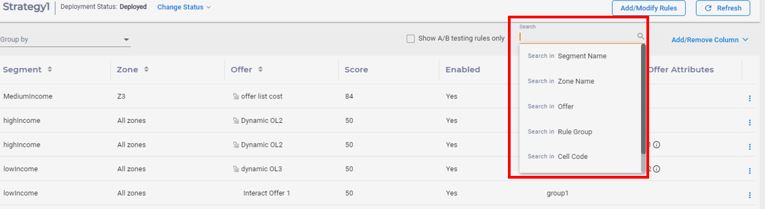Search treatment rules
You can search for the treatment rules using the “Search” box located on the top of Rules table and search for a specific field.. You can achieve this by typing the text to be searched and then choosing the field from the search dropdown menu. You can search for “Segment”, “Zone”, “Offer”, “Rule group”, “Cell code” and “Offer code”. When searching for “Offer”, all matching rules with same offer name or offer list name are returned. For all searches, all matching rules are returned in a pageable Rules table.