Setting up multiple partitions for the Marketing PlatformCampaignDistributed MarketingeMessageContact OptimizationInteractLeadsOpportunity DetectDigital Analytics for On PremisesCustomerInsightPredictiveInsightMarketing OperationsInteraction HistoryAttribution ModelerIBM SPSS Modeler Advantage Enterprise Marketing Management Edition design time environment
In the Campaign family of products, partitions provide a way to secure the data that is associated with different groups of users. You can create multiple partitions only for the Marketing PlatformCampaignDistributed MarketingeMessageContact OptimizationInteractLeadsOpportunity DetectDigital Analytics for On PremisesCustomerInsightPredictiveInsightMarketing OperationsInteraction HistoryAttribution ModelerIBM® SPSS® Modeler Advantage Enterprise Marketing Management Edition design time environment.
About this task
You can create multiple partitions to use with Campaign and the Marketing PlatformCampaignDistributed MarketingeMessageContact OptimizationInteractLeadsOpportunity DetectDigital Analytics for On PremisesCustomerInsightPredictiveInsightMarketing OperationsInteraction HistoryAttribution ModelerIBM SPSS Modeler Advantage Enterprise Marketing Management Edition design time environment. You can use partitions to configure Marketing PlatformCampaignDistributed MarketingeMessageContact OptimizationInteractLeadsOpportunity DetectDigital Analytics for On PremisesCustomerInsightPredictiveInsightMarketing OperationsInteraction HistoryAttribution ModelerIBM SPSS Modeler Advantage Enterprise Marketing Management Edition and Campaign so that different groups of users have access to different sets of Marketing PlatformCampaignDistributed MarketingeMessageContact OptimizationInteractLeadsOpportunity DetectDigital Analytics for On PremisesCustomerInsightPredictiveInsightMarketing OperationsInteraction HistoryAttribution ModelerIBM SPSS Modeler Advantage Enterprise Marketing Management Edition and Campaign data.
If you set up multiple partitions with Campaign, you set up multiple partitions for Marketing PlatformCampaignDistributed MarketingeMessageContact OptimizationInteractLeadsOpportunity DetectDigital Analytics for On PremisesCustomerInsightPredictiveInsightMarketing OperationsInteraction HistoryAttribution ModelerIBM SPSS Modeler Advantage Enterprise Marketing Management Edition. You must configure each partition in the design time environment to communicate with a separate Marketing PlatformCampaignDistributed MarketingeMessageContact OptimizationInteractLeadsOpportunity DetectDigital Analytics for On PremisesCustomerInsightPredictiveInsightMarketing OperationsInteraction HistoryAttribution ModelerIBM SPSS Modeler Advantage Enterprise Marketing Management Edition runtime environment, including separate Marketing Platform and runtime tables. If you set up multiple partitions with Campaign, you must configure each partition to communicate with a separate Interact runtime environment.
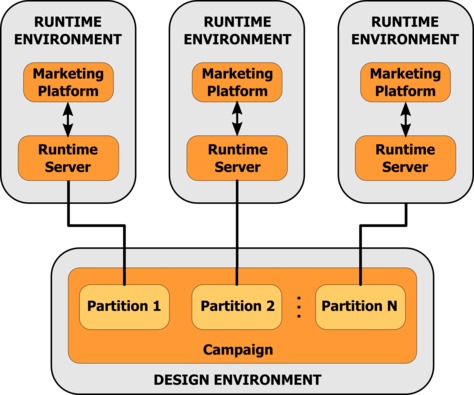
Complete the following steps to set up multiple partitions for the Marketing PlatformCampaignDistributed MarketingeMessageContact OptimizationInteractLeadsOpportunity DetectDigital Analytics for On PremisesCustomerInsightPredictiveInsightMarketing OperationsInteraction HistoryAttribution ModelerIBM SPSS Modeler Advantage Enterprise Marketing Management Edition design time environment:
Procedure
- You must manually enable Marketing PlatformCampaignDistributed MarketingeMessageContact OptimizationInteractLeadsOpportunity DetectDigital Analytics for On PremisesCustomerInsightPredictiveInsightMarketing OperationsInteraction HistoryAttribution ModelerIBM SPSS Modeler Advantage Enterprise Marketing Management Edition for each partition by setting the interactInstalled configuration property in the Ninternal to yes.
- Complete the following configuration steps for each partition:
- Configure the test run data source
- Add server groups
- Select a server group for interactive flowchart test runs
- Configure the contact and response history module
