How transactional message works in Deliver
Digital marketers use Campaign and Deliver to configure messages and enable messagings for transactional message. Application developers create a transactional message client and integrate it with other business systems.
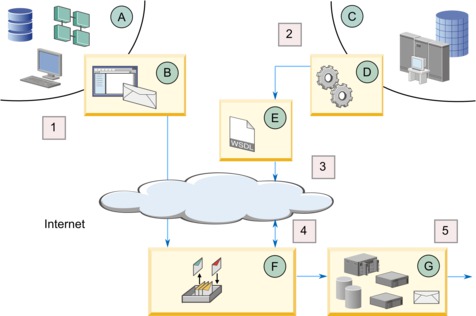
The following table describes the how locally installed HCL Unica systems and HCL Unica hosted services operate together to send transactional message.
| Element | Related activity | ||
|---|---|---|---|
A |
Unica Campaign Campaign provides interfaces to compose message, configure messagings, and enable messagings for transactional message. |
1 |
The digital marketing team enables a messaging (B) for transactional message. Any standard messaging can be enabled for transactional message. The messaging configuration contains the mailing code that Deliver uses to identify the messaging. The mailing code is required for transactional message requests. Digital marketers must communicate the mailing code to application developers that create the local transactional message client (E). |
B |
Deliver messaging The messaging configuration references a message document that provides message content, including personalization fields that serve as placeholders for recipient data. |
||
C |
Your corporate business systems and databases Various business systems and databases can provide the personalization data and attachment information that a transactional message requires. |
2 |
A transaction occurs in your business systems (C). The transaction is considered a transaction event Digital marketers and application developers consult in advance to identify the personalization data and attachments required to respond to a transaction event. The
transaction monitoring system (D) does the following.
|
D |
Your transaction monitoring systems Corporate transactional applications monitor business systems to detect the types of transactions that trigger transactional message. You can use almost any business activity as a trigger for a transactional message. System administrators configure the monitoring systems to detect the specified transactions and provide message personalization information. |
||
E |
Local transactional message client Client application that submits web service requests to the Deliver Transactional messaging Service (TMS). Unica provides a REST API documentation and a WSDL for use as a development guide to create the client. The client resides in your local network. It is not part of the Deliver TMS. |
3 |
The TMS client provides access credentials for HCL Unica hosted services in a REST or a SOAP request over HTTPS to the Deliver TMS (F). The request specifies the Deliver mailing code and provides values for all personalization fields contained in the email. The request also includes attachments, as necessary. |
F |
Deliver Transactional messaging Service (TMS) A web service that resides in HCL Unica hosted services. The service receives and processes transactional email requests from the local transactional message client. |
4 |
The Deliver TMS reviews the web service request. If the request provides all information required, the Deliver TMS forwards the request, including attachments, to the Deliver mailing infrastructure (G) for transmission. If the TMS encounters a problem, it returns an error message to the local client application describing the issue. |
G |
Deliver mailing infrastructure Deliver components and servers maintained in Unica data centers that assemble and transmit the transactional message messages. |
5 |
Deliver transmits and tracks a single personalized message addressed to the recipient identified in the message request. The local Campaign installation retrieves contact and response data and stores it in the Deliver system tables. |