Working with Unica Deliver REST APIs
Once you have obtained an authentication token, you can invoke APIs by passing that token as part of authentication header and rest of the parameters as needed for each API.
You can refer to API Documentation or Transactional Message Service API documentation in Settings -> Messaging Settings menu in Unica application.
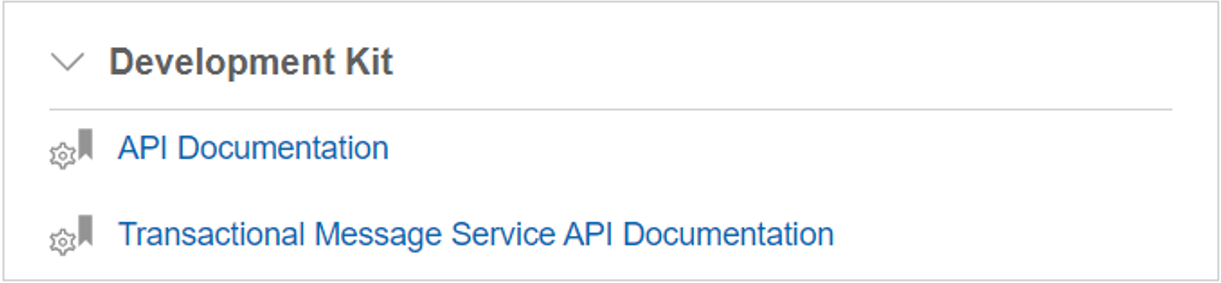
The following is an example of email communication template details API
invocation:
curl --location --request GET 'https://em.unicadeliver.com/deliverui/api/deliver/rest/v1/email-templates' \
--header 'm_tokenid: <TOKEN>' \
--header 'api_auth_mode: manager' \
--header 'm_user_name: <USER>'The following is a sample output of this API (considering a single email communication
template):
[
{
"hasHTMLContent": true,
"id": 201,
"name": "Email 1",
"policyId": -1,
"fromDomainName": null,
"hasTextContent": false,
"associatedOffersCount": 0,
"thumbnailURL": null,
"landingPageCount": 0,
"folder": false
}
]Like this example, all the other APIs can be invoked using a REST client, like Postman, for trying it out before integrating in a third-party application.