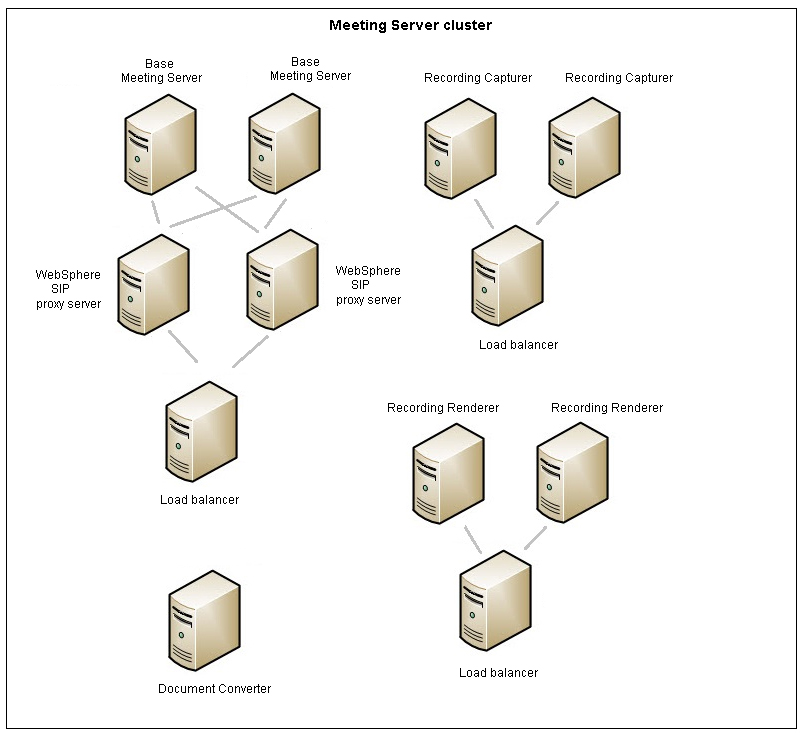Planning for Meeting services
Meeting services include persistent meeting rooms, recording services, recording rendering services, and document conversion services for displaying documents in a meeting.
The IBM® Sametime® Meeting Server provides a central meeting place for members of the community. The Meeting Server runs on IBM WebSphere® Application Server and stores meetings data in an IBM DB2® database. When the Sametime deployment includes the IBM Sametime Media Manager, meeting rooms can be enhanced with audio and video. Users can access meeting rooms with the Sametime Connect client, the browser-based client, or mobile devices. Browser-based clients and mobile clients have a reduced set of features.
Support for Sametime Classic Meetings is discontinued starting with Sametime 9.0.
- Sametime System Console - used for managing and administering servers from a central location
- DB2
- LDAP directory
- Sametime Community Server
- Sametime Meeting Server
- Sametime Proxy Server - provides an integrated chat client and presence; required for Sametime browser-based and mobile clients
- Sametime clients (Connect clients, browser-based clients, embedded Notes® clients, and mobile clients)
If you will support the use of live names in your Sametime deployment, deploy all Sametime Meeting Servers and Sametime Proxy Servers within the same subnet. For best results, configure WebSphere Application Server Network Deployment with a single subnet for network traffic. You can use one network interface card on each physical computer or logical partition. You can reference a single domain name system (DNS) server in the network configuration for the physical computer or logical partition.
- Base Meeting Server
- The Base Meeting Server role provides meeting rooms with optional audio and video. A meeting room is a virtual construct that is loaded on demand. You can have personal URLs to meeting rooms. Data used in a meeting (for example, the documents loaded into the meeting and the document library), is stored in a DB2 database. Users can have multiple meeting rooms because each room is created on demand. For example, a project manager may have a meeting room for the people he manages, another meeting room for the project team, and a third meeting room for external clients. Content in meeting room libraries can be used for specific meeting rooms or audiences. Think of on-demand meeting rooms instead of scheduled meetings. All client connections (except audio and video) use HTTP so that proxy servers are navigated more easily. You can install a Base Meeting Server on Linux™ and Microsoft™ Windows™.
- Document Conversion Server
- The Document Conversion Server transforms files stored in the Meeting Room Library for optimal
display. You can install the Document Conversion Server on Microsoft
Windows and all Linux servers except for those running on IBM
System z®. For information about the quality of document
conversion by operating system, see the topic Installing the Document Converter Server. To improve
performance, you can deploy an additional Meeting Server and configure it with only this role.
Typically, Meeting Servers that run on Microsoft
Windows do not require conversion services because
documents and presentations display clearly without any intervention. The following formats are
supported by the Document Conversion Server:Microsoft Office
- xls
- xlsx
- ppt
- pptx
- doc
- docx
IBM Symphony® or OpenOffice- odp
- ods
- odt
Portable Document Format (pdf)
Image formats:- bmp
- gif
- jpg (and jpeg)
- png
- tif (and tiff)
Rich Text Format (rtf)
- Recording Capturer Server
- A Recording Capturer Server hosts the real-time recording of online meetings. If you want to enable recorded meetings, then at least one Meeting Server must be configured with this role. In small deployments, the Recording Capturer Server is typically installed on the same server as the Base Meeting Server. In large deployments, the best practice is to install the Recording Capturer on a dedicated server. You can install a Capturer Server on Linux or Windows.
- Recording Renderer Server
- A Recording Renderer Server opens files stored by the Capturer Server, transforms them into movie files, and stores the files so that users can download and view them. You can only install a Renderer Server on Windows. If the Renderer Server shares a computer with any other Meeting Server configuration roles, then the computer must be running Windows.
High availability
How you cluster the Meeting Server depends on the configuration roles you deploy:
- Base Meeting Server plus any other roles on a single computer:
This is considered a pilot deployment useful for small organizations and cannot be clustered. You can only deploy this topology on Windows because that is the only operating system supported by the Capturer Server.
- Base Meeting Server only:
You can deploy multiple servers using the Base Meeting Server role, and then cluster them using WebSphere Network Deployment to provide high availability and failover.
- Conversion, Capturer, and Renderer roles:
In a clustered environment, the Recording Capturer Server and Recording Renderer Server must be installed separately from the Base Meeting Server and the Document Conversion Server.
The Base Meeting Server and Document Conversion Server can be installed together and clustered using WebSphere Network Deployment. The Recording Capturer and Recording Renderer servers can be installed on stand-alone WebSphere nodes and configured Yes, to provide high availability through the use of a load balancer. Depending on your specific needs, you might be able to install the Recording Capturer and Recording Renderer servers together.
Note: All members of the Recording Capturer Server and Recording Renderer Server clusters need access to the same shared drive space.
For a secure deployment, configure an HTTPS environment using SSL encryption for all Meeting Servers. The following graphic shows a simple internal deployment Sametime Meetings, with audio and video services provided by the Media Manager. The graphic shows all the protocols and port numbers used between servers and between clients and servers.
- LDAP server
- DB2 server
- Sametime System Console
- Sametime Community Server
- Sametime Proxy Server
- Sametime Meeting Server
- Sametime Media Manager
- LDAP and Sametime Community Server: TCP 389 or 636
- LDAP and Sametime Media Manager: TCP 389 or 636
- Sametime Community Server and Sametime Proxy Server: TCP 1516
- Sametime Community Server and Sametime Media Manager: TCP 1516
- DB2 and Sametime Meeting Server: TCP 50000 or 50001
- Internal client and Sametime Community Server: VP 1533
- Internal client and Sametime Meeting Server: TCP 9080 or 9443
- Internal client and Sametime Proxy Server: TCP 9080 or 9443
- Internal client and Sametime Media
Manager:
- UDP outbound 420001 to 43000 (audio)
- UDP outbound 46001 to 47000 (video)
- UDP inbound 42000 to 43000 (audio)
- UDP inbound 46000 to 47000 (video)
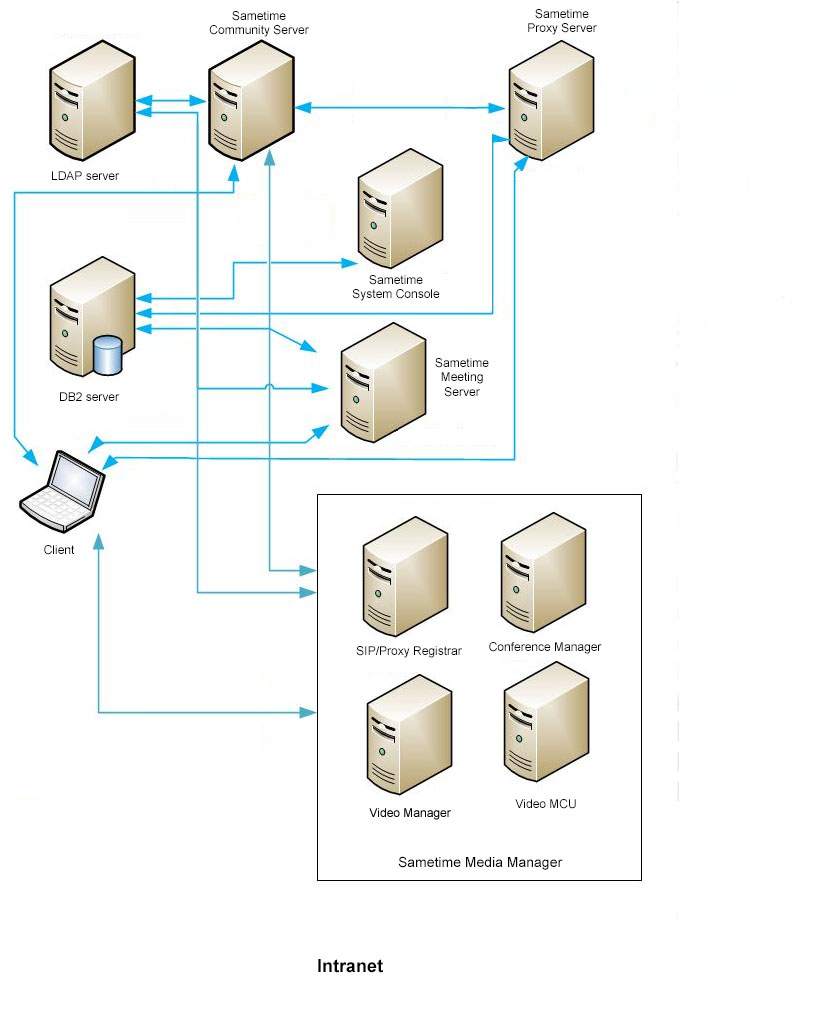
- Administration client (web browser with user logged in as the Sametime System Administrator)
- User client
- Sametime Proxy Server
- Sametime System Console
- Sametime Meeting
Server cluster
See the next graphic for details on the Meeting Server cluster.
- Client and Sametime Community Server: VP 1533
- Client and Sametime Meeting Server: TCP 80
- Client and Sametime Proxy Server: TCP 9080
- Administration client and Sametime System Console: TCP 8701
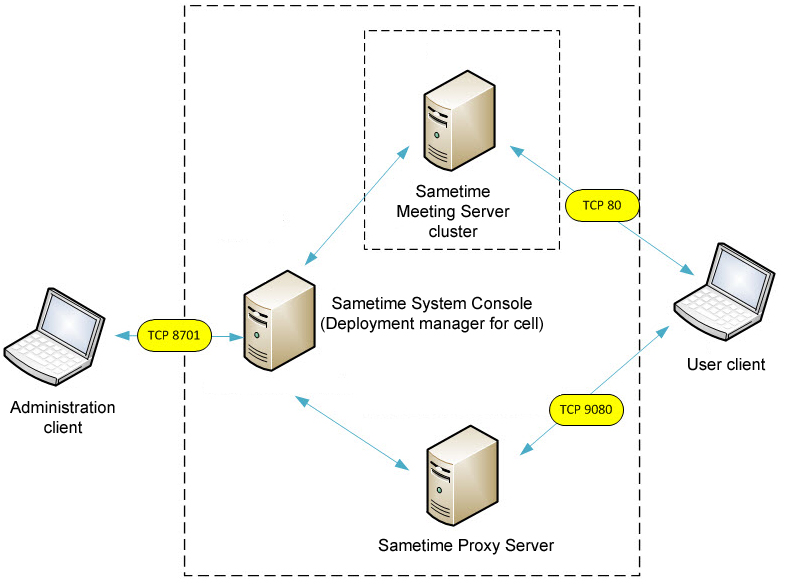
- Two Base Meeting Servers clustered using WebSphere Network Deployment with a WebSphere SIP proxy server and a load balancer.
- One Document Converter Server.
- Two Recording Capturer Servers clustered using a load balancer.
- Two Recording Renderer Servers clustered using a load balancer.