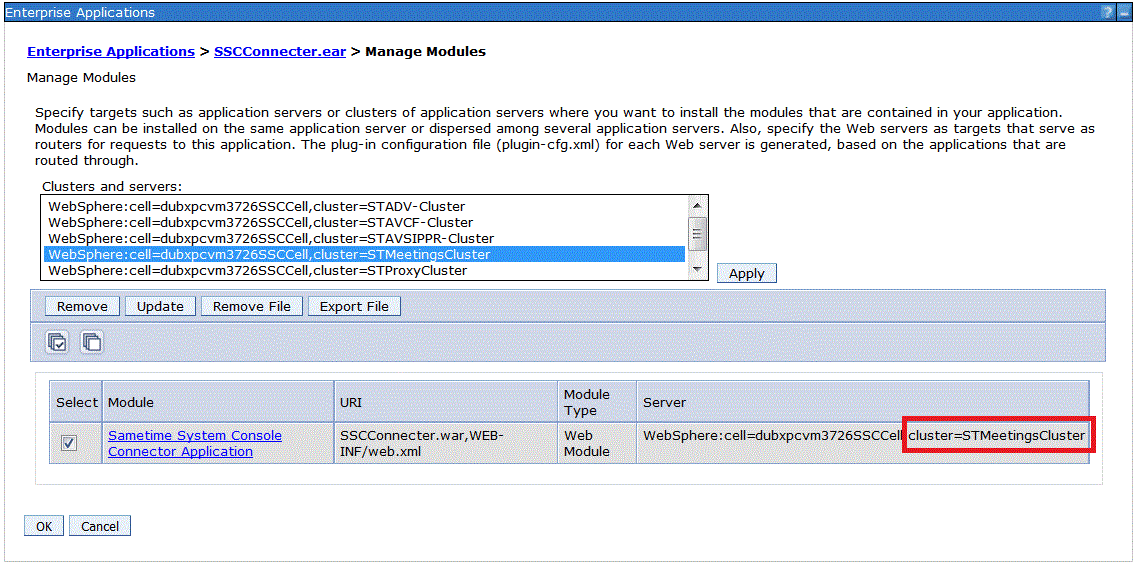Map the SSCConnecter.ear module to an IBM® Sametime® server or cluster.
About this task
Important: Before upgrading any Sametime server that runs on WebSphere® Application Server, verify that the SSCConnecter.ear module is mapped to a valid Sametime server or cluster. If this setting is mapped incorrectly, then the upgrade will fail.
Procedure
Verify that the SSCConnector.ear module is correctly mapped to a valid
server or cluster by completing the following steps.
-
Log in to the WebSphere Integrated Solutions Console as the WebSphere administrator.
-
Click .
-
In the list of enterprise applications, click SSCConnector.ear.
-
On the Configuration page, click Manage
Modules.
-
On the Manage Modules page, locate the Sametime System Console
Connector Application module in the table, and check the value in the "Server"
column.
-
If the "Server" is mapped to a valid server or cluster, cancel out of this page and proceed to
step 8.
-
If the "Server" value is not correctly mapped, modify it now by selecting any server or cluster
name in the Clusters and servers list that precedes the table, as shown in
the following image.
-
Click OK.
-
Update the master configuration by clicking the Save link in the
"Messages" box at the beginning of the page.