Monitoring calls for selected sites
Use the Site Calls table to monitor calls for each site in the network managed by IBM® Sametime® Bandwidth Manager.
About this task
The monitoring interface includes tabs for links, sites, link calls, and site calls. The Site Calls tab shows calls that are currently in progress. By choosing a specific site in the Site Calls list, the administrator can limit the calls shown to those originating from or terminating at the selected site. Choosing Any will cause all calls in progress to be displayed.
Clicking a call in the Start Time column opens the Call Details page, which provides the following information:
- Details about the caller: name, site, ID, IP address, bandwidth sent, and bandwidth received.
- Details about the callee: name, site, ID, IP address, bandwidth sent, and bandwidth received.
- Call route, including the total distance configured for the route taken by the call.
- Call rate policy, including peak utilization policy.
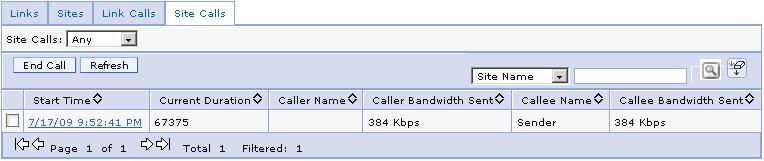
To monitor calls by site, perform the following steps:
Procedure
- On the server hosting the bandwidth manager, open the IBM WebSphere® Application Server Integrated Solutions Console and log in as the WebSphere administrator.
- Click .
- Click the Monitoring tab.
- Click the Site Calls tab on the monitoring page to see a table of calls currently in progress.
- Optionally, click a specific site in the Site Calls list to restrict the display to calls in progress for that site only. To see all calls currently in progress, choose Any.
- In the Site Calls table, click a call link in the Start Time column to see the site details for that call.
- The administrator can end any call by selecting the start time for that call and then clicking the End Call button. To refresh the list of calls at any time click the Refresh button.