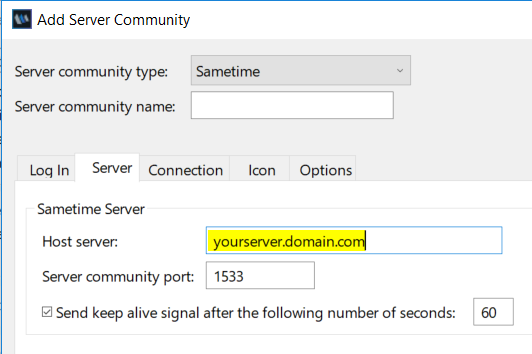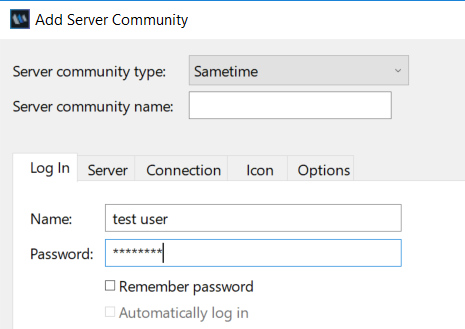Testing Sametime chat and meeting clients
This article assumes that you have successfully installed and configured Sametime or Sametime Premium.
About this task
Procedure
-
Verify if the Sametime web client chat is running. Using a web browser, go to
the URL:
https://yourserver.domain.com/chatThe
yourserver.domainvariable is the name of your Sametime server and the domain name. -
Verify if the Sametime server is running. Using a web browser, go to the
following URL:
https://yourserver.domain.com https://yourserver.domain.com/meeting -
Verify if the Sametime Connect client and Sametime embedded client (in HCL
Notes) are running.