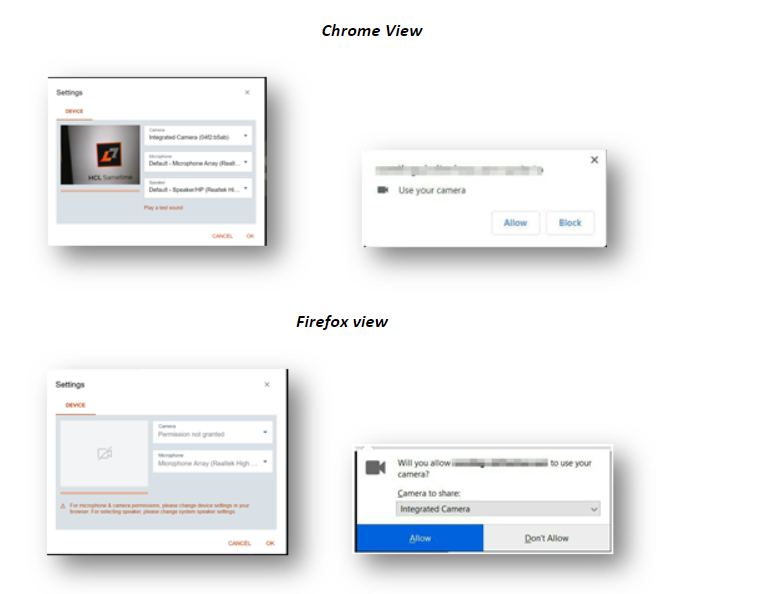Adjusting the camera and microphone settings within the meeting
Users can make changes to their camera and microphone settings during a meeting. Scroll over the bottom of the meeting window and select the three dots for the settings. Select Settings. Depending on the user type and access level, the following options is displayed on the More Actions menu.
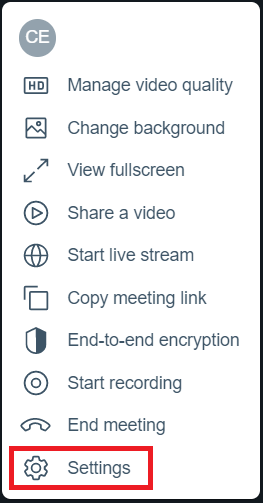
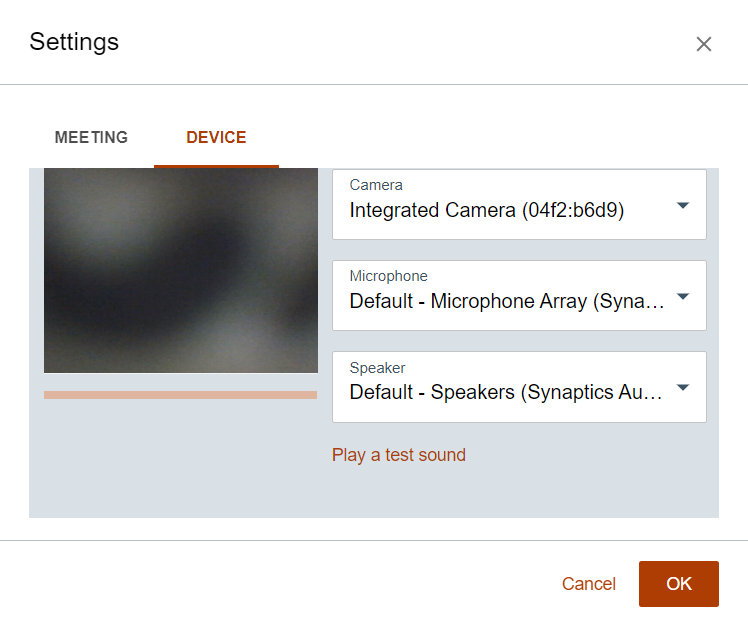
The display can vary depending on the browser that is used.