What's new in HCL Sametime 11.5 and HCL Sametime Meetings 11.5
Sametime® 11.5 and Sametime® Meetings 11.5 provide the following new features.
Sametime Meetings
With the release of Sametime 11.5 comes new Sametime Meetings!
Meetings provides end-users with a complete chat and meetings solution through an elegant and functional user experience. End-users can:
- Start instant meetings from the Sametime home page or chat window.
- Invite others by sharing the Meeting URL via any medium.
- Use voice, video, and screen sharing with a click of a button.
- Broadcast and record meetings.
- Experience fast performance through WebRTC technology.
Administrators deploy Meetings quickly through a containerized Docker image.
What’s New in HCL Sametime Premium
In addition to previous release features, the release of Sametime Premium provides the following NEW features:
Core Features
- One-click video meetings:No installation, no plug ins; click and you’re in.
- Persistent chat: Teams can chat and talk without losing the context of the conversation - before, during, and after a meeting.
- Broadcasting:Broadcast your meeting to unlimited viewers via YouTube live streaming on public or private channels.
- Go mobile:All new UI, meetings and chat in one app, dial out telephony support (avail from web client).
Meeting Controls
- Presenter controls: Robust suite of controls for enhanced meetings experience.
- Mute all participants at once.
- Stop all videos at once.
- Blur backgrounds.
Meeting Room Ownership
- Persistent meeting room ownership:Your room, at your convenience.
- Personal rooms: Your own room with a consistent name and URL.
Meeting Room Passcodes
- Password protected meetings.
- Lock meeting.
Chat as an App
- Progressive web app for web chat:New app, extensive language support, conversations follow you with multi-device support.
- Windows and Mac OS: Supports full iOS emoticons.
Moderated Meetings
- Designated moderators
- Designated presenters
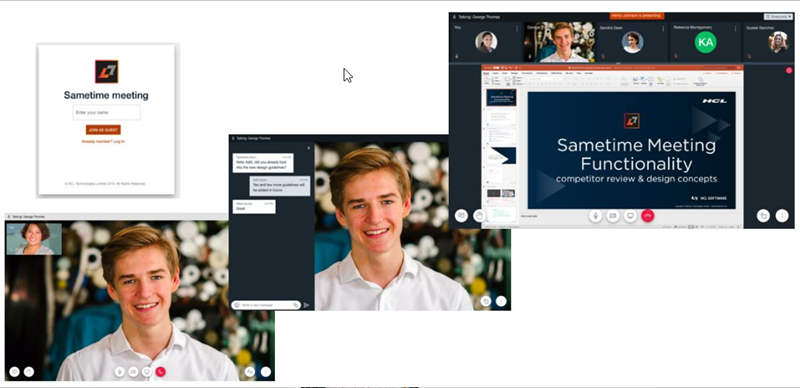
New modern look
Sametime 11.5 has a simplified, user-oriented look with a cleaner, modernized user interface, along with a new color scheme and design.
Click to meet feature
Click to meet lets you start a meeting with the Sametime Meeting application from a chat conversation. The "Launch Meeting and Send Invitation" option appears as buttons on the chat conversation window. When you click the button, a meeting invitation is sent and the Sametime Meeting application opens in the web browser. Simply enter your login credentials or enter as a guest user and Click to meet is enabled!
New Web Chat client modern look and features
Sametime 11.5 Web Chat client has a new modern look that provides an improved style and user experience. The Click to meet feature is integrated in the Web Chat client and supports persistent chat across multiple devices. Additional features include external meeting provider, enabling file transfer, and images sharing with online users.
For more information on Web Chat client, see HCL Sametime Web Chat client documentation.
New Mobile clients on iOS and Android
With the release of Sametime 11.5, the Sametime 11 for iOS and Android have been updated with a new cleaner, modernized color scheme and design. The mobile clients fully support persistent chat, multiple client connections, meetings and mobile device push notifications. The new "Click to meet" feature is fully integrated with the mobile clients.
Persistence chat and multi-device support
Sametime 11.5 delivers a simple and intuitive persistent chat experience that works the way users expect it to work. Chat flows seamlessly across desktop, web, and mobile devices. Chat history is available from any device. When you are logged on to multiple devices, chats sync across them all.
64-bit Community Server
Sametime 11.5 offers both Windows and Linux 64-bit Community servers and fully supports HCL Domino 11.0.1. It also supports OpenJDK.
Simplified Proxy Server install
Sametime 11.5 provides an incredibly simple, fast and lightweight installer for the Proxy Server. The installer is a single .zip file that includes everything you need to run and install the Proxy Server. No Db2, Websphere or System Console are required. When installing, all you need to do is download a single zip file, unzip to a desired directory, run the install script to configure the server and start it up!
The Proxy Server install now comes bundled with Tomcat, to simplify deployment. The Proxy Server also includes the following changes:
- Added support for MongoDB 3.6 thru 4.2.
- Added support for handling cross-domain SAML login flows.
- Updated Tomcat to version 9.0.35 and support running it as a service.
Stand-alone Sametime Community Mux install
The Sametime Proxy 11.5 server includes stand-alone Sametime Community Mux server installs. The Sametime Community server can be expanded and extended for chat and awareness using a stand-alone Sametime Community Mux. Mux is a connections synchronizer that can take in thousands of connections and send them to the backend Community servers, making the Community server more scalable.
Support for APNS HTTP/2
Sametime Proxy Server now supports HTTP/2 for communication with Apple's Apple Push Notification Service (APNS) servers. No Sametime configuration is required as the defaults have been changed to use HTTP/2.