Enable Security in MongoDB
To enable MongoDB securing, edit the mongod.conf file setting authorization: enabled.
About this task
More information on this can be found in MongoDB documentation found here.
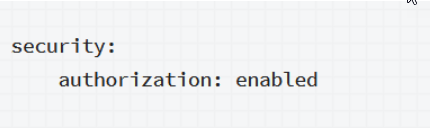
Once security is enabled, it is required to enter the mongo shell as an authenticated user. More information regarding this requirement is found here.
We recommend enabling security after all installation steps for Sametime Community, Sametime Proxy, and Sametime Meetings is successful. If preferred, you can disable the security to complete the installation and configuration steps. Once installation and configuration of Sametime Servers are verified, re-enable security.