Installing Sametime Meetings on Docker
This section provides information on installing Sametime Meetings on Docker.
About this task
To deploy Sametime meetings on docker:
Procedure
-
Download
HCL Sametime Meetings pre-release 11.5file from Flexnet. - Extract the zip file to any directory.
-
Update
custom.envfile.Rules to update the custom.env file:- Each line in an env file to be in VAR=VAL format.
- Lines beginning with "#" are processed as comments and ignored.
- Blank lines are ignored.
- There is no special handling of quotation marks. This means that they are part of the VAL.
custom.envfile.Table 1. parameters Description Required Setting Mandatory configuration before running meeting server. Yes Host name or IP address of the Sametime Proxy v11.5 host. SAMETIME_PROXY_HOST=webchat.company.comYes Port of the Sametime Proxy v11.5 host. Default is 443. SAMETIME_PROXY_PORT=443Yes This should be defined as the fully qualified host name of the system as you would expect users to access via a web browser. Do not add http or https before the name. Default is meetings.company.com REACT_APP_MEETING_SERVER_HOSTNAME=meetings.company.comYes Configure these two values as you would expect to have single-sign-on with your Sametime Proxy server. For example, if the proxy is "webchat.company.com" and the meetings server is "meetings.company.com" then you should use "company.com" for these two fields so that cookies can be shared between the two deployments.
If you do not have single-sign-on concerns, you should set the value exactly to the value set in the REACT_APP_MEETING_SERVER_HOSTNAME so that access cookies are sent by the browser only to the meeting server.-
JWT_ACCESS_COOKIE_DOMAIN=company.com -
JWT_REFRESH_COOKIE_DOMAIN=company.com
Yes If SAML is used for authentication, this is the IDP URL defined in that configuration. Default is empty. IDP_URL=Yes IP address of the Docker host. Check LAN configuration of the system. If the host has multiple interfaces, choose the one which is considered the routable IP for the host. DOCKER_HOST_ADDRESS=Note: The DOCKER_HOST_ADDRESS must be set to a routable IP address for the Meeting server. This can be the public IP address.Yes These are the number of days a meeting recording will be available for download/playback. Default is 3. EXPIRES_IN_DAYS=3Yes Public URL for the web service. Add http or https followed by meeting server host name. If you have configured "meetings.company.com" as your host name then your PUBLIC_URL will as below. PUBLIC_URL=https://meetings.company.comYes -
Optional: In the
custom.envfile the default system time zone is:# System time zone. TZ=America/New_YorkIf desired, update to the local time zone. By setting to the local time zone, the logging time stamps will be accurate to the host system time.
-
Before running
./install.shedit permissions toinstall.shby runningchmod 777 install.shThe install.sh script will load and run the following list of docker images.- meetings-auth.node
- meetings-recordings.node
- meetings-web
- meetings-prosody
- meetings-jicofo
- meetings-jvb
- meetings-jigasi
- meetings-jibri
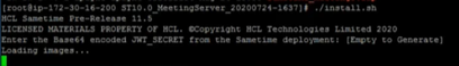
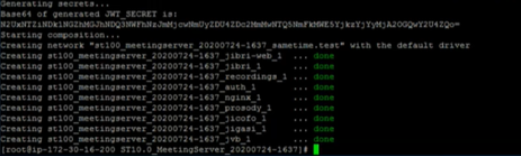
-
To load and initialize the Docker images, change to the directory where you extracted
the zip file and run the following command:
> ./install.sh -
To verify that the Meetings Server is running, run the following commands:
Show all the loaded docker images
>docker imagesList all running containers in docker engine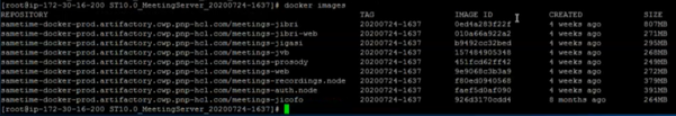
$docker ps
-
Optional: To enable Docker for auto start, run the following commands.
> systemctl daemon-reload > systemctl enable docker > systemctl restart docker