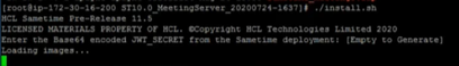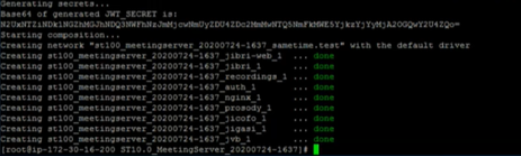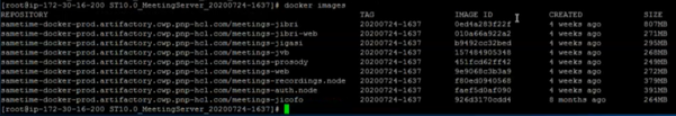Installing Sametime Meetings with Docker
Before you begin
Note:
- Currently, the recording feature is not supported for Windows/Mac system via docker deployment. Use Sametime Meetings on Linux to user this feature.
- Commands require root or sudo privileges. Examples assume you are running as root, if not , preface the commands with "sudo".
- HCL Sametime Meetings Pre-Release 11.5 uses the following Google public STUN
servers by default:
stun.l.google.com:19302 stun1.l.google.com:19302 stun2.l.google.com:19302These addresses must be reachable by the container. If they are not, there may be issues joining meetings.
To change the default STUN server see, Configuring alternate STUN servers.
About this task
To deploy Sametime meetings on docker: